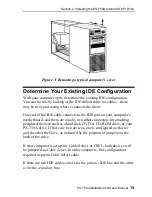Section 2. Installing the PX-750A Internal ATAPI Drive
18
PX-750 Installation and Users Manual
Do You Have Cable Select?
Many computers from major manufacturers use special Cable Select
cables. The Cable Select cable typically has markings that identify the
connectors for Master, Slave, and Motherboard.
Figure 5: If you have an older 40-conductor Cable Select cable (top),
replace it with the new 80-conductor cable (bottom).
If you have one of these older Cable Select cables, replace it with the
80-conductor IDE/ATA cable from Plextor. (All 80-conductor cables
that meet the ATA specifications also support Cable Select.) The
connector color identifies master and slave.
With the 80-conductor cable:
•
The blue connector attaches to the computer motherboard or
controller.
•
The gray connector is in the middle of the cable, and goes to any
slave (device 1) drive, if present.
•
The black connector is at the opposite end from the host connector
and goes to the master drive (device 0), or to a single drive if only
one is used.
Содержание PX-750A
Страница 6: ...vi PX 750 Installation and Users Manual This page intentionally left blank ...
Страница 10: ...Table of Contents x PX 750 Installation and Users Manual This page intentionally left blank ...
Страница 64: ...Section 4 Using Your PX 750 54 PX 750 Installation and Users Manual This page intentionally left blank ...
Страница 96: ...Appendix A PX 750 Specifications 86 PX 750 Installation and Users Manual This page intentionally left blank ...
Страница 111: ...PX 750 Installation and Users Manual 101 Notes ...