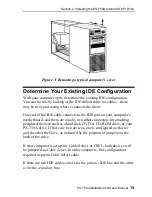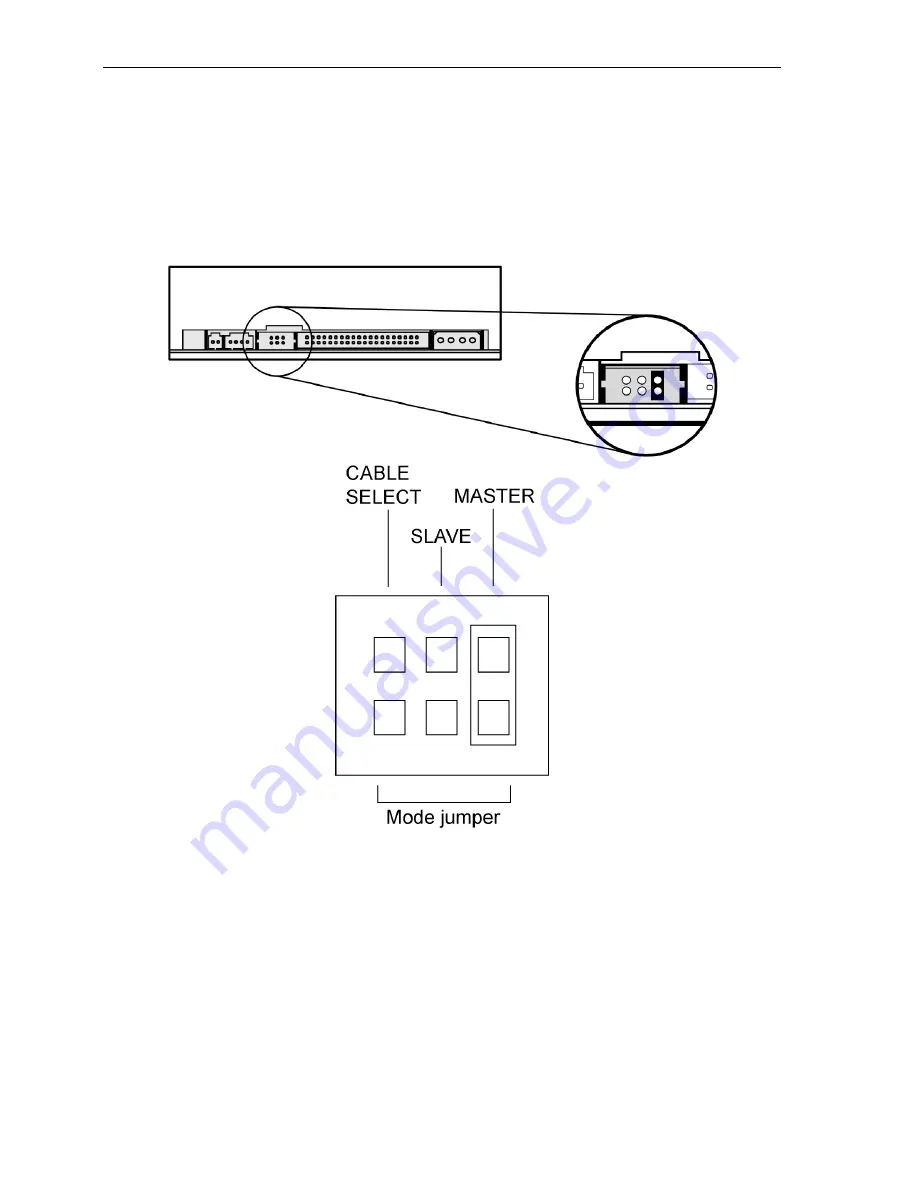
Section 2. Installing the PX-750A Internal ATAPI Drive
20
PX-750 Installation and Users Manual
Changing the Mode Jumper on Your PX-750A
Drive
The drive arrives from the factory with its mode jumper set to Master.
(A function is ON if the jumper is installed and OFF if the jumper is
removed.)
Figure 6: Factory settings for mode jumper at the rear
of the internal drive
Changing to a Master, Slave, or Cable Select
The Master/Slave/Cable Select setting for the drive is determined by the
mode jumper. The jumper is placed over one of the sets of mode pins.
To change the drive from Master to Slave or to Cable Select, you must
move the jumper.
Содержание PX-750A
Страница 6: ...vi PX 750 Installation and Users Manual This page intentionally left blank ...
Страница 10: ...Table of Contents x PX 750 Installation and Users Manual This page intentionally left blank ...
Страница 64: ...Section 4 Using Your PX 750 54 PX 750 Installation and Users Manual This page intentionally left blank ...
Страница 96: ...Appendix A PX 750 Specifications 86 PX 750 Installation and Users Manual This page intentionally left blank ...
Страница 111: ...PX 750 Installation and Users Manual 101 Notes ...