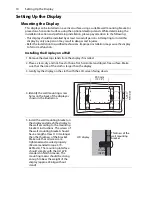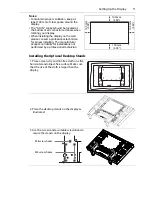The OSD (On-Screen Display) Menu
24
Sound Menu
Name
Description
Range
Volume
Adjusts the audio volume level.
0 to 100
Mute
Turns on or off the mute function.
• ON
• OFF
Audio Source
Selects the audio input source.
• Audio 1
• Audio 2
• Line-in
• HDMI
Speaker
Selects the audio output source.
Note: This is an optional feature and may not be available.
• External
• Line-Out
Volume
8
Mute
OFF
Audio Source
Audio 1
Speaker
Sound
:Move
:Input
:Exit
Enter
Exit
Audio 1
Audio 2
Line-in
HDMI
Содержание PY4200
Страница 1: ...PY4200 USER S GUIDE www planar com...