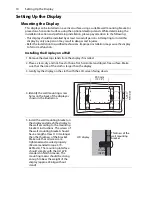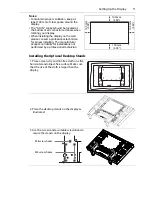The OSD (On-Screen Display) Menu
21
Operations in the OSD Menu
Using the control panel buttons
Using the remote control
1. Press the
MENU
button to open the OSD
menu.
1. Press the
MENU
button to open the OSD
menu.
2. In the OSD menu, press the
(Up) and
(Down) buttons to select an item.
2. Press the
(Up) or
(Down) button to
select an item.
3. Press the
INPUT
button to confirm
selections.
3. Press the
ENTER
button to confirm
selections.
4. Press
(Up) or
(Down) to select a
feature and press
(Left) or
(Right) to
adjust settings. Press the
INPUT
button
to confirm changes.
4. Press
(Up) and
(Down) to select a
feature and press
(Left) or
(Right) to
adjust settings. Press the
ENTER
button
to confirm changes.
5. Press the
MENU
button to save the
settings and close the OSD menu.
5. Press the
EXIT
button to save the set-
tings and close the OSD menu.
Содержание PY4200
Страница 1: ...PY4200 USER S GUIDE www planar com...