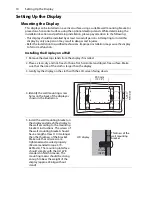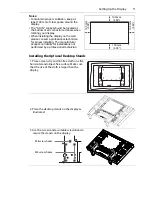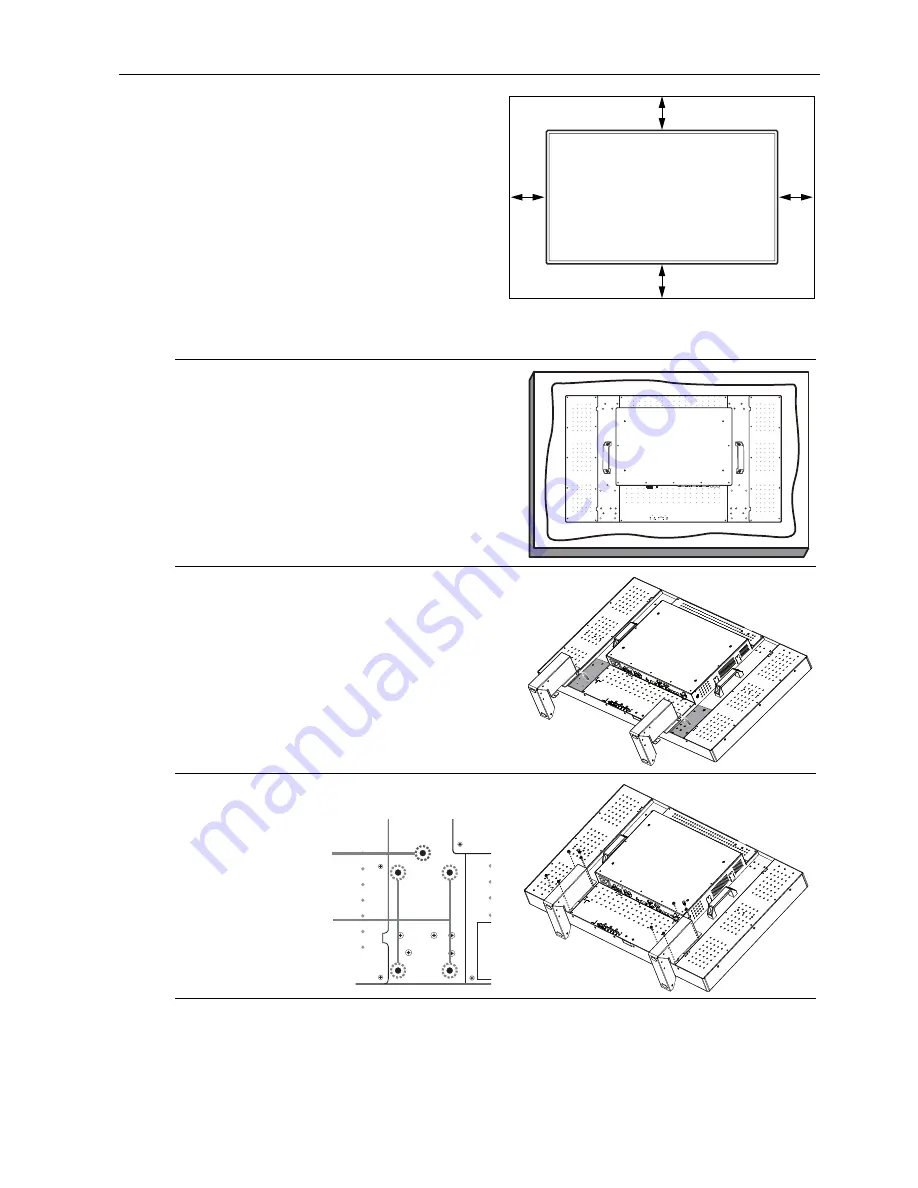
Setting Up the Display
11
Notes:
• To maintain proper ventilation, keep at
least 100 mm of clear space around the
display.
• The "AC IN" socket should be located at
the bottom of all connector terminals when
rotating your display.
• When installing the display on the wall,
please consult a professional technician
for proper installing. The manufacturer
accepts no liability for installations not
performed by a professional technician.
Installing the Optional Desktop Stands
1. Place a clean, dry and lint-free cloth on a flat,
horizontal and object-free surface. Make sure
that the size of the cloth is larger than the
display.
2. Place the desktop stands on the display as
illustrated.
3. Use the screws and a suitable screwdriver to
secure the stands on the display.
100 mm
(3.94”)
100 mm
(3.94”)
10
0 mm
(3.
94”
)
10
0 mm
(3.
94”
)
M4 screw holes
M6 screw holes
Содержание PY4200
Страница 1: ...PY4200 USER S GUIDE www planar com...