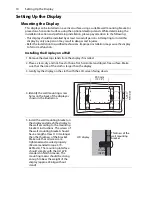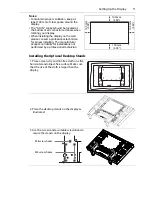Table of Contents
i
Table of Contents
Safety Warnings and Precautions ......................................1
Important Safety Instructions................................................................. 1
Regulatory Compliance Notices ............................................................ 2
FCC Compliance Notice ................................................................................................ 2
For Canada......................................................................................................................... 2
Notes on the LCD Panel of This Display .............................................. 2
Package Contents ................................................................4
Optional Accessories ................................................................................. 4
Parts of the Display and Their Functions...........................5
Rear Panel ................................................................................................... 5
Input/Output Terminals ......................................................................... 6
Remote Control............................................................................................ 8
Using the Remote Control ....................................................................... 9
Installing Remote Control Batteries.......................................................................... 9
Remote Control Usage Tips ......................................................................................... 9
Battery Safety Notice...................................................................................................... 9
Setting Up the Display ........................................................10
Mounting the Display................................................................................ 10
Installing the Display on a Wall .................................................................................. 10
Installing the Optional Desktop Stands ................................................................. 11
Connecting Audio/Video Signals .......................................................... 13
Connecting the VGA Input........................................................................................... 13
Connecting the Digital Input ...................................................................................... 14
Connecting the YPbPr Component Video Input.................................................. 15
Connecting the AV and S-Video Inputs................................................................... 16
Connecting External Speakers.................................................................................... 17
Connecting Power ...................................................................................... 18
Basic Operations ..................................................................19
Turning the Display On or Off................................................................. 19
Turning On the Display ................................................................................................. 19
Turning Off the Display ................................................................................................. 19
Locking/Unlocking the Controls............................................................ 19
Control Panel Buttons.................................................................................................... 19
OSD Menu Function ....................................................................................................... 19
Power On/Off Function ................................................................................................. 19
Remote Control Functions ........................................................................................... 19
Switching Input Signals ............................................................................ 19
Adjusting Audio Volume Level .............................................................. 19
Содержание PY4200
Страница 1: ...PY4200 USER S GUIDE www planar com...