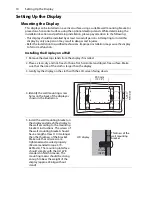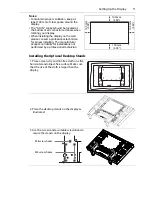Parts of the Display and Their Functions
8
Remote Control
MUTE
Press this button to turn off sound
temporarily. Press it again to resume normal
sound output.
Numeric buttons
These buttons are not used and do not
work.
INPUT
Press this button to sequentially cycle
available input sources.
(Up)
Press this button to scroll through settings
in the OSD menu.
(Left) / VOL-
• Press this button to scroll through settings
in the OSD menu.
• Press this button to decrease the audio
volume.
INFO.
Press this button to display the current status of the
display.
VGA
Press this button to select the VGA input directly.
DVI
Press this button to select the DVI input directly.
Power
Press this button to turn the power of the display on
or off.
EXIT
In the OSD menu, press this button to return to the
previous menu layer.
ENTER
Press this button to confirm changes or selections.
(Right) / VOL+
• Press this button to scroll through settings in the
OSD menu.
• Press this button to increase the audio volume.
(Down)
Press this button to scroll through settings in the
OSD menu.
MENU
Press this button to open or close the OSD menu.
AV
Press this button to select the AV input directly.
HDMI
Press this button to select the HDMI input directly.
YPbPr
Press this button to select the YPbPr input directly.
YPbPr
1
2
3
4
5
6
7
8
9
10
12
14
15
16
17
11
13
1
2
3
4
5
6
7
8
9
10
11
12
13
14
15
16
17
Содержание PY4200
Страница 1: ...PY4200 USER S GUIDE www planar com...