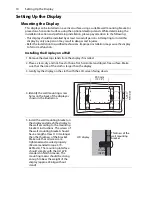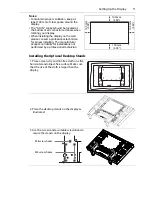Parts of the Display and Their Functions
7
RS-232C-IN/OUT
For external control and multi-display operation.
• RS-232C-IN: for connecting to the RS-232C-OUT jack of another
computer or display.
• RS-232C-OUT: for connecting to the RS-232C-IN jack of another
display.
YPbPr IN
For connecting to the component YPbPr video output of an external
device (such as a DVD player, HDTV device or Laser disc player).
S-VIDEO-IN
For connecting to the S-video output of an external device (such as a
VCR or DVD player).
AV1-IN
For connecting to the AV output of an external device (such as a VCR or
DVD player).
AV1-OUT
Relays video signals from the AV1-IN jack to another display.
Kensington lock
hole
For installing a Kensington-type security lock.
Ambient light
sensor
Detects ambient lighting condition and adjusts screen brightness.
11
12
13
14
15
16
17
Содержание PY4200
Страница 1: ...PY4200 USER S GUIDE www planar com...