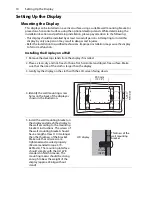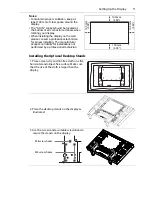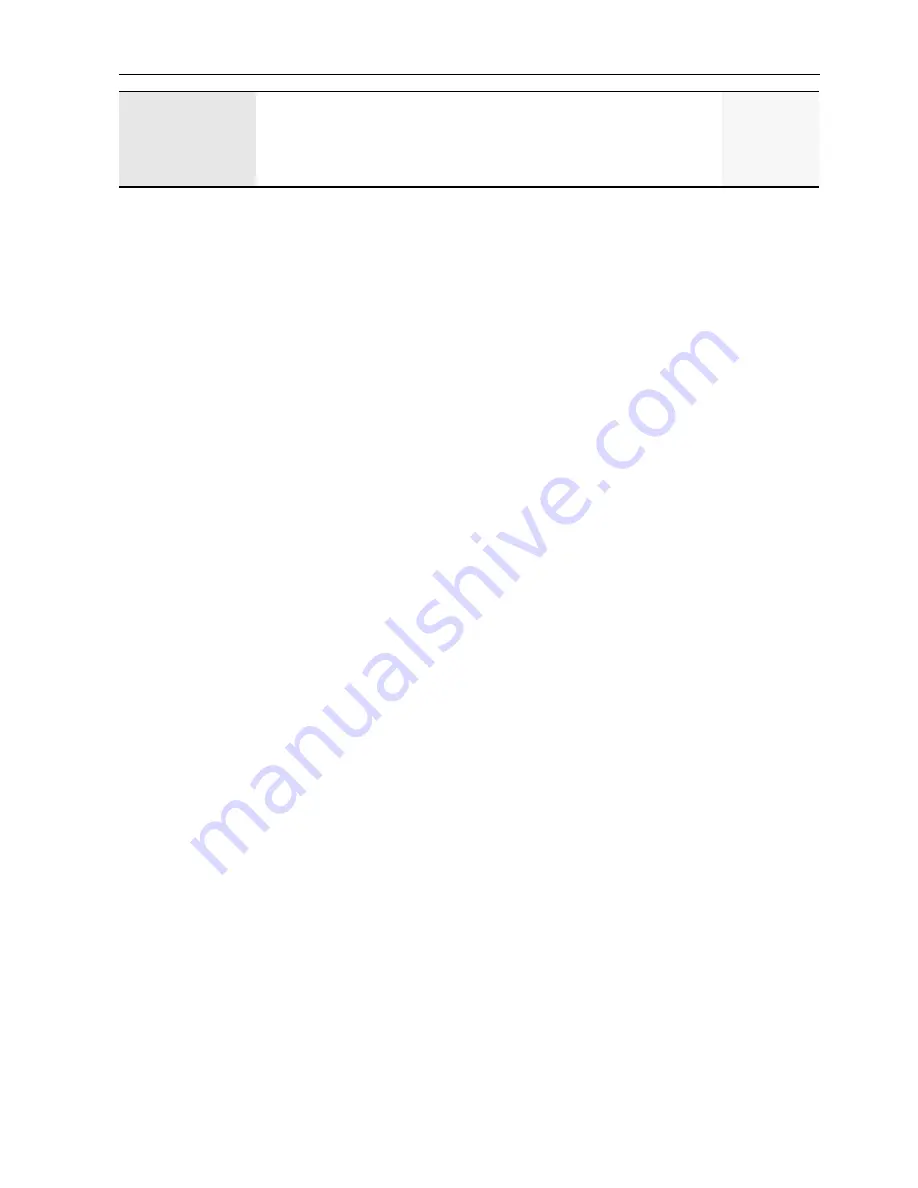
The OSD (On-Screen Display) Menu
23
Input Resolution
Sets the resolution of the VGA input. This is only required when
the display is unable to detect the VGA input resolution correctly.
Note: This feature is only available for the VGA input.
• Auto
• 1366x768
• 1360x768
• 1280x768
Adjusting the Contrast
1. Set the contrast to the highest level.
2. Gradually decrease the contrast level until you reach the point where the details in the bright
areas of the image can be seen clearly. Do not further decrease the contrast level to avoid losing
the saturation of colors.
Adjusting the Brightness
1. Set the brightness to the lowest level.
2. Gradually increase the brightness level until you reach the point where the details in the dark
areas of the image can be seen clearly. Do not further increase the brightness level to avoid the
black areas from looking grayish.
Содержание PY4200
Страница 1: ...PY4200 USER S GUIDE www planar com...