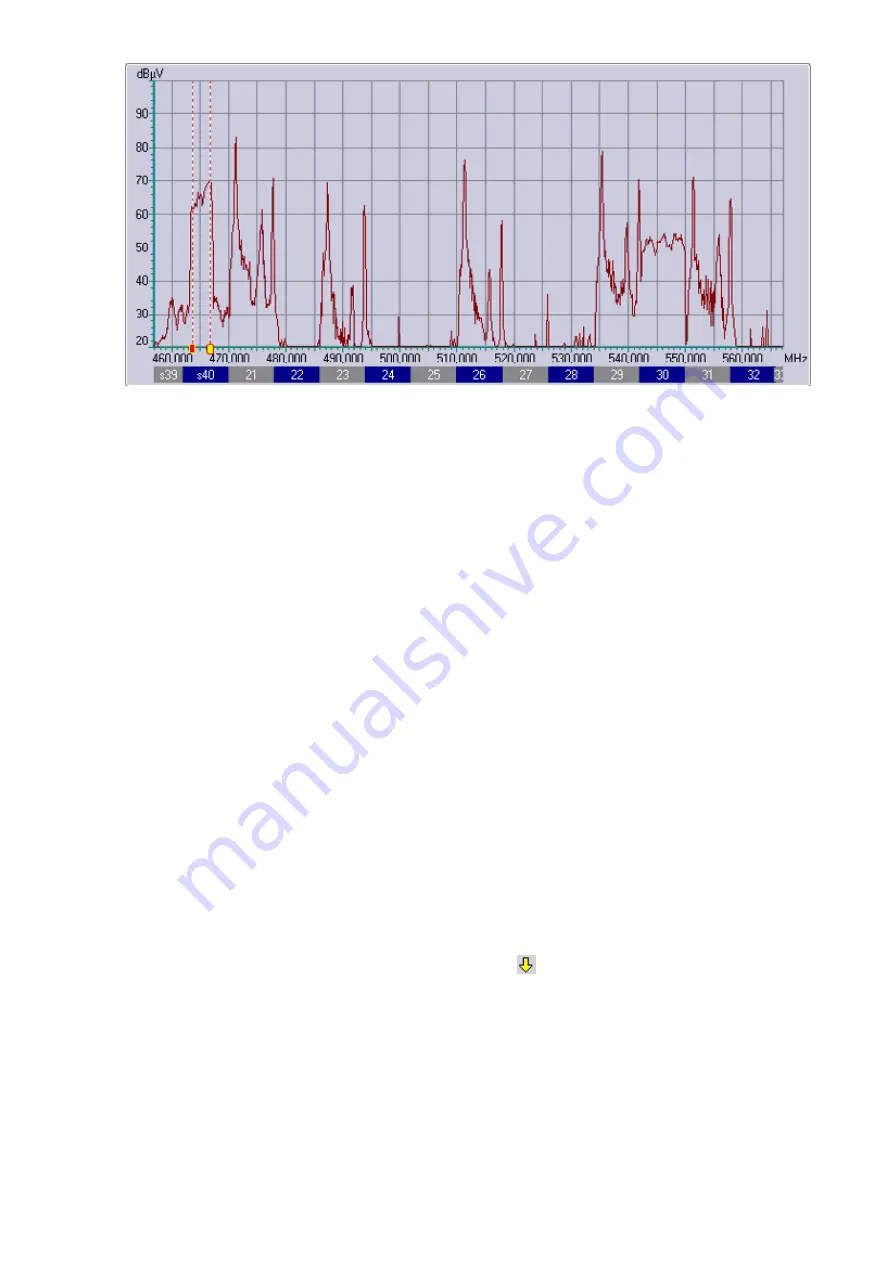
51
Figure 4.42
The spectrum diagram displays the spectrum region within the selected frequency and
level limits. The maximum frequency resolution is 125 kHz. The maximum level resolution
is 0.1 dB.
The viewing area limits in frequency and level are defined by the controls on the
channel diagram.
The indicator of the current cursor position is located in the left upper corner of the
panel. When you move the cursor over the diagram, the indicator displays the frequency
and level of the signal point under the cursor. To determine the point parameters, you
need to move the mouse pointer to the required point and read the parameters shown in
the indicator line.
Under the frequency scale in the lower part of the diagram, you will see the indicator in
the form of the color banded bar representing the TV channel positions in accordance with
the channel allocation system. Each band will display the index number of the channel, if
the scale of the diagram allows for that.
The frequency markers are additional elements of the spectrum panel, which allow
viewing the signal levels in the specified frequency points in the form of the table.
4.10.8.2. Frequency Markers
The frequency marker is an additional element of the spectrum panel. The marker
allows viewing the signal level in the specified frequency points. The list of the markers is
represented on the marker panel in the form of the table.
The rows in the table are sorted by frequency. The update is made with each scan
cycle. The list of markers of a table can be edited, saved into a file, opened from a file,
printed out as a measurement result report.
To add a new marker on the spectrum diagram, select
«Add marker»
command in the
right-click menu of the spectrum diagram or click . The program will switch to marker
adding mode and the mouse pointer will change its form. Open the required spectrum
region in the spectrum diagram. Select the position for the new marker on the curve and
set the cursor into this point by the mouse. Make a left-mouse click to enable the new
marker. You can adjust the position of the marker dragging its square slider along the
frequency axis.
To delete a frequency marker, proceed as follows:
a) highlight the marker to be deleted. To highlight a marker, make a left-mouse click on
the corresponding row in the marker table or on the marker square on the spectrum
diagram;
Содержание IT-088
Страница 1: ...IT 088 DIGITAL DVB T SIGNAL ANALYZER OPERATING MANUAL...
Страница 2: ...2 31 03 10...
Страница 82: ...82...






























