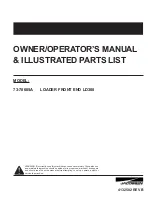SDC927D
4-3
Troubleshooting & Maintenance • 4
The F767 may stop indicating a
misfeed. The indicator on the
Stop/
Clear Deck (Red)
button will be
flashing.
Follow the relevant procedure below:
Feeder Head section…
Remove the material from the Feed
Deck.
Open the Top Cover. Raise and
unlock lever
a
as shown on the right
and turn knob
c
fully clockwise.
Carefully clear any material in this
area.
Lower and lock lever
a
as shown on
right and turn knob
c
anticlockwise as
far as it will go.
Close the Top Cover, reload the paper
and press
Run Confirm (Green)
to
restart operation.
Stoppages in the
F767 Document
Feeder
This section describes how to clear material stoppages from the F774/F772
High Capacity Loader and the F767 Document Feeder.
Handling
Material
Stoppages
Knob C
Knob C
Lever A
Locked
Position
Lever A
Unlocked
Position
Содержание F767
Страница 1: ...F767 Document Feeder F774 F772 High Capacity Loaders Operator Guide English Version...
Страница 2: ......
Страница 6: ...iv SDC927D Table of Contents...
Страница 13: ...SDC927D 1 7 Introduction 1 4 2 5 1 3 Control C Control A 6...
Страница 34: ...2 18 SDC927D 2 Operation...
Страница 61: ...Index 1 SDC927D Index...
Страница 64: ...Index 4 SDC927D Index...
Страница 65: ......