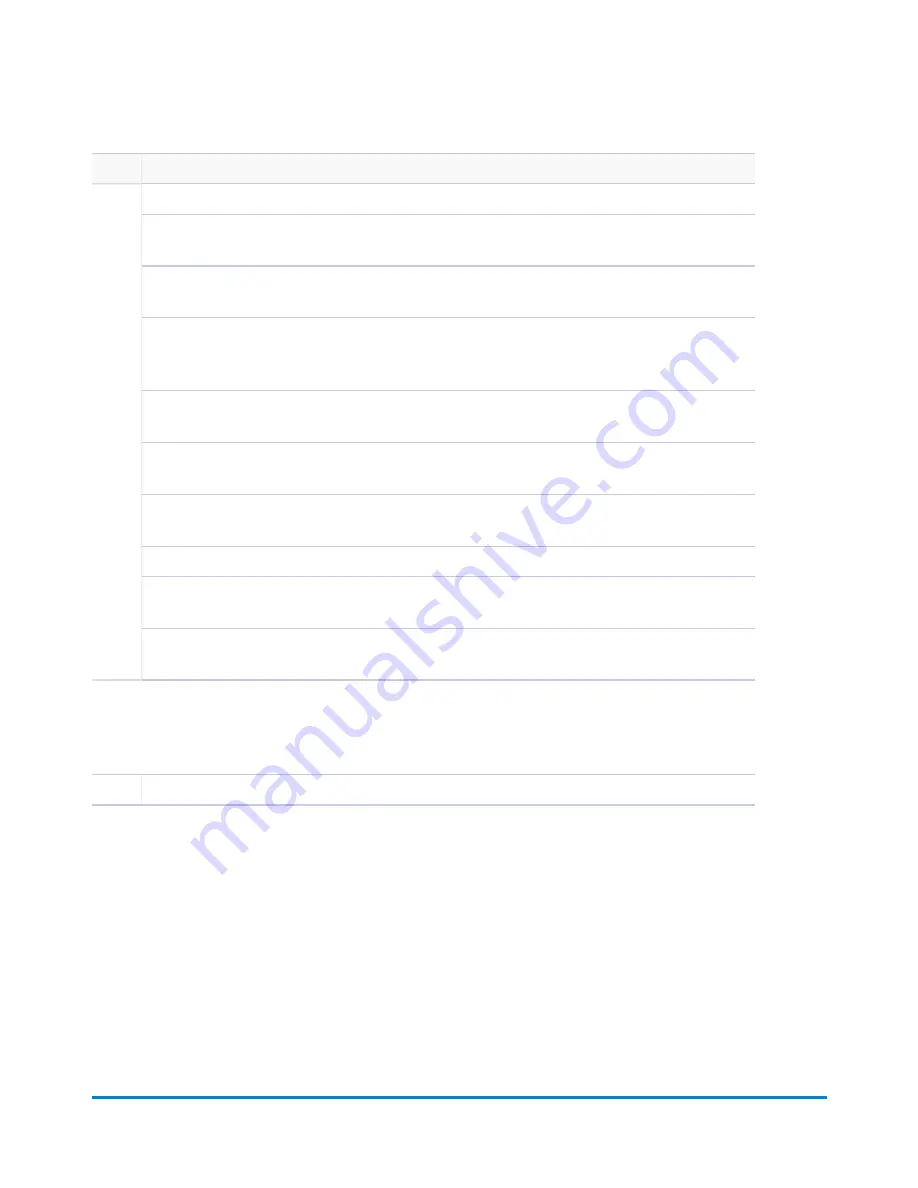
Item
Description
7
Feature Keys
: Allows you quick access to the key features on the system:
Home
: Returns you directly to the run mail screen from anywhere in the system setup menus, see
Normal Preset
Selects the Normal Preset Values, see
for more
information.
Custom Preset
: Allows you access to up to five or ten custom settings that you can assign values
such as postage amount, ad, account number, etc., see
for more
information.
Funds
: Allows you to check your postage funds and number of mail pieces processed, see
for more information.
Add Postage
: Allows you to add (refill) postage funds to your machine convenient, see
for more information.
Reports
: Allows you to generate reports for postage, accounting, and other types of data, see
for more information.
Weight/Rate
: Allows you to weigh and calculate postage based on service selected
Options
: Allows you to access system setup information such as date, time, postage, accounts,
Configuring Your Mailing Machine
for more information.
Print Menu
: Allows you access to all the information printed on a mail piece such as date, time,
postage, ad, inscriptions, etc., see
What You Can Print on Mail Pieces
IMPORTANT: When you press one of the Feature keys, any entry in the preceding screen is lost unless you
have first pressed the Yes/Enter key to confirm the entry. For example, if you entered an account name on
one screen and then immediately pressed another Feature key, the account name will not be recorded by
the system.
8
Clear Key
: Allows you to delete entrys or backup to a previous screen.
Getting Started
Pitney Bowes
Operator Guide
February, 2017
Page 21 of 226
Содержание DM125
Страница 4: ......
Страница 16: ...This page intentionally left blank ...
Страница 17: ...2 Getting Started Parts of the Machine 18 The Control Panel 19 Connections on the Back of the Machine 22 ...
Страница 19: ...The Control Panel Control Panel Getting Started Pitney Bowes Operator Guide February 2017 Page 19 of 226 ...
Страница 24: ...This page intentionally left blank ...
Страница 65: ...7 How to Enter Text About Entering Text 66 ...
Страница 68: ...This page intentionally left blank ...
Страница 118: ...This page intentionally left blank ...
Страница 128: ...This page intentionally left blank ...
Страница 129: ...12 Passwords About Passwords and Meter Functions 130 ...
Страница 146: ...This page intentionally left blank ...
Страница 191: ...17 Supplies and Options Supplies and Options 192 ...
Страница 194: ...This page intentionally left blank ...
Страница 195: ...18 Specifications Specifications Equipment and Materials 196 ...
Страница 198: ...This page intentionally left blank ...
Страница 223: ...20 Glossary ...
Страница 226: ...This page intentionally left blank ...
















































