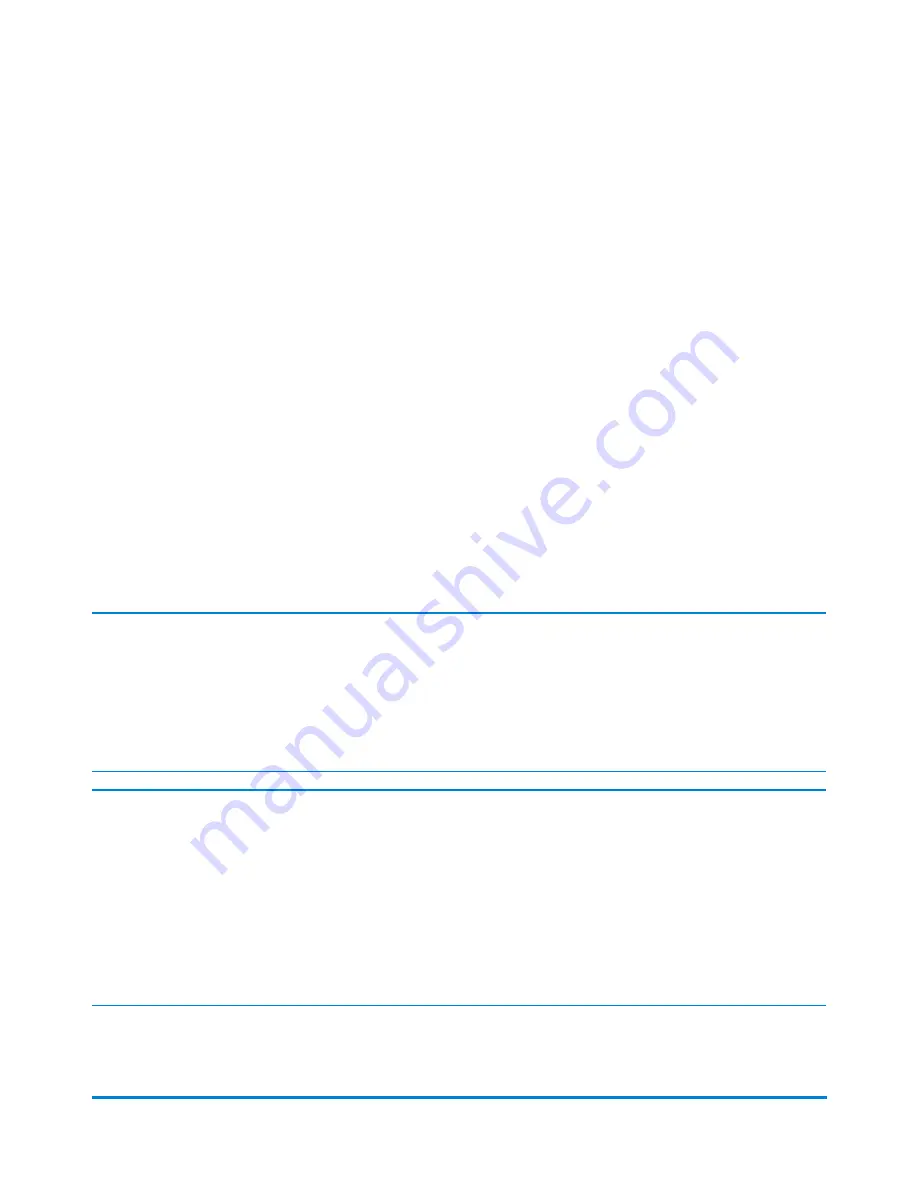
About Presets
What are Presets
A preset stores commonly used settings for machine values like; postage amount, class, advertisement,
inscription, should date be printed, mode, horizontal position, or any special services. These value option
will vary upon how your machine is configured.
Your machine has two types of presets, Normal and Custom.
Normal Preset
:
The Normal Preset comes pre-configured in your machine. This preset contains the most frequently
used values for postage class, postage amount, special services, etc. These values appear on your
display when you first powered on your machine, or after it awakens from sleep mode. You can edit the
Normal Preset values, see
Defining New Values for the Normal Preset.
Custom Preset
:
Your machine can store up to 10 additional presets, called Custom Presets. Custom Presets can not be
edited once established, however, they can be deleted and a new Custom Preset can then be
established.
IMPORTANT
:
Always Include the Canada Post Class in the Preset
When setting up the preset, be sure to include the Canada Post class. This ensures that whenever there is a
Canada Post rate change and you download the new rates to your mailing machine, your preset will be
automatically updated with the new rate.
Normal Preset NOTES:
l
The Normal preset must include a class.
l
You cannot modify the name of the Normal Preset, but you can edit the values.
l
You cannot assign an account to the Normal Preset (if you have enabled the accounting feature).
l
When a rate change becomes effective, always check the postage values assigned to all presets
to make sure that they comply with the new rates.
Using the Preset Feature
Pitney Bowes
Operator Guide
February, 2017
Page 120 of 226
Содержание DM125
Страница 4: ......
Страница 16: ...This page intentionally left blank ...
Страница 17: ...2 Getting Started Parts of the Machine 18 The Control Panel 19 Connections on the Back of the Machine 22 ...
Страница 19: ...The Control Panel Control Panel Getting Started Pitney Bowes Operator Guide February 2017 Page 19 of 226 ...
Страница 24: ...This page intentionally left blank ...
Страница 65: ...7 How to Enter Text About Entering Text 66 ...
Страница 68: ...This page intentionally left blank ...
Страница 118: ...This page intentionally left blank ...
Страница 128: ...This page intentionally left blank ...
Страница 129: ...12 Passwords About Passwords and Meter Functions 130 ...
Страница 146: ...This page intentionally left blank ...
Страница 191: ...17 Supplies and Options Supplies and Options 192 ...
Страница 194: ...This page intentionally left blank ...
Страница 195: ...18 Specifications Specifications Equipment and Materials 196 ...
Страница 198: ...This page intentionally left blank ...
Страница 223: ...20 Glossary ...
Страница 226: ...This page intentionally left blank ...
















































