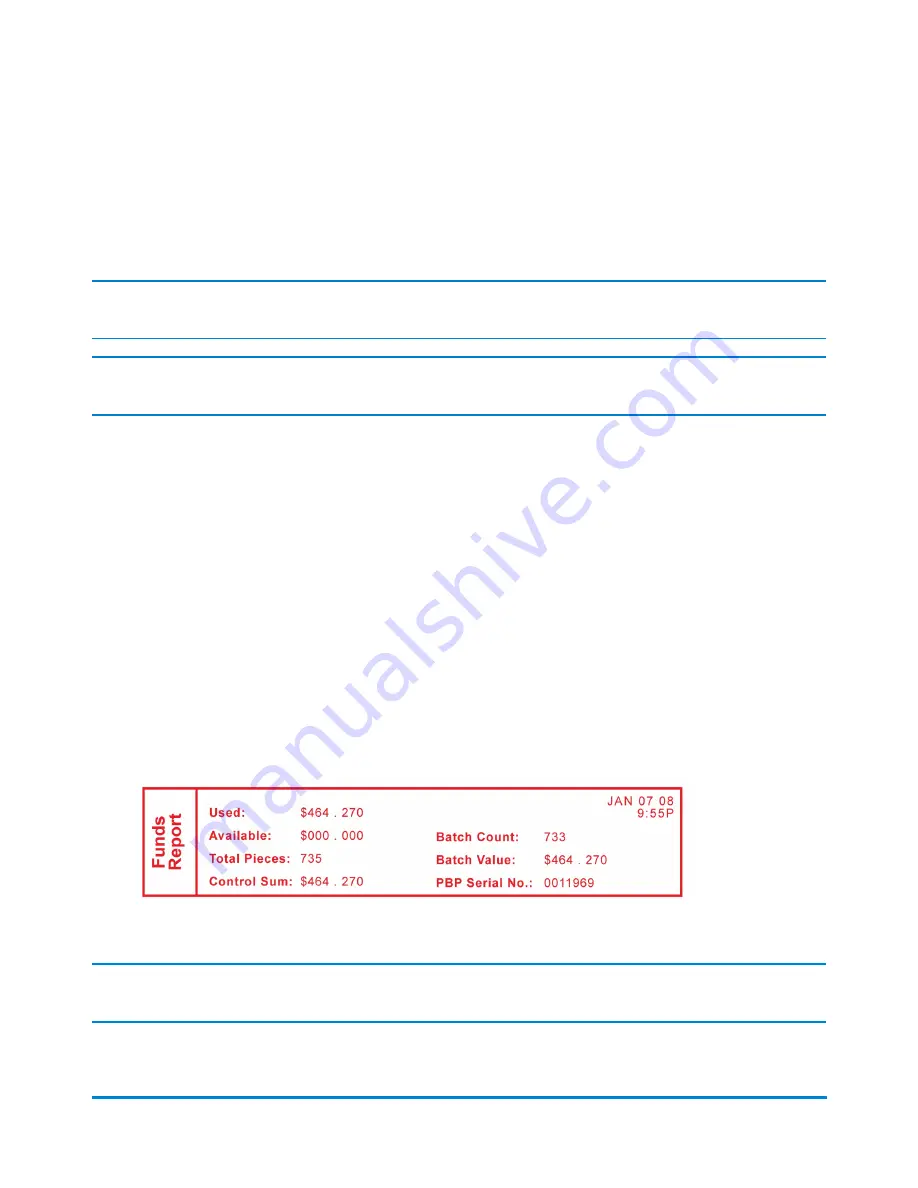
Withdrawing Postage Funds from the Meter
For a meter withdrawal, you need to move the remaining balance of postage from your system into your
Postage By Phone Account®. Normally this is done if you are no longer going to use the machine.
NOTE:
Contact Pitney Bowes before withdrawing funds, see
NOTE:
The machine must be connected to the Data Centre to withdraw funds.
1. Press
Options
.
2. Press
Page Down
to the third screen.
3. Select
Advanced Features
.
4. Press
Page Down
to the second screen.
5. Select
Meter Withdrawal
.
6. Select
Transfer all funds from meter to PBP account
.
7. The system connects into the Pitney Bowes Data Centre (this may take a few moments). Various
screens displays, letting you know the status of the process.
8. The Transfer Successful screen displays. Select
Continue
.
9. At the prompt "Print Funds Report?", press
Yes/Enter
and insert envelope/tape sheet through
machine, or simply press
Home
. "Out of Service" appears on the display.
NOTE:
"Available" should show a zero ($000.000) dollar amount.
Adding Postage
Pitney Bowes
Operator Guide
February, 2017
Page 140 of 226
Содержание DM125
Страница 4: ......
Страница 16: ...This page intentionally left blank ...
Страница 17: ...2 Getting Started Parts of the Machine 18 The Control Panel 19 Connections on the Back of the Machine 22 ...
Страница 19: ...The Control Panel Control Panel Getting Started Pitney Bowes Operator Guide February 2017 Page 19 of 226 ...
Страница 24: ...This page intentionally left blank ...
Страница 65: ...7 How to Enter Text About Entering Text 66 ...
Страница 68: ...This page intentionally left blank ...
Страница 118: ...This page intentionally left blank ...
Страница 128: ...This page intentionally left blank ...
Страница 129: ...12 Passwords About Passwords and Meter Functions 130 ...
Страница 146: ...This page intentionally left blank ...
Страница 191: ...17 Supplies and Options Supplies and Options 192 ...
Страница 194: ...This page intentionally left blank ...
Страница 195: ...18 Specifications Specifications Equipment and Materials 196 ...
Страница 198: ...This page intentionally left blank ...
Страница 223: ...20 Glossary ...
Страница 226: ...This page intentionally left blank ...






























