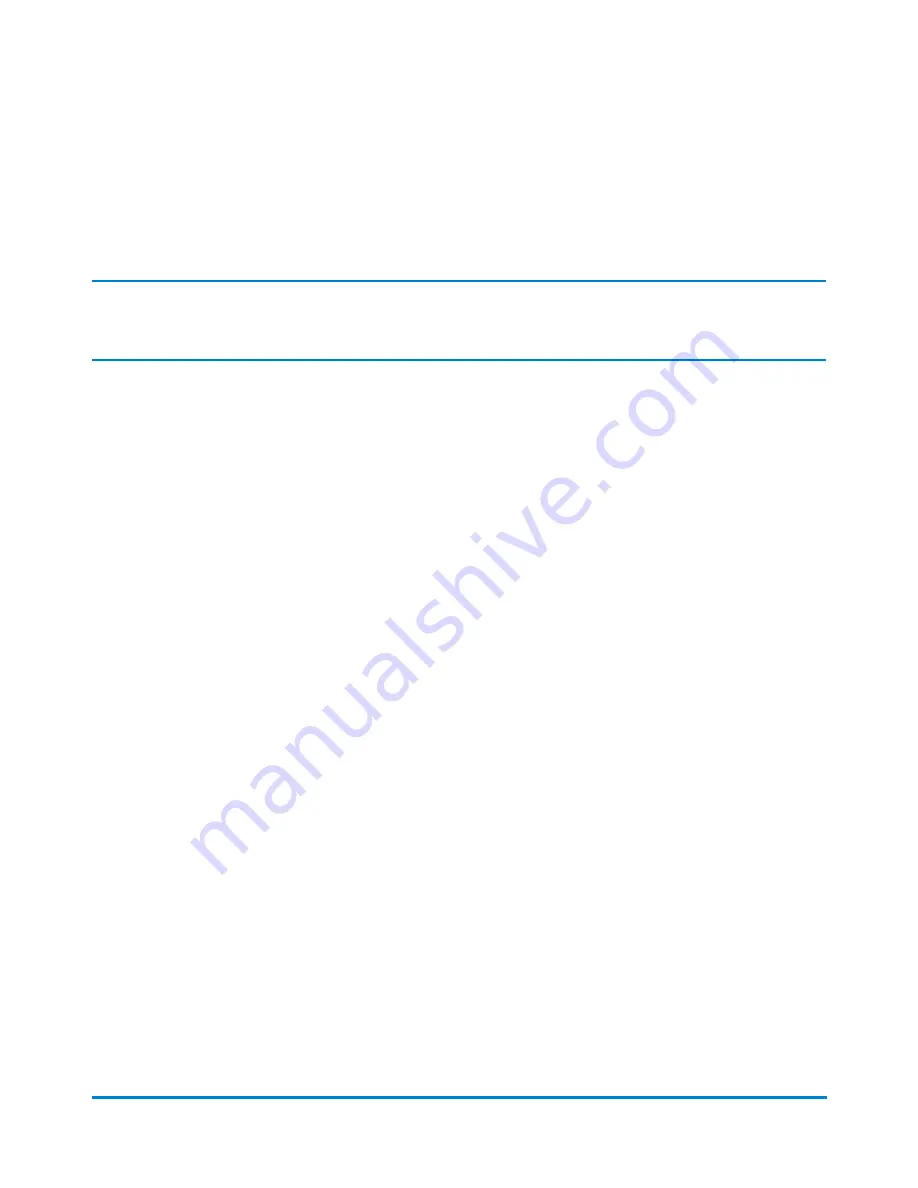
Printing a Meter Stamp with an Advanced Date
You may want to advance the date printed on the meter stamp if it is after normal business hours and you
want to prepare outgoing mail for a future business day's mailing.
NOTE
: The machine automatically advances the printed date on the meter stamp (as well as its internally held
date) when the system time reaches 12:00 AM.
Advanced Date Features
l
You can advance the date up to 30 days from the current date.
l
Changing the printed date does not change the machine's internally held date.
l
You can always return the printed date to the current date.
l
You cannot change the printed date to a date earlier than the machine's internally held date (in an
effort to "backdate" the mail).
l
Accounting data is posted on the actual date the mail piece is run (per the internal clock/calendar in
the mailing system),
not by the date printed on the meter stamp
.
How to Advance the Date Manually
1. Press
Options
.
2. Select
Advance the date
.
3. The Machine displays the current date in MM DD YY format. You may either:
Add one day
– to advance the date one day.
Add X days (1-30)
– Key in the number (in US from 1-30) representing the number of days that
you want to advance the date.
4. Select
Continue
. The new date now shows in the Home screen.
5. To set the date on your mail back to the current date, press
Options
and select
Set to todays
date
.
What You Can Print on Mail Pieces
Pitney Bowes
Operator Guide
February, 2017
Page 29 of 226
Содержание DM125
Страница 4: ......
Страница 16: ...This page intentionally left blank ...
Страница 17: ...2 Getting Started Parts of the Machine 18 The Control Panel 19 Connections on the Back of the Machine 22 ...
Страница 19: ...The Control Panel Control Panel Getting Started Pitney Bowes Operator Guide February 2017 Page 19 of 226 ...
Страница 24: ...This page intentionally left blank ...
Страница 65: ...7 How to Enter Text About Entering Text 66 ...
Страница 68: ...This page intentionally left blank ...
Страница 118: ...This page intentionally left blank ...
Страница 128: ...This page intentionally left blank ...
Страница 129: ...12 Passwords About Passwords and Meter Functions 130 ...
Страница 146: ...This page intentionally left blank ...
Страница 191: ...17 Supplies and Options Supplies and Options 192 ...
Страница 194: ...This page intentionally left blank ...
Страница 195: ...18 Specifications Specifications Equipment and Materials 196 ...
Страница 198: ...This page intentionally left blank ...
Страница 223: ...20 Glossary ...
Страница 226: ...This page intentionally left blank ...






























