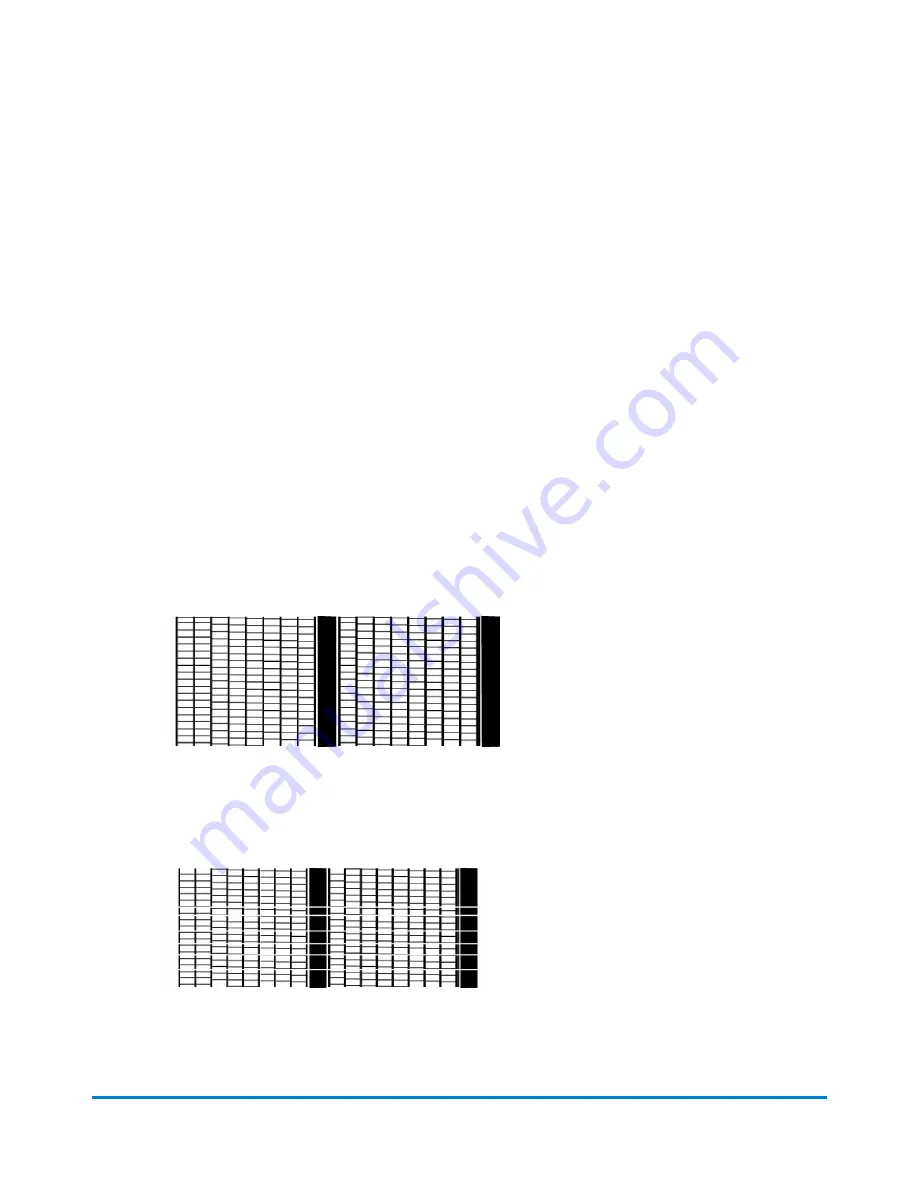
Printing a Test Pattern
The test print allows you to print a test pattern to see if the print head is functioning properly or you have
enough ink in the cartridge.
1. Press
Options
.
2. Press
Page Down
twice.
3. Select
Advanced Features
.
4. Select
Maintenance mode
.
5. Select
Printer maintenance
.
6. Select
Test Print
.
7.
l
The test pattern should look like the sample below
Good Test Print
(no missing lines). If it
does then press
Enter/yes
.
l
If the test pattern looks like the sample below
Poor Test Print
(missing lines), press
No
The
machine will execute a print head cleaning. When complete you will be returned to the PM
maintenance menu.
Maintenance
Pitney Bowes
Operator Guide
February, 2017
Page 51 of 226
Содержание DM125
Страница 4: ......
Страница 16: ...This page intentionally left blank ...
Страница 17: ...2 Getting Started Parts of the Machine 18 The Control Panel 19 Connections on the Back of the Machine 22 ...
Страница 19: ...The Control Panel Control Panel Getting Started Pitney Bowes Operator Guide February 2017 Page 19 of 226 ...
Страница 24: ...This page intentionally left blank ...
Страница 65: ...7 How to Enter Text About Entering Text 66 ...
Страница 68: ...This page intentionally left blank ...
Страница 118: ...This page intentionally left blank ...
Страница 128: ...This page intentionally left blank ...
Страница 129: ...12 Passwords About Passwords and Meter Functions 130 ...
Страница 146: ...This page intentionally left blank ...
Страница 191: ...17 Supplies and Options Supplies and Options 192 ...
Страница 194: ...This page intentionally left blank ...
Страница 195: ...18 Specifications Specifications Equipment and Materials 196 ...
Страница 198: ...This page intentionally left blank ...
Страница 223: ...20 Glossary ...
Страница 226: ...This page intentionally left blank ...






























