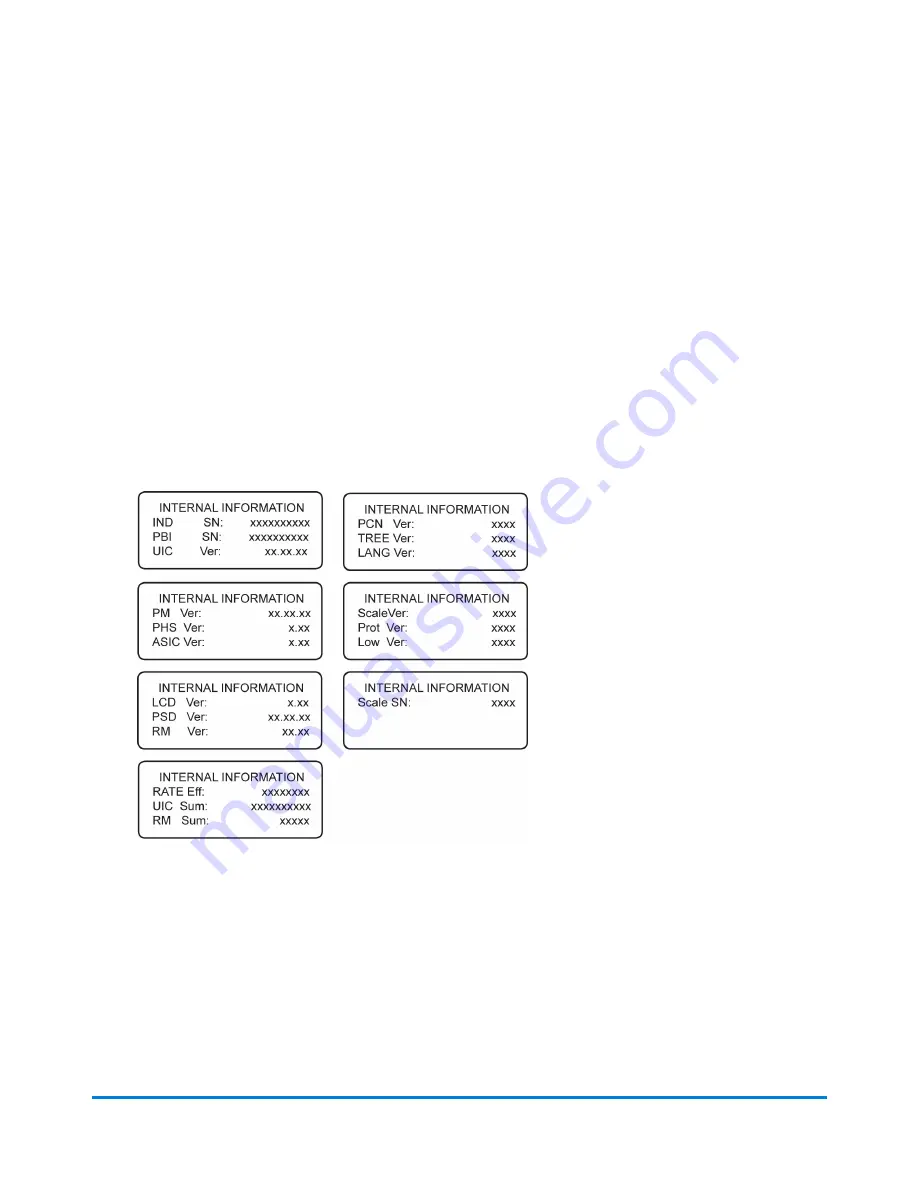
Viewing System Configuration Levels
Sometimes in an effort to fix your problem over the phone, a Pitney Bowes agent may request you to look
up the system level that is on your machine. Follow these steps to do this:
1. Press
Options
.
2. Press
Page Down
twice.
3. Select
Advanced Features
.
4. Select
Maintenance mode
.
5. Select
View system info
.
6. There are various screens of information available about your machine. Press
Page Down
to
scroll through all the screens if needed.
7. Press
Clear
(back arrow key) four times to return to the Home screen.
Troubleshooting
Pitney Bowes
Operator Guide
February, 2017
Page 209 of 226
Содержание DM125
Страница 4: ......
Страница 16: ...This page intentionally left blank ...
Страница 17: ...2 Getting Started Parts of the Machine 18 The Control Panel 19 Connections on the Back of the Machine 22 ...
Страница 19: ...The Control Panel Control Panel Getting Started Pitney Bowes Operator Guide February 2017 Page 19 of 226 ...
Страница 24: ...This page intentionally left blank ...
Страница 65: ...7 How to Enter Text About Entering Text 66 ...
Страница 68: ...This page intentionally left blank ...
Страница 118: ...This page intentionally left blank ...
Страница 128: ...This page intentionally left blank ...
Страница 129: ...12 Passwords About Passwords and Meter Functions 130 ...
Страница 146: ...This page intentionally left blank ...
Страница 191: ...17 Supplies and Options Supplies and Options 192 ...
Страница 194: ...This page intentionally left blank ...
Страница 195: ...18 Specifications Specifications Equipment and Materials 196 ...
Страница 198: ...This page intentionally left blank ...
Страница 223: ...20 Glossary ...
Страница 226: ...This page intentionally left blank ...






























