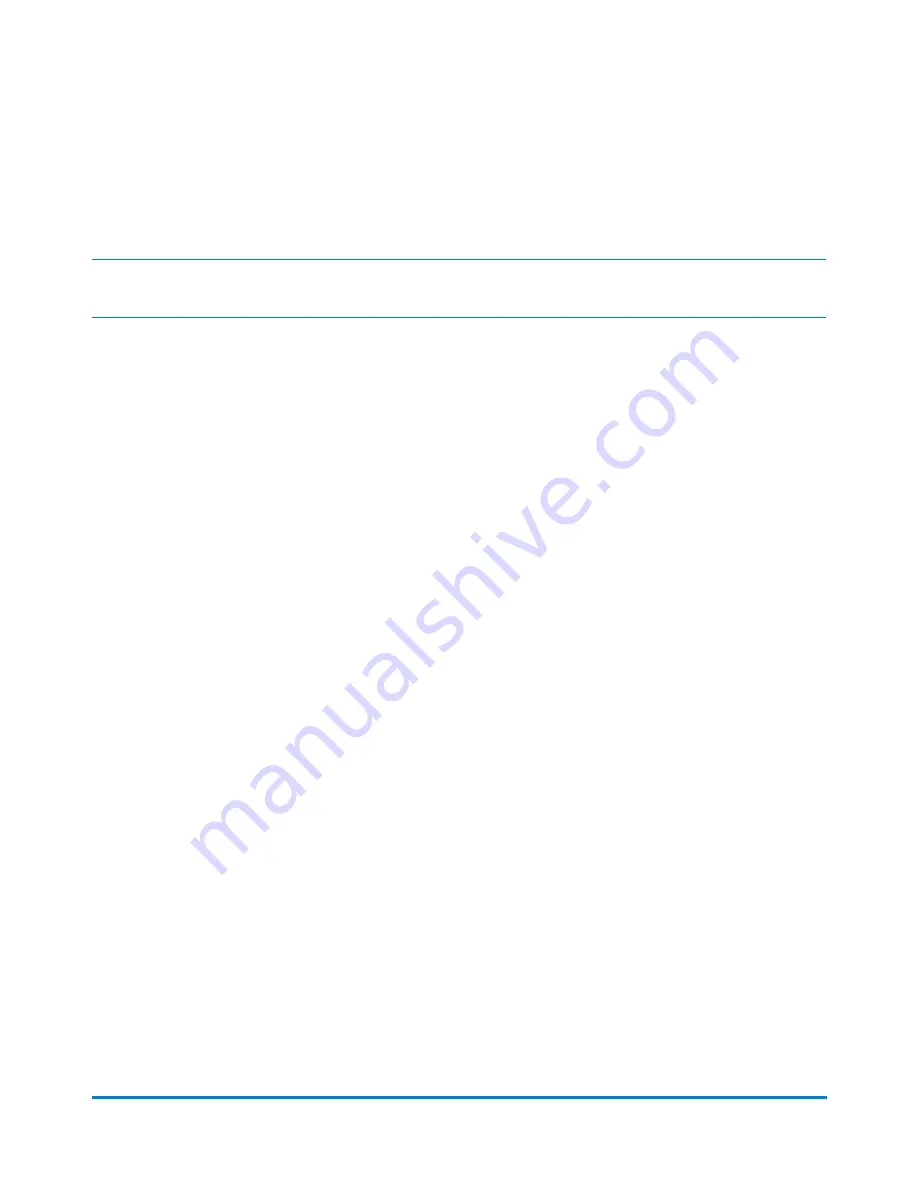
Deleting a Custom Preset
Deleting a Custom Preset removes all the values assigned to it and removes it from the Preset Menu.
NOTE:
You can't recover a deleted preset.
1. Press
Custom Preset
.
2. Press
Page Down
and select
Delete Preset
. The display lists all presets.
3. Select the preset you want to delete.
4. At the prompt to clear the Preset, press
Yes/Enter
. The preset is deleted.
5. The system confirms that the preset has been deleted. Select
Continue
. You return to the
Custom Preset menu.
6. Press
Home
to return to the Home screen.
Using the Preset Feature
Pitney Bowes
Operator Guide
February, 2017
Page 127 of 226
Содержание DM125
Страница 4: ......
Страница 16: ...This page intentionally left blank ...
Страница 17: ...2 Getting Started Parts of the Machine 18 The Control Panel 19 Connections on the Back of the Machine 22 ...
Страница 19: ...The Control Panel Control Panel Getting Started Pitney Bowes Operator Guide February 2017 Page 19 of 226 ...
Страница 24: ...This page intentionally left blank ...
Страница 65: ...7 How to Enter Text About Entering Text 66 ...
Страница 68: ...This page intentionally left blank ...
Страница 118: ...This page intentionally left blank ...
Страница 128: ...This page intentionally left blank ...
Страница 129: ...12 Passwords About Passwords and Meter Functions 130 ...
Страница 146: ...This page intentionally left blank ...
Страница 191: ...17 Supplies and Options Supplies and Options 192 ...
Страница 194: ...This page intentionally left blank ...
Страница 195: ...18 Specifications Specifications Equipment and Materials 196 ...
Страница 198: ...This page intentionally left blank ...
Страница 223: ...20 Glossary ...
Страница 226: ...This page intentionally left blank ...
















































