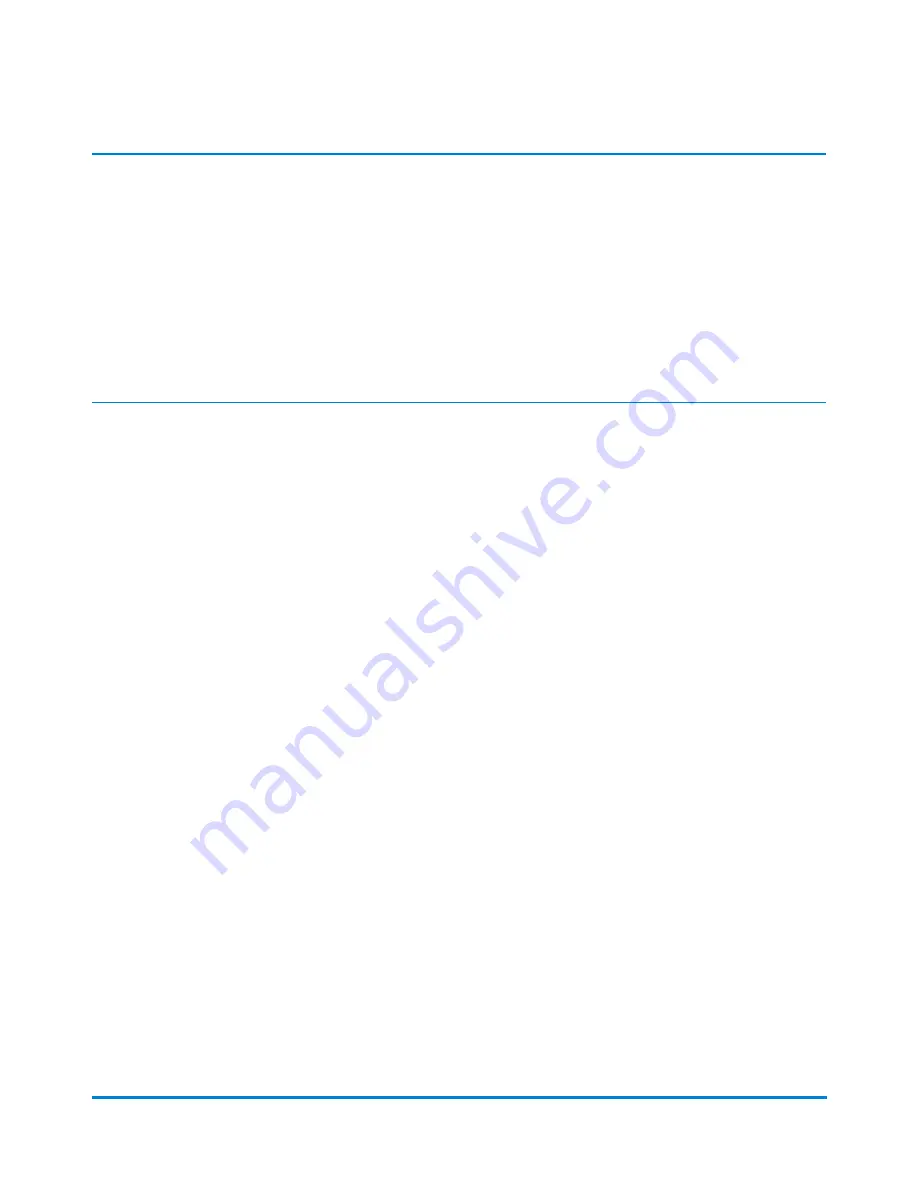
Custom Preset NOTES:
l
There is no option to edit a custom preset, but you can define a new custom preset based on the current
condition of the machine (and then delete your old custom preset).
l
Custom Preset postage values are subject to the high value warning feature. This feature warns you
when you manually key in a postage value that is higher than your typical value to help prevent you from
accidentally printing an incorrect postage value. See
Setting the High Funds Warning.
l
When a rate change becomes effective, always check the postage values assigned to all presets
to make sure that they comply with the new rates.
Viewing the Normal Preset
1. Press
Custom Preset
.
2. Press
Page Down
.
3. Select
View Preset
.The display lists all presets.
4. Select
Normal Preset
. The first screen of defined values for Normal Preset is listed. Press
Page
Down
to see the remainder of the defined values.
5. When you press
Page Down
to the last screen, you have the option to:
A. Use the Normal Preset as is, select
Select this preset
. You return to the Home screen with the
Normal Preset chosen (using the values just shown).
B. Select
Continue
to return to the View a Preset screen.
If you have PC Meter Connect, refer to
Viewing the Preset Using PC Meter Connect
Using the Preset Feature
Pitney Bowes
Operator Guide
February, 2017
Page 121 of 226
Содержание DM125
Страница 4: ......
Страница 16: ...This page intentionally left blank ...
Страница 17: ...2 Getting Started Parts of the Machine 18 The Control Panel 19 Connections on the Back of the Machine 22 ...
Страница 19: ...The Control Panel Control Panel Getting Started Pitney Bowes Operator Guide February 2017 Page 19 of 226 ...
Страница 24: ...This page intentionally left blank ...
Страница 65: ...7 How to Enter Text About Entering Text 66 ...
Страница 68: ...This page intentionally left blank ...
Страница 118: ...This page intentionally left blank ...
Страница 128: ...This page intentionally left blank ...
Страница 129: ...12 Passwords About Passwords and Meter Functions 130 ...
Страница 146: ...This page intentionally left blank ...
Страница 191: ...17 Supplies and Options Supplies and Options 192 ...
Страница 194: ...This page intentionally left blank ...
Страница 195: ...18 Specifications Specifications Equipment and Materials 196 ...
Страница 198: ...This page intentionally left blank ...
Страница 223: ...20 Glossary ...
Страница 226: ...This page intentionally left blank ...






























