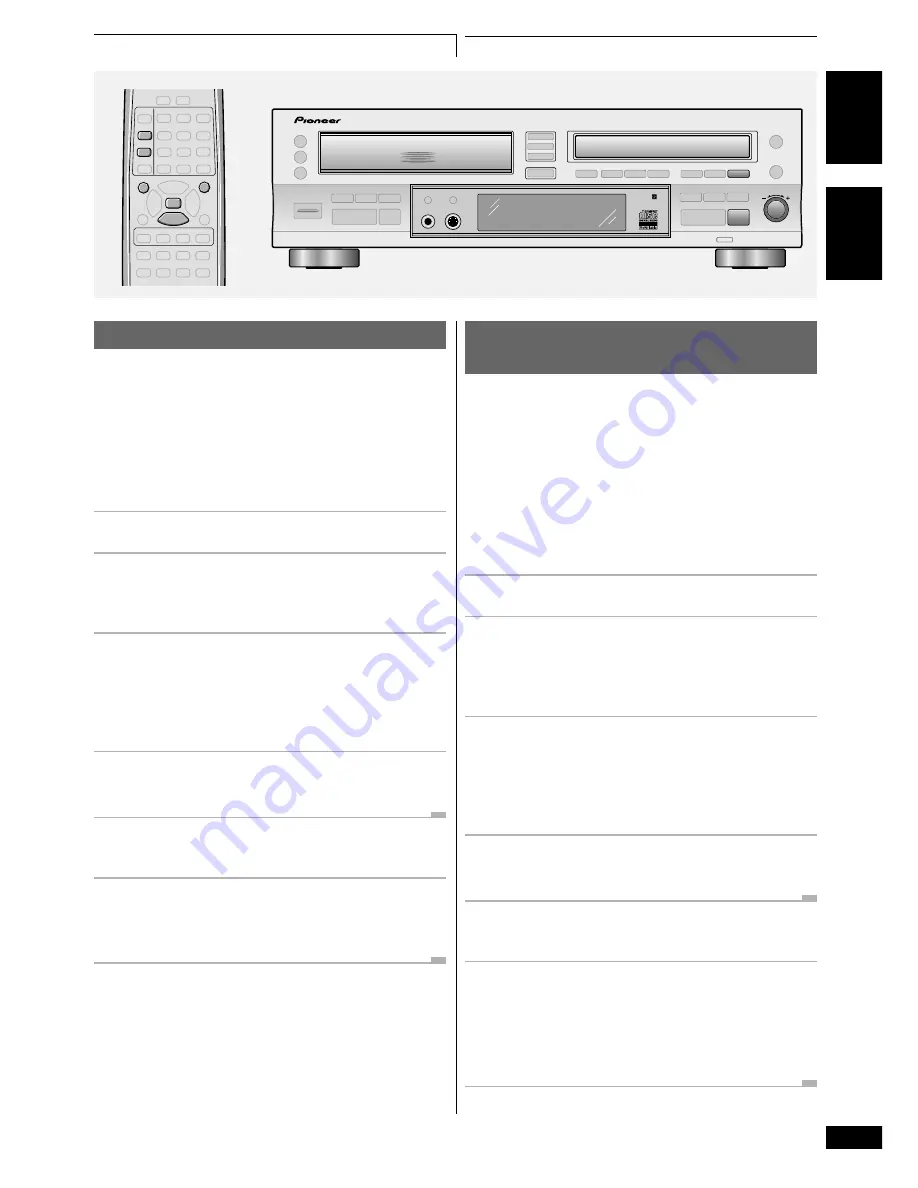
43
En/Fr
5 Recording Features
5 Fonctions d’enregistrement
English
Français
Recording fade ins and fade outs
Sometimes, for example if you're recording just an excerpt from
something, it may be better to fade in the recording, then fade out
again at the end, rather than start and end abruptly. You can also
set longer or shorter fade times so that they match the fades on
other songs in your mix. Note that you can’t record a fade in when
in synchro recording mode (although you can record a fade out).
Setting the fade length
1
Press MENU/DELETE.
2
Turn the jog dial (
4
and
¢
on the
remote) until FADER TIME appears in the
display, then press to ENTER.
3
Use the jog dial (
4
and
¢
on the
remote) to set the length of the fade (in
seconds).
Each turn will take you forward (or back) one second. The
default is 5 seconds.
4
Press the jog dial (ENTER) to confirm the
new fade length.
Recording a fade in
•
With the source playing, press FADER during
record-pause mode to fade in. Recording
starts with a gradual fade in.
3
- COMPACT DISC MULTI CHANGER
COMPACT DISC DIGITAL RECORDER
◊ÛB¿ˆ˘≤/
COMPACT DISC RECORDER / MULTI-CD CHANGER
Legato Link Conversion
CD TEXT
REC VOL
MENU/
DELETE
PUSH ENTER
¶
7
TIME
ENTER
MENU/
DELETE
7
4
¢
FADER
Fondus d’enregistrement à l’entrée et
à la sortie
Si vous enregistrez seulement un extrait d’une partie, par exemple,
il est parfois préférable d’effectuer un fondu à l’entrée et un fondu à
la sortie plutôt que de commencer et de terminer brusquement.
Vous pouvez aussi prolonger ou raccourcir les fondus de manière à
correspondre aux fondus d’autres chansons d’un mixage. Notez
que vous ne pouvez pas enregistrer un fondu en mode
d’enregistrement synchronisé (mais un fondu en sortie est
possible).
Réglage de la longueur du fondu
1
Appuyez sur MENU/DELETE.
2
Tournez la bague Jog (
4
ou
¢
sur la
télécommande) jusqu’à apparition de FADER
TIME sur l’afficheur; appuyez ensuite sur
ENTER.
3
Servez-vous de la bague Jog (
4
ou
¢
sur
la télécommande) pour définir la longueur
du fondu (en secondes).
Chaque tour fait avancer (ou reculer) d’une seconde. Le
réglage par défaut est de 5 secondes.
4
Appuyez sur la bague Jog (ENTER) pour
valider la nouvelle longueur du fondu.
Enregistrement d’un fondu à l’entrée
•
La source étant en cours de lecture, appuyez
sur FADER pendant le mode de pause
d’enregistrement pour effectuer un fondu à
l’entrée. L’enregistrement commence par un
fondu progressif.






























