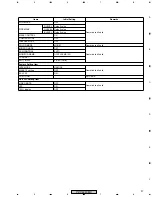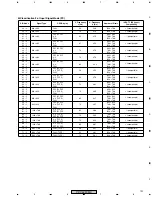88
PDP-433CMX
1
2
3
4
C
D
F
A
B
E
1
2
3
4
• If this setting screen is displayed when the unit is shifted from another mode, the SIDE MASK LEVEL display (the function called by
pressing the "1" key) is displayed first. If the unit is shifted back from a lower-layer display of this setting screen, the originally selected item
will be displayed.
• When any of the above keys is pressed, the corresponding operation is executed.
• COLOR MODE setting during COLOR MODE adjustment
When Service Factory mode is entered, the settings for COLOR MODE become those that set on the Integrator menu. However, during
COLOR MODE 2 adjustment, the unit operates in COLOR MODE 2 regardless of the settings made on the Integrator menu.
• COLOR TEMP setting during COLOR TEMP adjustment
When Service Factory mode is entered, the setting for COLOR TEMP becomes MIDDLE regardless of the user's setting. During COLOR
TEMP adjustment, the unit operates in the selected COLOR TEMP mode.
Operating specifications
Содержание PDP 433CMX
Страница 14: ...14 PDP 433CMX Upper side 8 9 1 Upper side Upper side 9 7 5 6 2 10 10 8 8 2 5 UNDER LAYER SECTION 4 ...
Страница 26: ...26 PDP 433CMX 2 13 UPPER LAYER SECTION 2 10 10 12 SW101 100V 200V P4 P7 P3 P5 P6 P2 P1 VM1 6 7 4 8 5 1 9 3 ...
Страница 165: ...165 PDP 433CMX Pin Assignment Top View CXA3516R RGB ASSY IC4603 AD PLL IC ...
Страница 166: ...166 PDP 433CMX Block Diagram ...
Страница 167: ...167 PDP 433CMX Pin Function ...
Страница 168: ...168 PDP 433CMX ...
Страница 169: ...169 PDP 433CMX ...