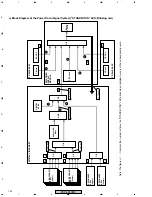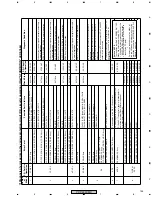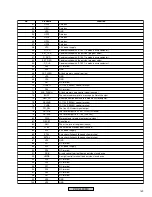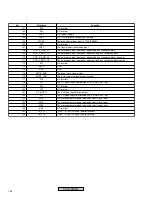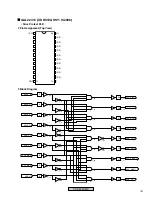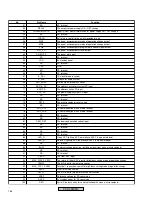139
PDP-433CMX
5
6
7
8
5
6
7
8
C
D
F
A
B
E
1
Remove the three screws.
2
2
Loosen the rivet.
3
3
Remove the lead cover MX.
Turn the rivet, taking care not to push
on it, because pushing on it may set
the rivet to its original position.
Remove the lead cover MX together
with the rivet when the rivet is fully
loosened.
Rivet
4
Pull out the flexible cable.
5
5
Detach the lower part of the front case assy 43 (M) so that it
can swing open hinged at the top.
6
6
Remove the front case assy 43 (M).
×
3
7
Remove the rear case (M). (Screws
×
20)
9
Remove the front chassis V. (Screws
×
5)
Remove the scan IC spring (43L, 43R). (Screw
×
1)
8
Remove the Y DRIVE Assy.
(Connector, PCB spacers
×
3, screws
×
8)
Reverse the SCAN (A) and SCAN (B) assemblies.
12
11
10
Exchange the ROM if necessary.
Y DRIVE, SCAN (A), (B) Assy
1
Front Case Assy 43 (M)
Front Case Assy 43 (M)
Aluminum
Materials
The hook of the front case assy 43 (M)
is fixed with the rear case (M) and
the aluminum material, as shown in
the illustration.
Rear Case
(M)
Lead Cover MX
Lead Cover
MX
SIDE KEY
Assy
4
4
×
2
8
×
2
8
8
Y DRIVE Assy
Scan IC Spring
(43R)
Front Chassis V
Scan IC Spring
(43L)
9
9
9
10
9
×
2
8
×
2
8
9
SCAN (A) Assy
ROM
×
6
ROM
×
6
SCAN (B) Assy
11
11
Содержание PDP 433CMX
Страница 14: ...14 PDP 433CMX Upper side 8 9 1 Upper side Upper side 9 7 5 6 2 10 10 8 8 2 5 UNDER LAYER SECTION 4 ...
Страница 26: ...26 PDP 433CMX 2 13 UPPER LAYER SECTION 2 10 10 12 SW101 100V 200V P4 P7 P3 P5 P6 P2 P1 VM1 6 7 4 8 5 1 9 3 ...
Страница 165: ...165 PDP 433CMX Pin Assignment Top View CXA3516R RGB ASSY IC4603 AD PLL IC ...
Страница 166: ...166 PDP 433CMX Block Diagram ...
Страница 167: ...167 PDP 433CMX Pin Function ...
Страница 168: ...168 PDP 433CMX ...
Страница 169: ...169 PDP 433CMX ...