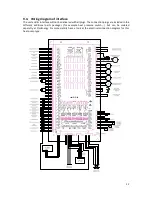26
Below of
APPLY
the "MAC address" of the LAN interface is displayed (necessary for possible IT
unlocks).
DNS
The IP addresses of up to two DNS (Domain Name System) server (both LAN and WLAN) can be set on
this mask. The performed settings will be accepted by pressing
APPLY
.
WPA
In this mask a WLAN connection can be established by inserting the network name (SSID) and also the
password (PSK). The performed settings will be accepted by pressing
APPLY
.
12.7.
Remote maintenance
With this, remote maintenance via a VPN connection can
be activated via ON/OFF switch. Thereby a temporary
remote access onto the heating system by a PicoEnergy
application technician for the purposes of optimization,
fault analysis or troubleshooting is enabled.
When opening the mask, the current status of the remote
maintenance is automatically determined and displayed.
For that purpose via status light is displayed if an Internet
connection is available and if a connection to the VPN server (a so-called VPN tunnel) has been
established or not. To finish the configuration of the mask
Remote maintenance
the
Device name
and
the
Password
of the device, which are defined in the (Remote maintenance) VPN server, must be
entered via alphanummeric panels.
12.8.
Restart
Selecting this parameter initiates a restart. After confirming the appearing message window the
restart is performed.
12.9.
Data logging
Mask is only accessable in the web application.
The recorded system data can be downloaded and saved
on the PC. For this purpose, the desired data format must
be set via "Format" and the desired period via "From" and
"To". Afterwards the recorded data can be transmitted to
the PC via
Download
. During transmission of the logged
data the system should not be switched off!
Information
An existing connection is required for the Remote maintenance!
●
Ensure that outgoing connections of the operating unit are not blocked by a firewall.
●
"Internet available" means that the Internet is in principle available but not mandatory that a VPN tunnel can be established.
●
Only when "Connected to server" is enabled all settings are valid, and the remote control is functional.