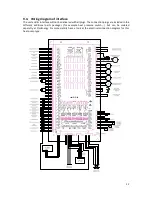21
11.9.
Device
In this mask the following submasks can be chosen via the selecting dial on the left:
Screen
After selecting this parameter, the entry option of the
display is blocked for 10 seconds in order to carry out a
cleaning of the screen without the touch screen responding
to touch.
ATTENTION:
Never clean the touch screen with solvents,
scrubbing solution or scrubbing sponges. Otherwise the
touch screen surface could be damaged!
Use a soft cloth for cleaning which has been lightly
moistened with water or with a mild cleaner. The cleaner
should always be sprayed directly onto the cloth and not
directly onto the surface of the touch screen.
11.10.
Mask help
By clicking on the help button, an online window with the operating manual opens. The
text of the help differs from mask to mask. At detail menu masks the help of each single
parameter is listed whereas at all other masks a description of the mask and its handling
is displayed.
Submenu
Description
Service
By entering (or an incorrect password) you exit the Expert
mode again and return to User Level 1.
If the Service Technician user level is active and the
operating unit is not operated for 30 minutes, the system
will automatically reset to the normal user mode (User
Level 1).
Language
This mask allows you to choose the language. The change
will occur when leaving this mask.
Unit
Here you can select the Unit system namely
ISO
and
Imperial
in which the device should operate. The change
will occur when leaving this mask.