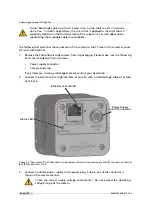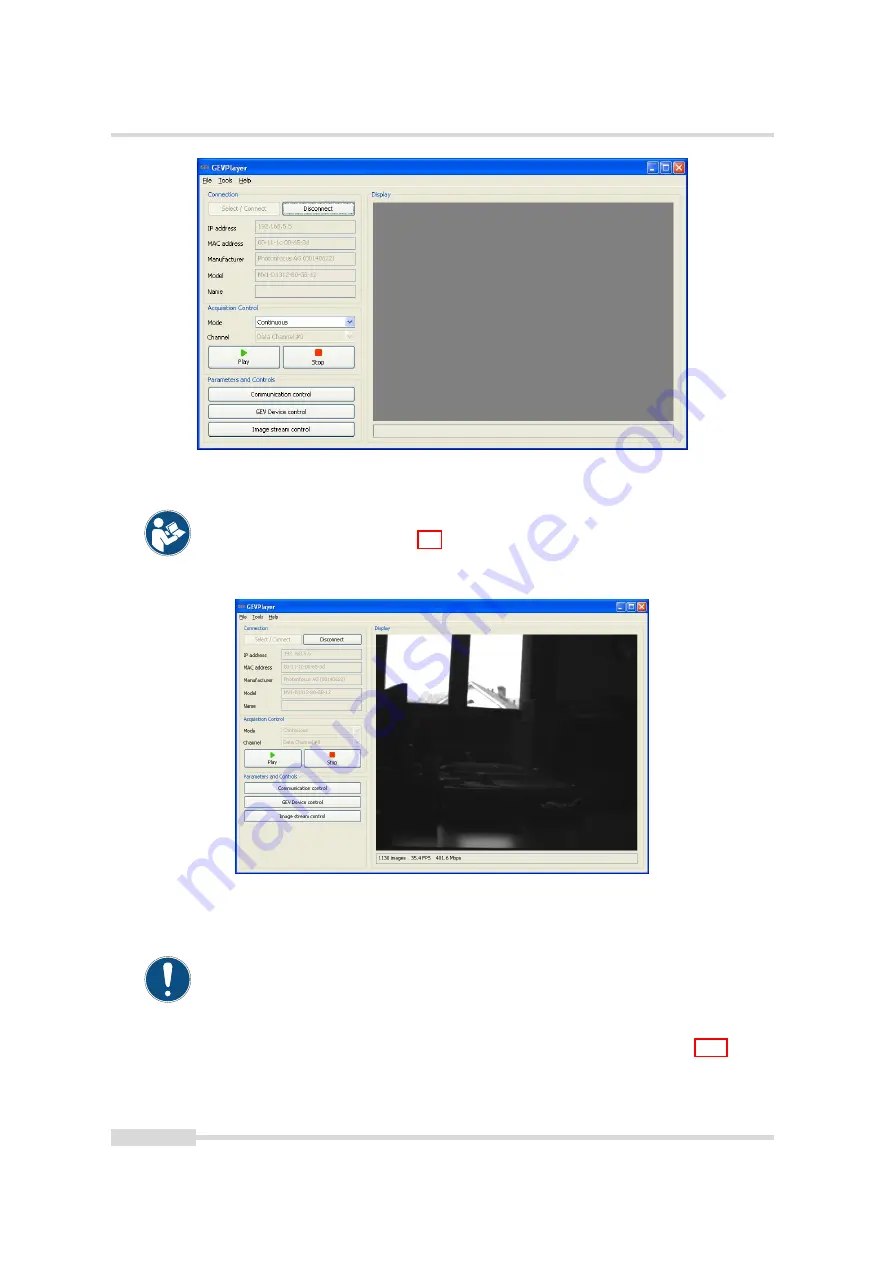
3 How to get started (3D GigE G2)
Figure 3.13: PF_GEVPlayer is readily configured
If no images can be grabbed, close the PF_GEVPlayer and adjust the Jumbo
Frame parameter (see Section 3.3) to a lower value and try again.
Figure 3.14: PF_GEVPlayer displaying live image stream
7.
Check the status LED on the rear of the camera.
The status LED light is green when an image is being acquired, and it is red when
serial communication is active.
8.
Camera parameters can be modified by clicking on
GEV Device control
(see Fig. 3.15). The
visibility option Beginner shows most the basic parameters and hides the more advanced
parameters. If you don’t have previous experience with Photonfocus GigE cameras, it is
recommended to use
Beginner
level.
24 of 127
MAN075 05/2017 V1.0
Содержание MV1-D2048-3D06 series
Страница 1: ...Photonfocus MV1 D2048 3D06 Camera Series 3D CMOS camera with GigE interface MAN075 05 2017 V1 0...
Страница 10: ...1 Preface 10 of 127 MAN075 05 2017 V1 0...
Страница 12: ...2 Introduction 12 of 127 MAN075 05 2017 V1 0...
Страница 16: ...3 How to get started 3D GigE G2 Figure 3 3 PFInstaller components choice 16 of 127 MAN075 05 2017 V1 0...
Страница 26: ...3 How to get started 3D GigE G2 26 of 127 MAN075 05 2017 V1 0...
Страница 32: ...4 Product Specification 32 of 127 MAN075 05 2017 V1 0...
Страница 66: ...5 Functionality 66 of 127 MAN075 05 2017 V1 0...
Страница 82: ...6 Precautions 82 of 127 MAN075 05 2017 V1 0...
Страница 120: ...12 Support and Repair 120 of 127 MAN075 05 2017 V1 0...
Страница 122: ...13 References 122 of 127 MAN075 05 2017 V1 0...
Страница 127: ...C Revision History Revision Date Changes 1 0 May 2017 First version MAN075 05 2017 V1 0 127 of 127...