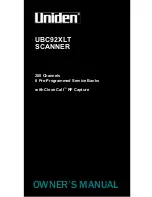8 Software
8.8.1
Black Pixel Correction
The Black Pixel Outliers Correction can be enabled by the property
OutliersCorrection_EnBlackPixel
(in category
Correction
/
OutliersCorrection
/
BlackPixel
). A
black pixel must have a grey value smaller than
OutliersCorrection_BlackLimit
and the minimal
difference to its two neighbours on the same row is
OutliersCorrection_BlackDiff
. All values
are specified at 12 bit resolution, i.e. 4095 is the value for a saturated pixel.
8.8.2
White Pixel Correction
The White Pixel Outliers Correction can be enabled by the property
OutliersCorrection_EnWhitePixel
(in category
Correction
/
OutliersCorrection
/
WhitePixel
). A
White pixel must have a grey value bigger than
OutliersCorrection_WhiteLimit
and the minimal
difference to its two neighbours on the same row is
OutliersCorrection_WhiteDiff
. All values
are specified at 12 bit resolution, i.e. 4095 is the value for a saturated pixel.
8.9
Permanent Parameter Storage / Factory Reset
The property
UserSetSave
(in category
UserSetControl
) stores the current camera settings in the
non-volatile flash memory. At power-up these values are loaded.
The property
UserSetSave
(in category
UserSetControl
) overwrites the current camera settings
with the settings that are stored in the flash memory.
The command
CameraHeadFactoryReset
(in category
PhotonfocusMain
) restores the settings of the
camera head
The property
CameraHeadStoreDefaults
(in category
PhotonfocusMain
) stores only
the settings of the camera head in the flash memory. It is recommended to use
UserSetSave
instead, as all properties are stored.
The calibration values of the FPN calibration are not stored with
UserSetSave
(or
CameraHeadStoreDefaults
). Use the command
Correction_SaveToFlash
for this (see
Correction_SaveToFlash
).
8.10
Persistent IP address
It is possible to set a persistent IP address:
1.
Set
GevPersistentIPAddress
(in category
TransportLayerControl
) to the desired IP address.
2.
Set
GevPersistentSubnetMask
(in category
TransportLayerControl
) to the sub net mask.
3.
Set
GevCurrentIPConfigurationPersistent
(in category
TransportLayerControl
) to True.
4.
Set
GevCurrentIPConfigurationDHCP
(in category
TransportLayerControl
) to False.
5.
The selected persistent IP address will be applied after a reboot of the camera.
.
106 of 127
MAN075 05/2017 V1.0
Содержание MV1-D2048-3D06 series
Страница 1: ...Photonfocus MV1 D2048 3D06 Camera Series 3D CMOS camera with GigE interface MAN075 05 2017 V1 0...
Страница 10: ...1 Preface 10 of 127 MAN075 05 2017 V1 0...
Страница 12: ...2 Introduction 12 of 127 MAN075 05 2017 V1 0...
Страница 16: ...3 How to get started 3D GigE G2 Figure 3 3 PFInstaller components choice 16 of 127 MAN075 05 2017 V1 0...
Страница 26: ...3 How to get started 3D GigE G2 26 of 127 MAN075 05 2017 V1 0...
Страница 32: ...4 Product Specification 32 of 127 MAN075 05 2017 V1 0...
Страница 66: ...5 Functionality 66 of 127 MAN075 05 2017 V1 0...
Страница 82: ...6 Precautions 82 of 127 MAN075 05 2017 V1 0...
Страница 120: ...12 Support and Repair 120 of 127 MAN075 05 2017 V1 0...
Страница 122: ...13 References 122 of 127 MAN075 05 2017 V1 0...
Страница 127: ...C Revision History Revision Date Changes 1 0 May 2017 First version MAN075 05 2017 V1 0 127 of 127...