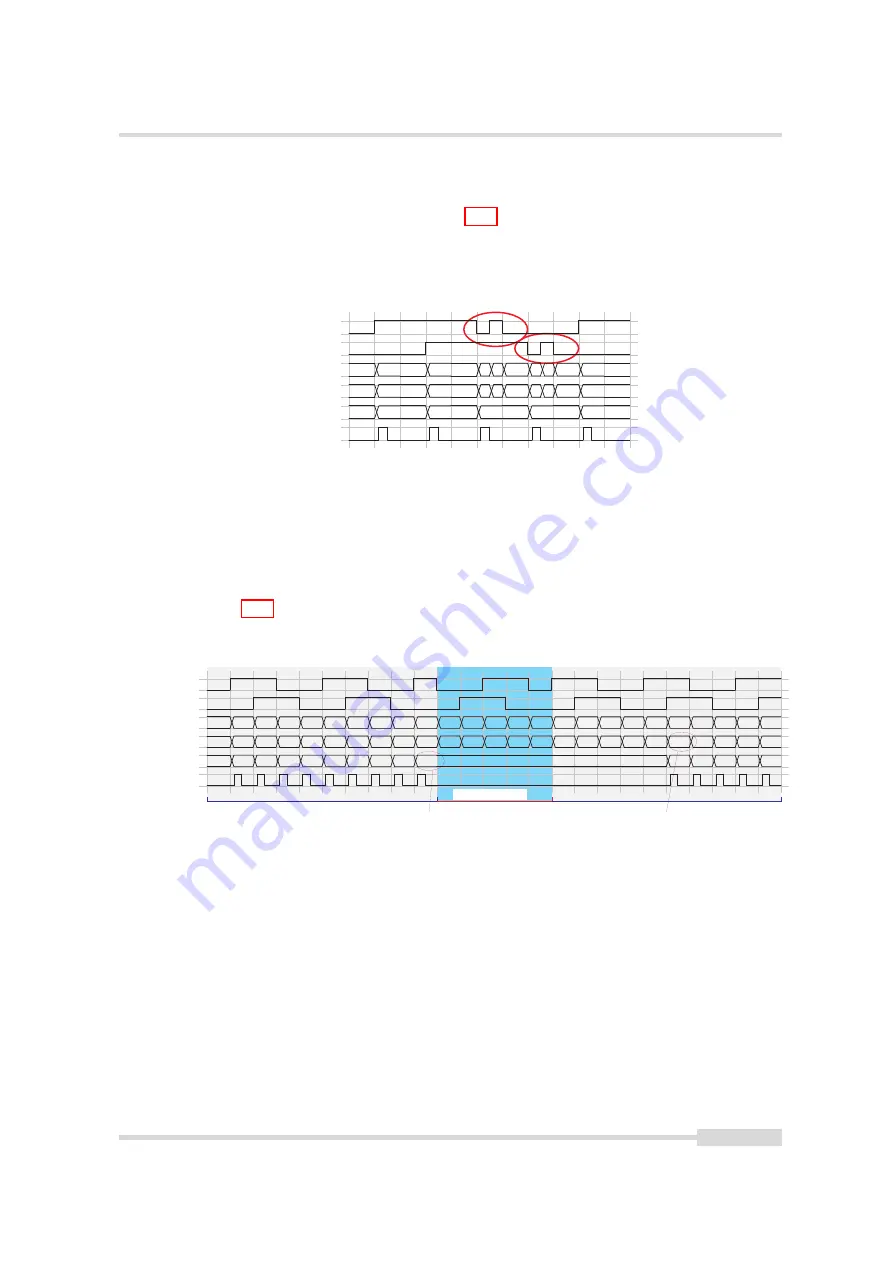
5.4 Trigger and Strobe
A/B Trigger Debounce
A debouncing logic can be enabled by setting
ABTriggerDeBounce
=
True
. It is implemented with a
watermark value of the EncoderCounter (see Fig. 5.26). Suppose
ABTriggerDirection
=
fwd
, then
the watermark value is increased with the increments of the EncoderCounter. If
EncoderCounter decreases, e.g. Due to bouncing problems, the watermark value is hold
unchanged. Triggers are then only generated when the watermark value increases.
B
o u n c i n g
A
B
G r a y C o u n t e r
E n c o d e r C o u n t e r
T r i g g e r F w d
W
a t e r m a r k
0
1
3
3
1
0
1
2
2
2
0
3
3
5
2
4
0
1
2
5
4
3
0
3
4
3
Figure 5.26: A/B Trigger Debouncing, example with ABMode=quad
The A/B Trigger Debounce mode can also be used for another issue:
In some applications the conveyor belt may stop between parts. In practice the conveyor belt
stops and retraces by a small amount which may cause a misalignment in the system. If
ABTriggerDirection=fwd
is used and the Debounce mode is enabled and the conveyor belt starts
again in forward direction, no triggers are generated for the amount that the conveyor belt
retraced (see Fig. 5.27). The highest value of the EncoderCounter is stored as the watermark.
Triggers are only generated when the EncoderCounter is at the watermark level.
Q
u a d A / B M o d e , D e b o u n c i n g
f o r w a r d m o v e m e n t
h i g h w a t e r m a r k i s s a v e d
b a c k w a r d m o v e m e n t
f o r w a r d m o v e m e n t
t r i g g e r w h e n w a t e r m a r k i s e x c e e d e d
A
B
G r a y C o u n t e r
E n c o d e r C o u n t e r
T r i g g e r F w d
W
a t e r m a r k
0
1
0
1
2
0
1
3
0
1
2
3
0
1
2
2
3
3
4
4
5
5
0
3
2
1
0
1
2
3
0
1
2
3
0
1
6
6
7
7
8
8
9
9
8
7
6
5
4
5
2
6
7
8
9
1 0
1 1
1 2
1 3
1 4
1 0
1 1
1 2
1 3
1 4
Figure 5.27: A/B Trigger Debouncing, example with ABMode=quad; example for encoder retracing
.
MAN075 05/2017 V1.0
63 of 127
Содержание MV1-D2048-3D06 series
Страница 1: ...Photonfocus MV1 D2048 3D06 Camera Series 3D CMOS camera with GigE interface MAN075 05 2017 V1 0...
Страница 10: ...1 Preface 10 of 127 MAN075 05 2017 V1 0...
Страница 12: ...2 Introduction 12 of 127 MAN075 05 2017 V1 0...
Страница 16: ...3 How to get started 3D GigE G2 Figure 3 3 PFInstaller components choice 16 of 127 MAN075 05 2017 V1 0...
Страница 26: ...3 How to get started 3D GigE G2 26 of 127 MAN075 05 2017 V1 0...
Страница 32: ...4 Product Specification 32 of 127 MAN075 05 2017 V1 0...
Страница 66: ...5 Functionality 66 of 127 MAN075 05 2017 V1 0...
Страница 82: ...6 Precautions 82 of 127 MAN075 05 2017 V1 0...
Страница 120: ...12 Support and Repair 120 of 127 MAN075 05 2017 V1 0...
Страница 122: ...13 References 122 of 127 MAN075 05 2017 V1 0...
Страница 127: ...C Revision History Revision Date Changes 1 0 May 2017 First version MAN075 05 2017 V1 0 127 of 127...
















































