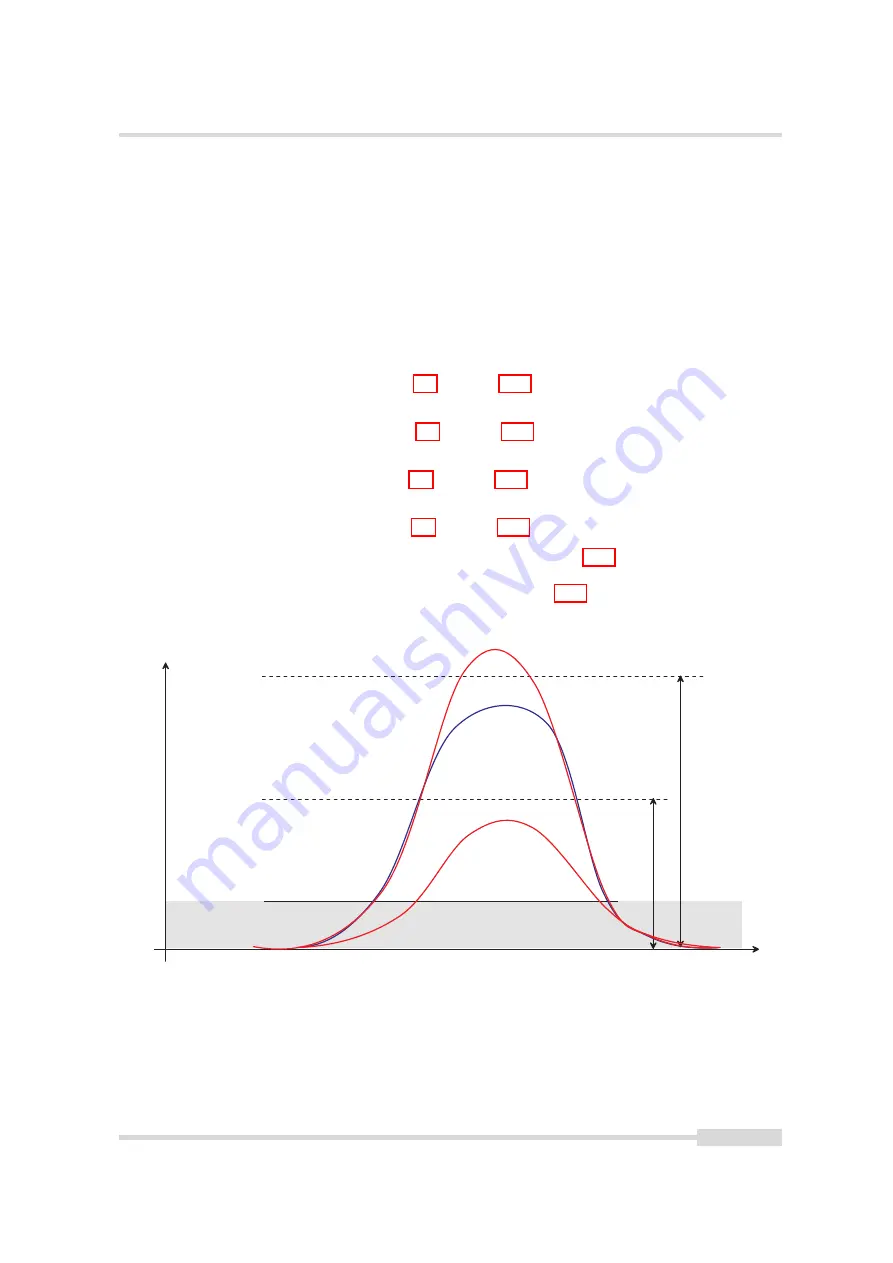
5.2 3D Features
5.2.10
Peak Filter
Peaks that are detected by the LineFinder algorithm can be filtered by applying the parameters
described in this section. A filtered peak appears as all 3D data set to 0, which is the same as if
no peak occurred.
Filtering peaks might increase the robustness of the 3D application by filtering peaks that were
caused by unwanted effects, such as reflections of the laser beam.
PeakFilter parameters:
Peak0_EnPeakFilter
Enable peak filtering. If set to False, the PeakFilter settings are ignored.
Peak0_PeakFilterHeightMin
Filters all peaks (columns) where 256*LL_HEIGHT <
Peak0_PeakFilterHeightMin (see Fig. 5.8 and Fig. 5.15).
Peak0_PeakFilterHeightMax
Filters all peaks (columns) where 256*LL_HEIGHT >
Peak0_PeakFilterHeightMax (see Fig. 5.8 and Fig. 5.15).
Peak0_PeakFilterWidthMin
Filters all peaks (columns) where LL_WIDTH <
Peak0_PeakFilterWidthMin (see Fig. 5.8 and Fig. 5.16).
Peak0_PeakFilterWidthMax
Filters all peaks (columns) where LL_WIDTH >
Peak0_PeakFilterWidthMax (see Fig. 5.8 and Fig. 5.16).
An illustration of the PeakFilterHeight parameters is shown in Fig. 5.15. The red line denotes a
situation where the laser peak is filtered because the height is too big or too small. An
illustration of the PeakFilterWidth parameters is shown in Fig. 5.16. The red line denotes a
situation where the laser peak is filtered because the width is too big or too small.
P
e
a
k
F
ilt
e
rH
e
ig
h
tM
in
In
te
n
s
it
y
y - d i r e c t i o n
T h r e s h o l d
o k
f i l t e r e d : h e i g h t t o o b i g
f i l t e r e d : h e i g h t t o o s m a l l
P
e
a
k
F
ilt
e
rH
e
ig
h
tM
a
x
Figure 5.15: Illustration of the PeakFilterHeight parameters
.
MAN075 05/2017 V1.0
45 of 127
Содержание MV1-D2048-3D06 series
Страница 1: ...Photonfocus MV1 D2048 3D06 Camera Series 3D CMOS camera with GigE interface MAN075 05 2017 V1 0...
Страница 10: ...1 Preface 10 of 127 MAN075 05 2017 V1 0...
Страница 12: ...2 Introduction 12 of 127 MAN075 05 2017 V1 0...
Страница 16: ...3 How to get started 3D GigE G2 Figure 3 3 PFInstaller components choice 16 of 127 MAN075 05 2017 V1 0...
Страница 26: ...3 How to get started 3D GigE G2 26 of 127 MAN075 05 2017 V1 0...
Страница 32: ...4 Product Specification 32 of 127 MAN075 05 2017 V1 0...
Страница 66: ...5 Functionality 66 of 127 MAN075 05 2017 V1 0...
Страница 82: ...6 Precautions 82 of 127 MAN075 05 2017 V1 0...
Страница 120: ...12 Support and Repair 120 of 127 MAN075 05 2017 V1 0...
Страница 122: ...13 References 122 of 127 MAN075 05 2017 V1 0...
Страница 127: ...C Revision History Revision Date Changes 1 0 May 2017 First version MAN075 05 2017 V1 0 127 of 127...






























