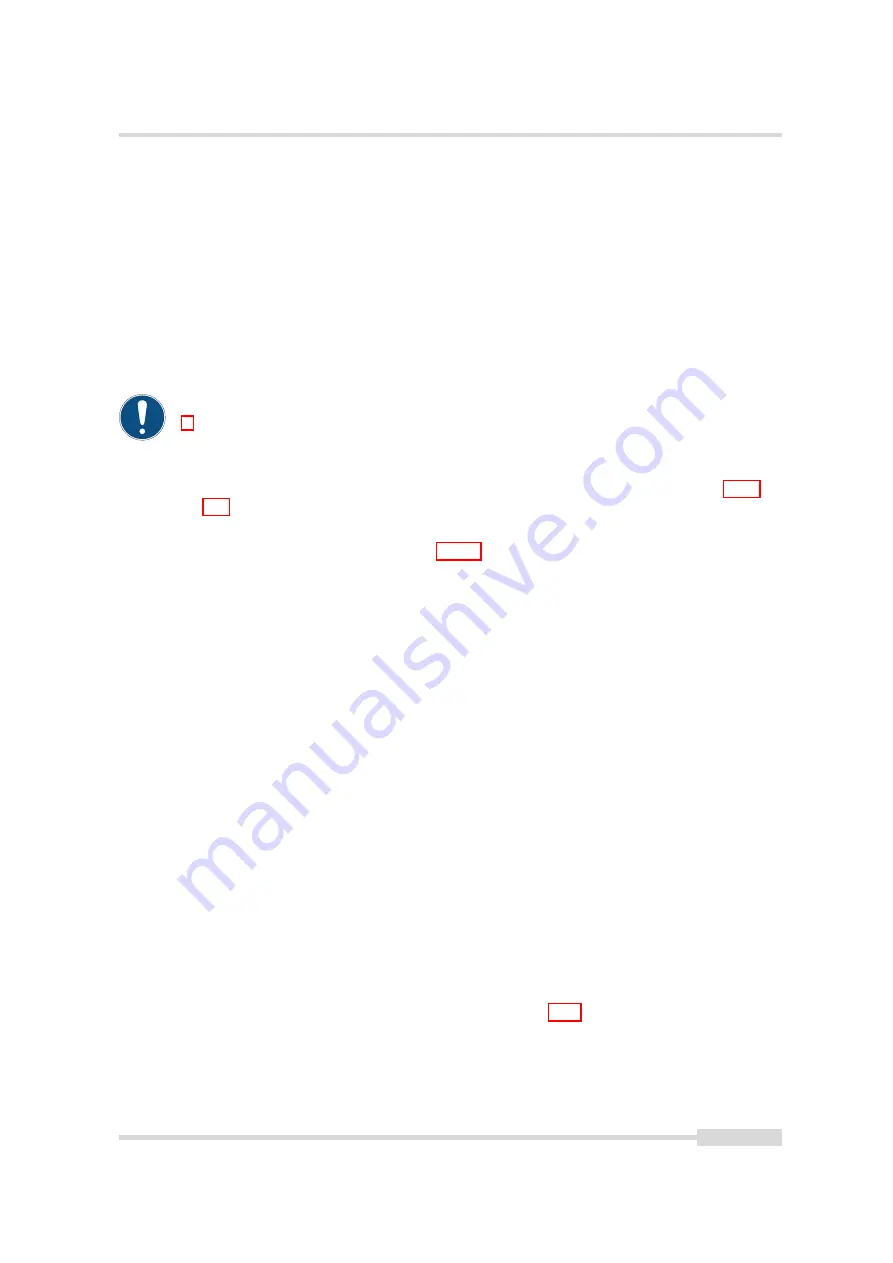
5.4 Trigger and Strobe
5.4.8
Software Trigger
The software trigger enables to emulate an external trigger pulse by the camera software
through the serial data interface. It works with both burst mode enabled and disabled. As
soon as it is performed via the camera software, it will start the image acquisition(s),
depending on the usage of the burst mode and the burst configuration. The trigger mode
must be set to external Trigger (
TriggerMode
= On).
5.4.9
A/B Trigger for Incremental Encoder
An incremental encoder with A/B outputs can be used to synchronize the camera triggers to
the speed of a conveyor belt. These A/B outputs can be directly connected to the camera and
appropriate triggers are generated inside the camera.
The A/B Trigger feature is is not available on all camera revisions, see Appendix
B for a list of available features.
In this setup, the output A is connected to the camera input ISO_INC0 (see also Section 7.6.4
and Section A.1) and the output B to ISO_INC1.
In the camera default settings the PLC is configured to connect the ISO_INC inputs to the A/B
camera inputs. This setting is listed in Section 8.11.3.
The following parameters control the A/B Trigger feature:
TriggerSource
Set TriggerSource to
ABTrigger
to enable this feature
ABMode
Determines how many triggers should be generated. Available modes: single,
double, quad (see description below)
ABTriggerDirection
Determines in which direction a trigger should be generated:
fwd
: only
forward movement generates a trigger;
bkwd
: only backward movement generates a
trigger;
fwdBkwd
: forward and backward movement generate a trigger.
ABTriggerDeBounce
Suppresses the generation of triggers when the A/B signal bounce.
ABTriggerDeBounce is ignored when
ABTriggerDirection
=
fwdbkwd
.
ABTriggerDivider
Specifies a division factor for the trigger pulses. Value 1 means that all
internal triggers should be applied to the camera, value 2 means that every second
internal trigger is applied to the camera.
EncoderPosition (read only)
Counter (signed integer) that corresponds to the position of
incremental encoder. The counter frequency depends on the ABMode. It counts up/down
pulses independent of the
ABTriggerDirection
. Writing to this property resets the counter
to 0.
A/B Mode
The property ABMode takes one of the following three values:
Single
A trigger is generated on every A/B sequence (see Fig. 5.23).
TriggerFwd
is the trigger
that would be applied if
ABTriggerDirection
=
fwd
,
TriggerBkwd
is the trigger that would be
applied if
ABTriggerDirection
=
bkwd
,
TriggerFwdBkwd
is the trigger that would be applied if
ABTriggerDirection
=
fwdBkwd
.
GrayCounter
is the Gray-encoded BA signal that is shown as an
aid to show direction of the A/B signals.
EncoderCounter
is the representation of the
current position of the conveyor belt. This value is available as a camera register.
MAN075 05/2017 V1.0
61 of 127
Содержание MV1-D2048-3D06 series
Страница 1: ...Photonfocus MV1 D2048 3D06 Camera Series 3D CMOS camera with GigE interface MAN075 05 2017 V1 0...
Страница 10: ...1 Preface 10 of 127 MAN075 05 2017 V1 0...
Страница 12: ...2 Introduction 12 of 127 MAN075 05 2017 V1 0...
Страница 16: ...3 How to get started 3D GigE G2 Figure 3 3 PFInstaller components choice 16 of 127 MAN075 05 2017 V1 0...
Страница 26: ...3 How to get started 3D GigE G2 26 of 127 MAN075 05 2017 V1 0...
Страница 32: ...4 Product Specification 32 of 127 MAN075 05 2017 V1 0...
Страница 66: ...5 Functionality 66 of 127 MAN075 05 2017 V1 0...
Страница 82: ...6 Precautions 82 of 127 MAN075 05 2017 V1 0...
Страница 120: ...12 Support and Repair 120 of 127 MAN075 05 2017 V1 0...
Страница 122: ...13 References 122 of 127 MAN075 05 2017 V1 0...
Страница 127: ...C Revision History Revision Date Changes 1 0 May 2017 First version MAN075 05 2017 V1 0 127 of 127...
















































