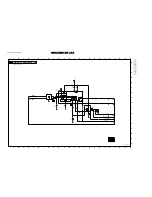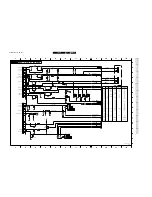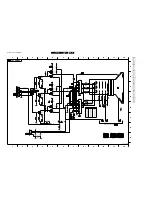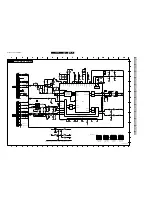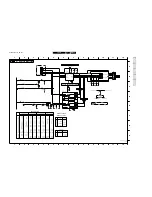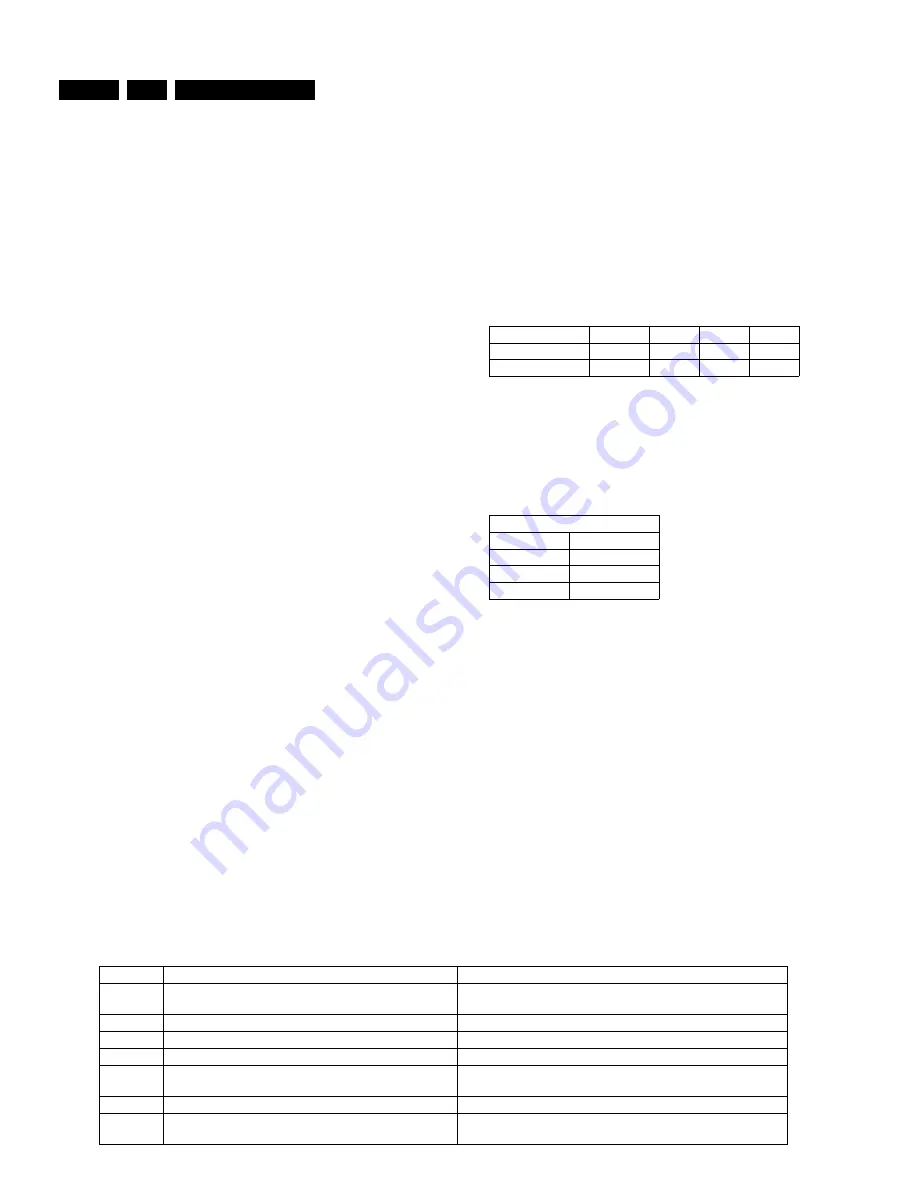
Alignments
GB 44
L9.2E
8.
To go back to the main SAM-menu , press the MENU key on
the RC.
To leave the SAM-menu and store the alignments in the NVN,
press the STANDBY-key on the RC.
8.3.2
AGC
Set pattern generator (e.g. PM5418) with colour bar pattern
and connect to aerial input with RF signal amplitude - 10mV
and set frequency for PAL/SECAM to 475.25 MHz. For France
select the L'-signal.
•
Select the" SAM-MENU.
•
Select at the TUNER sub-menu the option AFW and select
the lowest value.
•
Select the AGC subsub-menu
•
Connect a DC multi-meter at pin 1 of the tuner IC 1000.
•
Adjusting the AGC until the voltage at pin 1 of the tuner is
1.0V +/- 0.1V.
•
The value can be incremented or decremented by pressing
the right/left MENU-button on the RC.
•
Switch the set to standby.
8.3.3
IF-PLL / IF-PLL POS
Set pattern generator (e.g. PM5418) with colour bar pattern
and connect to aerial input with RF signal amplitude - 10mV
and set frequency for PAL/SECAM to 475.25 MHz.
•
Select the " SAM-MENU".
•
Select at the TUNER sub-menu the option AFW and select
the lowest value.
Within the TUNER-menu we now have two options : IF-PLL
and IF-PLL POS.
The IF-PLL option is used for all PAL/SECAM signal excluding
SECAM L',
The IF-PLL POS option is used for only the SECAM L' signal
For the IF-PLL option the following should be done:
•
Select at the TUNER menu the IF-PLL subsubmenu
•
Adjust the IF-PLL value until the AFA becomes "1" and
AFB alternates between "0" and "1"
•
Switch the set to Standby or go to the IF-PLL POS menu.
For the IF-PLL POS option the following should be done:
•
Change the signal at the pattern generator from PAL to
SECAM and select the L'-signal.
•
Select at the TUNER menu the IF-PLL POS subsubmenu.
•
Adjust the IF-PLL POS value until the AFA becomes "1"
and AFB alternates between "0" and "1"
•
Switch the set to Standby or go to the IF-PLL menu.
8.3.4
Tuner options CL, YD and IF-PLL OFFSET
NO ADJUSTMENTS NEEDED FOR THESE ALIGNMENTS.
The tuner option code IF-PLL-OFFSET is only used in
combination with sets with the TDA8845 BiMOS (IC7250).
(Typically this is for Secam LL'). The default values for these
option codes are:
•
CL : 4
•
YD : 12
•
IF-PLL-OFFSET : 48
8.3.5
White tone
•
Connect a pattern generator (e.g. PM5418) and set it to
colour bar and circle pattern.
•
Set frequency for PAL 475.25MHz with RF signal
amplitude - 10mv and connect to tuner (aerial) input
•
Enter the SAM -MENU.
•
Enter into WHITE TONE menu, select item NORMAL,
DELTAWARM, or DELTACOOL depending on the item
which has to be aligned. Only one of the three items (R, G
or B) will be displayed on the screen.
The default values for the colour temperature as displayed in
the table below:
Switch the set to standby.
8.3.6
Audio
NO ADJUSTMENTS NEEDED FOR SOUND.
The default values for the audio alignments as displayed in the
table below:
8.4
Options
Options are used to control the presence / absence of certain
features and hardware. There are two ways to change the
option settings. The various option configurations and the
descriptions of the two character-codes are explained below.
Changing a single option:
A single option can be selected with the MENU UP/DOWN
keys and its setting can be changed with the MENU LEFT/
RIGHT keys.
Changing multiple options by changing option byte values:
Option bytes make it possible to set very fast all options. An
option byte represents a number of different options. All options
of the L9 are controlled via 7 option bytes. Select the option
byte (OB1, OB2, OB3, OB4, OB5, OB6 or OB7) and key in the
new value.
Changes in the options and option bytes settings are saved
when the set is switched to standby. Some changes will only
take affect after the set has been switched OFF and ON with
the mains switch (cold start).
The following options in SDM can be identified:
NORMAL
11500K
R = 40
G = 40
B = 40
(DELTA)COOL
13500K
R = -2
G = 0
B = 6
(DELTA)WARM
8500K
R = 2
G = 0
B = -7
AUDIO Alignment Options
A-FM
232
AT
4
STEREO
15
DUAL
15
OP
OPTION (ON=enabled / present)
Explanation / Remark
AC
Alternate Channel
Alternate channel function (SWAP between last presets) ena-
bled
AM
Animated menu
2X
External 2
AO
Audio out
Default value is OFF
AS
Auto startup/Micro controller startup
Default value is ON (ON = start-up via micro controller, OFF =
auto start-up BiMOS)
AT
Automatic Tuning System (ATS)
BM
Blue Mute (ON = enabled)
Enabled: blue mute background in case of no video ident /poor
signal conditions
Содержание L9.2EAA
Страница 5: ...Directions for use GB 5 L9 2E 3 3 Directions for use ...
Страница 6: ...Directions for use GB 6 L9 2E 3 ...
Страница 7: ...Directions for use GB 7 L9 2E 3 ...
Страница 31: ...Schematics and PWB s GB 31 L9 2E 7 ...
Страница 32: ...Schematics and PWB s GB 32 L9 2E 7 ...
Страница 38: ...Schematics and PWB s GB 38 L9 2E 7 ...
Страница 42: ...Schematics and PWB s GB 42 L9 2E 7 Personal notes Personal notes ...