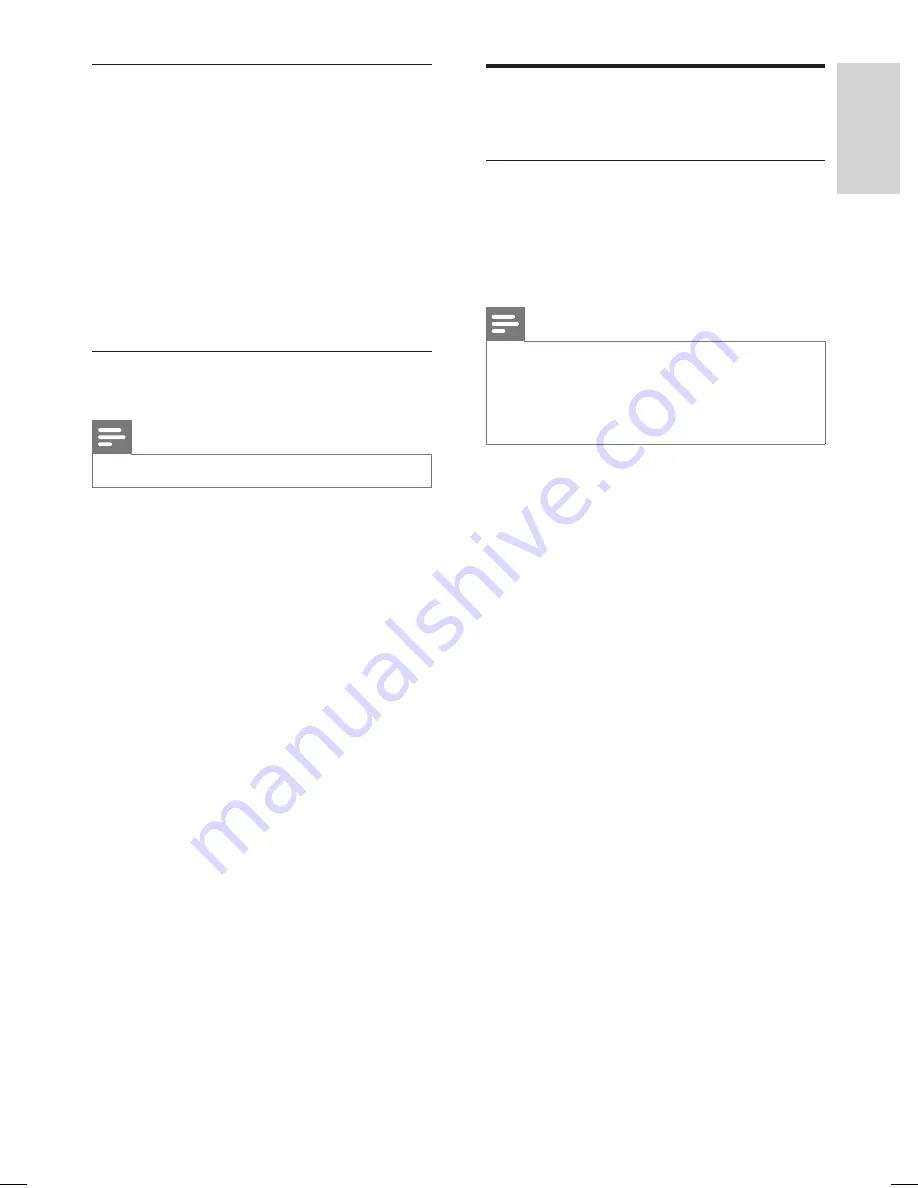
EN 69
English
Adjust Settings
Change country of residence
1
Press
HOME
.
2
Select
[ Settings ]
, then press
OK
.
3
Select
[ Tuner ]
>
[ Country Setting ]
,
then press
X
.
4
Select an option and press
OK
.
5
To exit, press the
Blue
button
[ Exit ]
.
Re-install all channels
Note
All channels stored on the recorder will be reset.
•
1
Press
HOME
.
2
Select
[ Settings ]
, then press
OK
.
3
Select
[ Tuner ]
>
[ Auto Search ]
, then
press
OK
.
A con
fi
rmation message is displayed.
To cancel, select
[ Cancel ]
, then press
OK
.
4
To proceed, select
[ OK ]
, then press
OK
.
Automatic channel tuning begins.
5
To exit the setup menu
,
press the
Blue
button
[ Exit ]
.
•
Disc Settings
Format a recordable DVD disc
Some DVD VR, DVDR SL/DL and DVDRW
discs need to be formatted before it can be
used for recording on this recorder.
Note
This option is required when you are using a
rewritable DVD data disc (e.g. MP3, JPEG
fi
les) for
video recording.
Once the disc is formatted, all the contents on it will
be removed.
•
•
1
Press
HOME
.
2
Select
[ Settings ]
, then press
OK
.
3
Select
[ Disc ]
>
[ Format ]
, then press
OK
.
A con
fi
rmation message is displayed.
To cancel, select
[ Cancel ]
, then press
OK
.
4
To proceed, select
[ OK ]
, then press
OK
.
This disc is formatted.
5
To exit the setup menu
,
press the
Blue
button
[ Exit ]
.
•
hdr3800_31_eng_29522.indd 69
hdr3800_31_eng_29522.indd 69
2008-07-18 11:46:17 AM
2008-07-18 11:46:17 AM






























