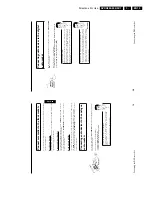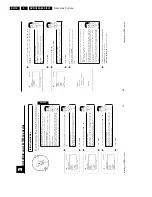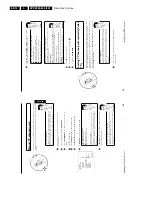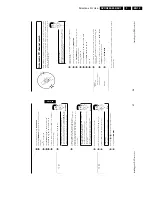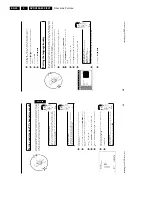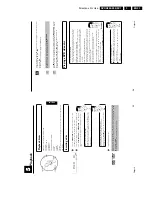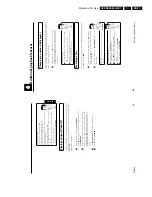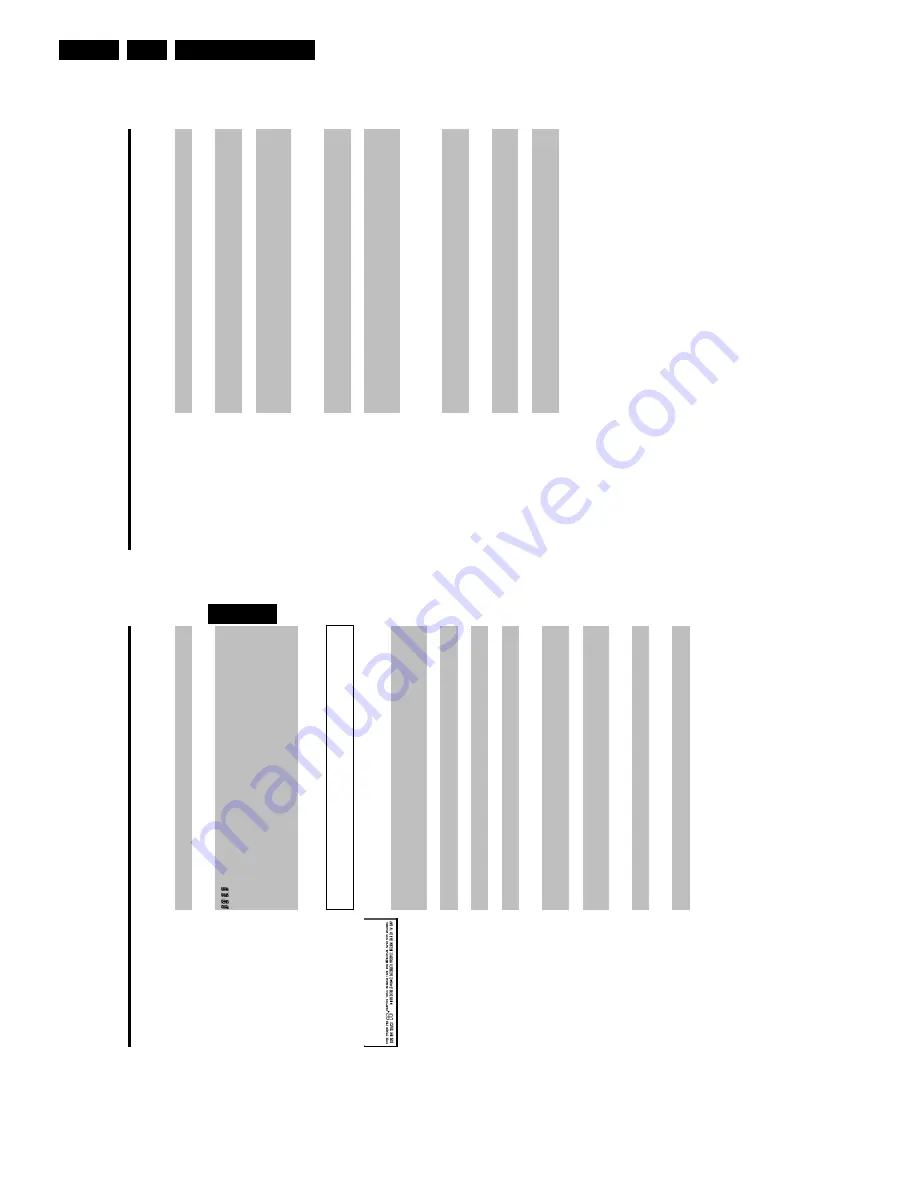
Directions For Use
EN 10
DVDR880-890 /0X1
3.
EMPTYDISC
The
disc
inserted
is
either
new
or
has
been
completely
erased
(no
recordings).
PROTECTED
The
disc
is
protected
against
recording.
MAX
TITLE
The
maximum
number
of
titles
per
disc
has
been
reached.
The
maximum
number
of
titles
per
disc
is
48.
MAX
CHAP
The
maximum
number
of
chapters
per
title/disc
has
been
reached.
The
maximum
number
of
chapters
per
title
is
99,
and
124
per
disc.
DISC
FULL
The
disc
is
full.
There
is
no
space
for
new
recordings
PAL
DISC
A
disc
with
PAL
recordings
has
been
inserted.
The
machine
is
trying
to
record
an
NTSC
signal.
Insert
a
new
disc
or
one
that
contains
NTSC
recordings.
NTSC
DISC
A
disc
with
NTSC
recordings
has
been
inserted.
The
machine
is
trying
to
record
a
PAL
signal.
Insert
a
new
disc
or
one
that
contains
PAL
recordings.
RECORDING
An
illegal
action
(e.g.
OPEN/CLOSE
button)
was
attempted
during
recording.
FREETITLE
Playback
was
started
for
an
empty
title
or
the
following
title
is
empty
DISC
LOCK
An
attempt
has
been
made
to
record
during
playback
of
a
protected
disc.
This
message
appears
if
an
attempt
is
made
to
insert
a
chapter
marker
(
EDIT
button).
DISC
ERR
An
error
occurred
when
the
title
was
being
written.
If
this
error
keeps
occurring,
please
clean
the
disc
or
use
a
new
one.
You
will
find
information
on
how
to
clean
the
disc
in
the
next
chapter
in
the
section
'Cleaning
the
discs'.
DISC
WARN
An
error
occurred
when
writing
the
title.
Recording
was
continued;
the
error
was
skipped
SETUP
After
the
automatic
channel
search,
the
menu
for
time/date
settings
appears
on
the
screen.
WAIT
01
During
the
automatic
channel
search,
the
TV
channels
found
will
be
count
BLOCKED
It
is
not
possible
to
close/open
the
disc
tray.
SAFE
RECO
The
new
recording
will
be
made
at
the
end
of
all
the
other
recordings
(SAFE
RECORD).
EASYLINK
The
'EasyLink'
function
is
currently
transferring
information
from
the
TV
set.
VPS/PDC
Video
programming
system
/
programme
delivery
control:
A
VPS
or
PDC
code
will
be
transmitted
for
the
selected
TV
program
NICAM
The
DVD
recorder
has
detected
a
Nicam
audio
signal.
STEREO
During
playback
a
HiFi/2
channel
tone
was
detected
or
a
HiFi/2
channel
tone
was
received
Multi-function
display/Text
line
•)
Clock
•)
Disc/title
playing
time
•)
OTR
switch-off
time
•)
Title
name
•)
Display
of
programme
number
of
TV
channel/position/channel
name/function.
•)
Display
of
informations,
warnings.
Messages
in
the
DVD
recorder
display
READING
The
following
messages
may
appear
in
your
DVD
recorder
display
TV
ON
The
DVD
recorder
is
currently
in
the
initial
installation
mode.
Switch
on
your
TV
set
and
read
section
Installing
your
DVD
recorder'
in
chapter
'Initial
Installation'.
NO
SIGNAL
No
input
signal
available
(signal
inadequate
or
unstable)
MENU
The
menu
on
the
screen
is
active
OPENING
Disc
tray
opening
TRAY
OPEN
Disc
tray
open
CLOSING
Disc
tray
closing
READING
Disc
being
read
MENU
UPDT
Once
recording
has
been
successfully
completed
the
table
of
contents
is
created.
INIT
MENU
The
menu
structure
is
created
after
the
first
recording
has
been
made
on
a
new
disc
COPY
PROT
You
have
tried
to
copy
a
copy-protected
DVD/video
cassette.
WAIT
Please
wait
until
this
message
disappears.
The
DVD
recorder
is
busy
performing
a
task.
NO
DISC
No
disc
has
been
inserted
for
recording.
If
a
disc
has
been
inserted,
perhaps
it
cannot
be
read.
INFO
Information
on
the
inserted
DVD
is
displayed
on
the
screen
BUSY
The
DVD
recorder
is
processing
the
changes
to
make
them
DVD
compatible
ERASING
The
entire
disc
is
erased
ENGLISH
Содержание DVDR880/001
Страница 45: ...Mechanical Instructions EN 47 DVDR880 890 0X1 4 4 2 Exploded View of the Set Figure 4 11 TR 01002_001 080502 ...
Страница 48: ...Mechanical Instructions EN 50 DVDR880 890 0X1 4 4 5 Dismantling Instructions Figure 4 14 ...
Страница 96: ...EN 98 DVDR880 890 0X1 7 Circuit Diagrams and PWB Layouts Layout Front Connector Panel FC TR 01030_001 150502 ...
Страница 107: ...Circuit Diagrams and PWB Layouts EN 109 DVDR880 890 0X1 7 Layout Analog Board Top View TR 01045_001 150502 ...
Страница 108: ...EN 110 DVDR880 890 0X1 7 Circuit Diagrams and PWB Layouts Layout Analog Board Overview Bottom View TR 01046_001 150502 ...
Страница 109: ...Circuit Diagrams and PWB Layouts EN 111 DVDR880 890 0X1 7 Layout Analog Board Part 1 Bottom View TR 01047_001 150502 ...
Страница 110: ...EN 112 DVDR880 890 0X1 7 Circuit Diagrams and PWB Layouts Layout Analog Board Part 2 Bottom View TR 01048_001 150502 ...
Страница 111: ...Circuit Diagrams and PWB Layouts EN 113 DVDR880 890 0X1 7 Test points overview Analog Board TR 01061_001 230502 ...
Страница 115: ...Circuit Diagrams and PWB Layouts EN 117 DVDR880 890 0X1 7 Tests points overview UPC12 Sub PCB TR 01053_001 140502 ...
Страница 165: ...Circuit IC Descriptions and List of Abbreviations EN 167 DVDR880 890 0X1 9 9 7 IC s Display Panel 9 7 1 IC7100 ...
Страница 166: ...Circuit IC Descriptions and List of Abbreviations EN 168 DVDR880 890 0X1 9 ...
Страница 167: ...Circuit IC Descriptions and List of Abbreviations EN 169 DVDR880 890 0X1 9 ...
Страница 174: ...Circuit IC Descriptions and List of Abbreviations EN 176 DVDR880 890 0X1 9 IC7411 ...
Страница 177: ...Circuit IC Descriptions and List of Abbreviations EN 179 DVDR880 890 0X1 9 9 9 IC sUPC12 Sub PCB 9 9 1 IC7825 ...
Страница 182: ...Circuit IC Descriptions and List of Abbreviations EN 184 DVDR880 890 0X1 9 ...
Страница 183: ...Circuit IC Descriptions and List of Abbreviations EN 185 DVDR880 890 0X1 9 ...
Страница 184: ...Circuit IC Descriptions and List of Abbreviations EN 186 DVDR880 890 0X1 9 ...
Страница 202: ...Circuit IC Descriptions and List of Abbreviations EN 204 DVDR880 890 0X1 9 9 11 IC s Divio Board 9 11 1 IC7404 NW700 ...
Страница 203: ...Circuit IC Descriptions and List of Abbreviations EN 205 DVDR880 890 0X1 9 ...