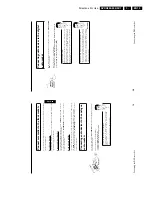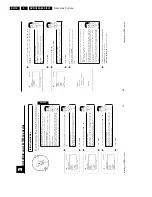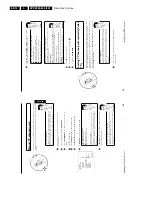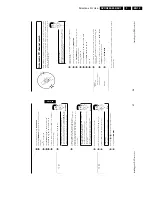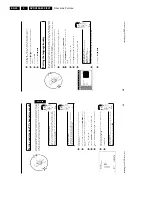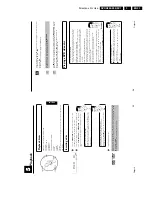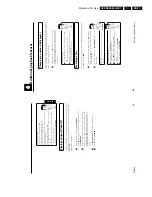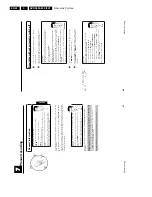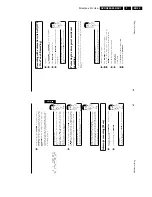Directions For Use
EN 14
DVDR880-890 /0X1
3.
18
Connecting
additional
devices
to
the
second
scart
socket
You
can
connect
additional
devices
such
as
decoders,
satellite
receivers,
camcorders,
etc.
to
the
EXT
2
AUX
I/O
socket.
When
playback
is
started
on
this
additional
device
the
DVD
recorder
automatically
connects
the
EXT
2
AUX
I/O
scart
socket
with
the
EXT
1
TO
TV-I/O
scart
socket.
You
will
then
see
the
picture
from
the
additional
device
on
your
TV
set,
even
if
the
DVD
recorder
is
switched
off.
The
TV/DVD
button
on
the
remote
control
allows
you
to
switch
between
playback
through
the
EXT
2
AUX
I/O
scart
socket
and
playback
from
the
DVD
recorder.
Connecting
additional
video
recorders
You
can
connect
a
video
recorder
to
the
EXT
2
AUX
I/O
socket.
If
you
have
an
SVHS
video
recorder
you
can
additionally
use
the
OUT
S-VIDEO
(Y/C)
socket
and
the
OUT
L
AUDIO
R
sockets.
Please
note:
Most
pre-recorded
video
cassettes
and
DVDs
are
copy-protected.
If
you
try
to
copy
them
you
will
see
the
message
'
COPY
PROT
'
on
the
DVD
recorder's
display.
a
When
copying
video
cassettes
the
display
on
the
DVD
recorder
shows
'
NO
S
GNAL
'.
b
Check
that
the
scart
cable
is
plugged
in
firmly.
b
The
DVD
recorder
may
not
be
able
to
recognise
the
video
input
signal
if
this
signal
is
poor
or
does
not
comply
with
relevant
standards.
a
When
I
copy
DVD
video
discs
or
prerecorded
video
cassettes
the
picture
is
fuzzy
and
the
brightness
varies
b
This
happens
if
you
try
to
copy
DVDs
or
video
cassettes
that
have
been
copy-protected.
Even
though
the
picture
on
the
TV
is
fine
the
recording
on
a
DVD+R(W)
is
faulty.
This
nterference
is
unavoidable
with
copy-protected
DVDs
or
video
cassettes.
Problem
Connecting
the
DVD
recorder
17
Connecting
with
video(CVBS)
cable
Have
the
following
cables
ready:
an
aerial
cable
(1,
supplied),
a
mains
cable
(2,
supplied),
a
video
(CVBS)
cable
(3,
supplied,
yellow
plug),
an
audio
cable
(4,
supplied,
red/white
plug).
1
Remove
the
aerial
cable
plug
from
your
TV
set.
Insert
it
into
the
ANTENNA
socket
at
the
back
of
the
DVD
recorder.
2
Insert
one
end
of
the
supplied
aerial
cable
into
the
TV
socket
at
the
back
of
the
DVD
recorder
and
the
other
end
into
the
aerial
input
socket
at
the
back
of
the
TV
set.
3
Insert
one
end
of
the
supplied
video
(CVBS)
cable
into
the
yellow
Cinch
socket
OUT
VIDEO
(CVBS)
at
the
back
of
the
DVD
recorder
and
the
other
end
into
the
video
input
socket
(usually
yellow)
on
the
TV
set
(usually
labelled
'Video
in'
or
'AV
in'.
See
TV
operating
instructions).
4
Insert
one
end
of
the
supplied
audio
(Cinch)
cable
into
the
red/white
Cinch
socket
OUT
L
AUDIO
R
at
the
back
of
the
DVD
recorder
and
the
other
end
into
the
audio
input
socket
(usually
red/white)
on
the
TV
set
(usually
labelled
'Audio
in'
or
'AV
in'.
See
TV
operating
instructions).
5
Switch
on
the
TV
set.
Switch
the
TV
set
over
to
the
Video/Audio
input
socket
or
select
the
relevant
programme
number.
Please
see
your
TV's
operating
instructions
for
the
programme
number
you
need.
6
Insert
one
end
of
the
supplied
mains
cable
into
the
mains
socket
4
MAINS
at
the
back
of
the
DVD
recorder
and
the
other
end
into
the
wall
socket.
'
TV
ON
'
will
appear
on
the
display.
Then,
read
the
paragraph
on
'Initial
installation'
in
'Installing
your
DVD
recorder'.
ENGLISH
Connecting
the
DVD
recorder
Содержание DVDR880/001
Страница 45: ...Mechanical Instructions EN 47 DVDR880 890 0X1 4 4 2 Exploded View of the Set Figure 4 11 TR 01002_001 080502 ...
Страница 48: ...Mechanical Instructions EN 50 DVDR880 890 0X1 4 4 5 Dismantling Instructions Figure 4 14 ...
Страница 96: ...EN 98 DVDR880 890 0X1 7 Circuit Diagrams and PWB Layouts Layout Front Connector Panel FC TR 01030_001 150502 ...
Страница 107: ...Circuit Diagrams and PWB Layouts EN 109 DVDR880 890 0X1 7 Layout Analog Board Top View TR 01045_001 150502 ...
Страница 108: ...EN 110 DVDR880 890 0X1 7 Circuit Diagrams and PWB Layouts Layout Analog Board Overview Bottom View TR 01046_001 150502 ...
Страница 109: ...Circuit Diagrams and PWB Layouts EN 111 DVDR880 890 0X1 7 Layout Analog Board Part 1 Bottom View TR 01047_001 150502 ...
Страница 110: ...EN 112 DVDR880 890 0X1 7 Circuit Diagrams and PWB Layouts Layout Analog Board Part 2 Bottom View TR 01048_001 150502 ...
Страница 111: ...Circuit Diagrams and PWB Layouts EN 113 DVDR880 890 0X1 7 Test points overview Analog Board TR 01061_001 230502 ...
Страница 115: ...Circuit Diagrams and PWB Layouts EN 117 DVDR880 890 0X1 7 Tests points overview UPC12 Sub PCB TR 01053_001 140502 ...
Страница 165: ...Circuit IC Descriptions and List of Abbreviations EN 167 DVDR880 890 0X1 9 9 7 IC s Display Panel 9 7 1 IC7100 ...
Страница 166: ...Circuit IC Descriptions and List of Abbreviations EN 168 DVDR880 890 0X1 9 ...
Страница 167: ...Circuit IC Descriptions and List of Abbreviations EN 169 DVDR880 890 0X1 9 ...
Страница 174: ...Circuit IC Descriptions and List of Abbreviations EN 176 DVDR880 890 0X1 9 IC7411 ...
Страница 177: ...Circuit IC Descriptions and List of Abbreviations EN 179 DVDR880 890 0X1 9 9 9 IC sUPC12 Sub PCB 9 9 1 IC7825 ...
Страница 182: ...Circuit IC Descriptions and List of Abbreviations EN 184 DVDR880 890 0X1 9 ...
Страница 183: ...Circuit IC Descriptions and List of Abbreviations EN 185 DVDR880 890 0X1 9 ...
Страница 184: ...Circuit IC Descriptions and List of Abbreviations EN 186 DVDR880 890 0X1 9 ...
Страница 202: ...Circuit IC Descriptions and List of Abbreviations EN 204 DVDR880 890 0X1 9 9 11 IC s Divio Board 9 11 1 IC7404 NW700 ...
Страница 203: ...Circuit IC Descriptions and List of Abbreviations EN 205 DVDR880 890 0X1 9 ...