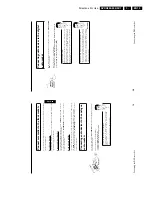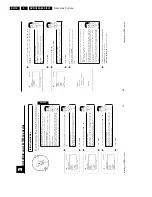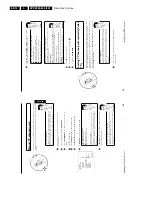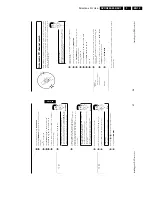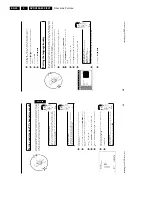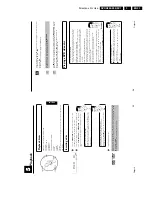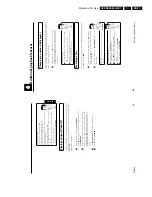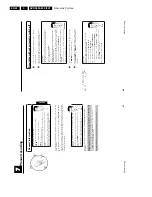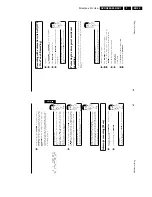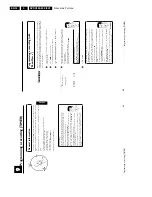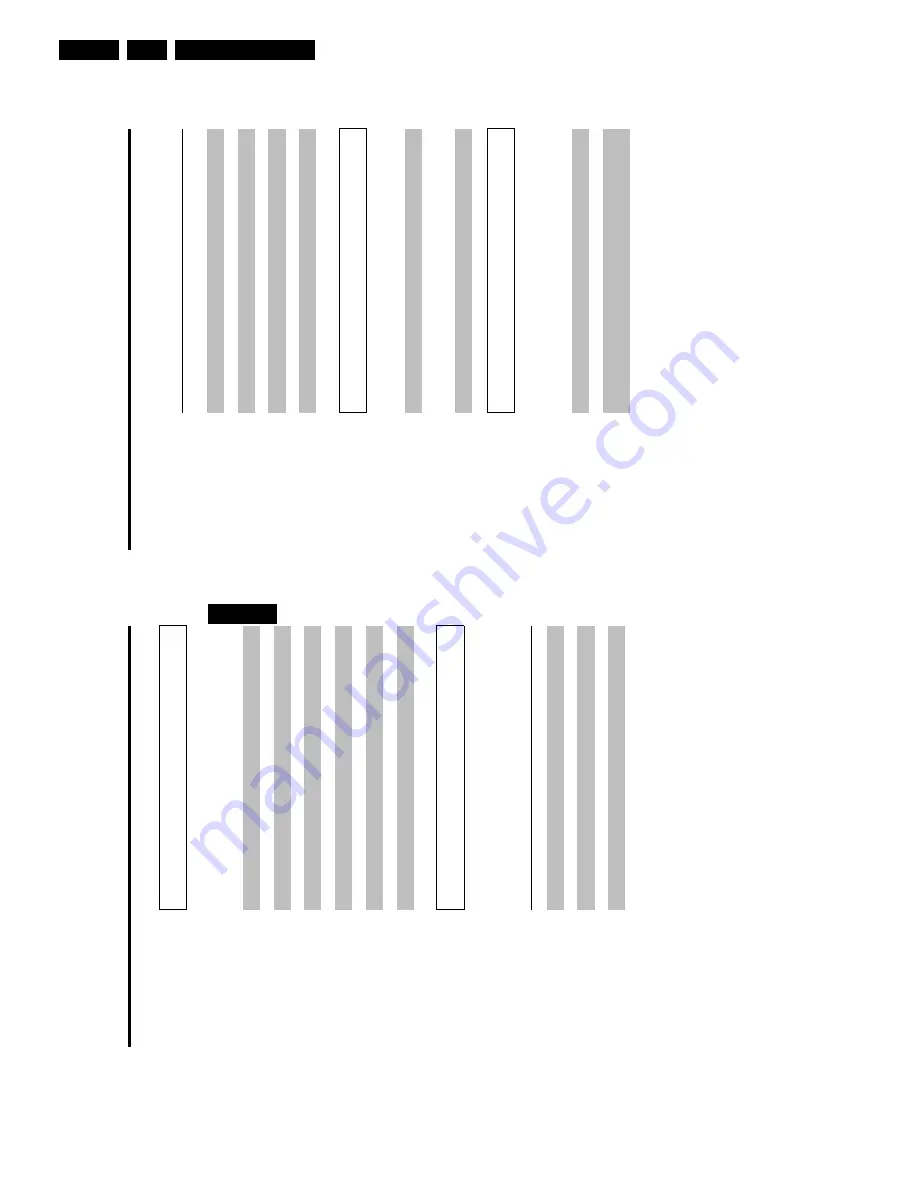
Directions For Use
EN 22
DVDR880-890 /0X1
3.
34
Operating
mode
icons
R
Record
S
Stop
T
Play
U
Pause
play
V
Record
pause
X
Search
forwards
(8x
speed)
Y
Search
backwards
(8x
speed)
Z
Slow
motion
Tuner
info
box
This
box
appears
in
the
lower
left-hand
corner
of
the
screen.
The
aerial
signal,
the
TV
channel
and
name
of
the
TV
channel
are
shown.
a
Current
channel/selected
input
socket
b
No
signal
TV
channel
is
not
available/additional
device
is
not
connected
or
is
switched
off
c
Copyprotected
signal
Timer
information
box
This
box
appears
above
the
tuner
information
box.
When
a
timer
recording
is
set,
it
shows
the
timer
icon
and
the
start
time
or
date
of
the
first
programme
to
be
recorded.
If
no
timer
recording
is
scheduled,
the
current
time
is
displayed.
This
box
disappears
during
playback
of
a
disc
or
after
a
recording
starts.
f
Timer
starts
on
the
day
shown
g
OTR
recording
runs
until
the
stop
time
displayed
h
Current
time
No
timer
event
programmed
Information
on
the
TV
screen
33
Temporary
feedback
icons
Temporary
feedback
icons
appear
in
the
top
left
hand
corner
of
the
menu
bar
with
information
on
the
different
operating
modes.
This
information
appears
briefly
when
certain
disc
features
are
activated
:
Shuffle
:Shuffle
play
Scan
Repeat
entire
disc
Repeat
title
Repeat
track
Repeat
chapter
Repeat
from
A
to
end
Repeat
from
A
to
B
Camera
angle
Child
lock
active
Auto
resume
Action
not
allowed
Status
box
The
status
box
displays
the
current
operating
mode
(status)
of
the
DVD
recorder
and
the
current
disc
type.
This
display
can
be
switched
off.
Disc
type
icons
M
DVD+RW
W
DVD+R
N
DVD
video
O
Video
CD
P
No
disc
Q
Error
ENGLISH
Information
on
the
TV
screen
Содержание DVDR880/001
Страница 45: ...Mechanical Instructions EN 47 DVDR880 890 0X1 4 4 2 Exploded View of the Set Figure 4 11 TR 01002_001 080502 ...
Страница 48: ...Mechanical Instructions EN 50 DVDR880 890 0X1 4 4 5 Dismantling Instructions Figure 4 14 ...
Страница 96: ...EN 98 DVDR880 890 0X1 7 Circuit Diagrams and PWB Layouts Layout Front Connector Panel FC TR 01030_001 150502 ...
Страница 107: ...Circuit Diagrams and PWB Layouts EN 109 DVDR880 890 0X1 7 Layout Analog Board Top View TR 01045_001 150502 ...
Страница 108: ...EN 110 DVDR880 890 0X1 7 Circuit Diagrams and PWB Layouts Layout Analog Board Overview Bottom View TR 01046_001 150502 ...
Страница 109: ...Circuit Diagrams and PWB Layouts EN 111 DVDR880 890 0X1 7 Layout Analog Board Part 1 Bottom View TR 01047_001 150502 ...
Страница 110: ...EN 112 DVDR880 890 0X1 7 Circuit Diagrams and PWB Layouts Layout Analog Board Part 2 Bottom View TR 01048_001 150502 ...
Страница 111: ...Circuit Diagrams and PWB Layouts EN 113 DVDR880 890 0X1 7 Test points overview Analog Board TR 01061_001 230502 ...
Страница 115: ...Circuit Diagrams and PWB Layouts EN 117 DVDR880 890 0X1 7 Tests points overview UPC12 Sub PCB TR 01053_001 140502 ...
Страница 165: ...Circuit IC Descriptions and List of Abbreviations EN 167 DVDR880 890 0X1 9 9 7 IC s Display Panel 9 7 1 IC7100 ...
Страница 166: ...Circuit IC Descriptions and List of Abbreviations EN 168 DVDR880 890 0X1 9 ...
Страница 167: ...Circuit IC Descriptions and List of Abbreviations EN 169 DVDR880 890 0X1 9 ...
Страница 174: ...Circuit IC Descriptions and List of Abbreviations EN 176 DVDR880 890 0X1 9 IC7411 ...
Страница 177: ...Circuit IC Descriptions and List of Abbreviations EN 179 DVDR880 890 0X1 9 9 9 IC sUPC12 Sub PCB 9 9 1 IC7825 ...
Страница 182: ...Circuit IC Descriptions and List of Abbreviations EN 184 DVDR880 890 0X1 9 ...
Страница 183: ...Circuit IC Descriptions and List of Abbreviations EN 185 DVDR880 890 0X1 9 ...
Страница 184: ...Circuit IC Descriptions and List of Abbreviations EN 186 DVDR880 890 0X1 9 ...
Страница 202: ...Circuit IC Descriptions and List of Abbreviations EN 204 DVDR880 890 0X1 9 9 11 IC s Divio Board 9 11 1 IC7404 NW700 ...
Страница 203: ...Circuit IC Descriptions and List of Abbreviations EN 205 DVDR880 890 0X1 9 ...