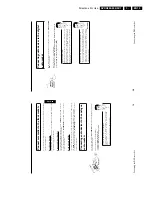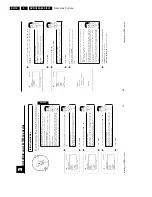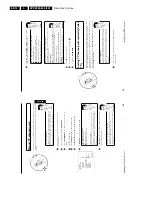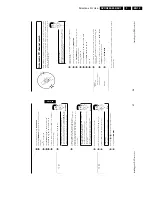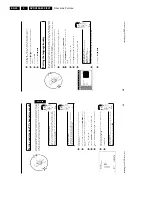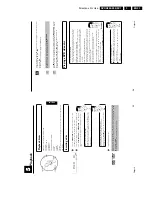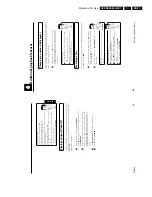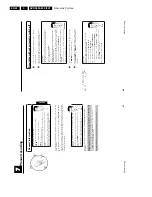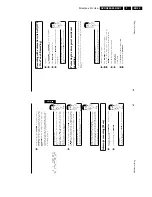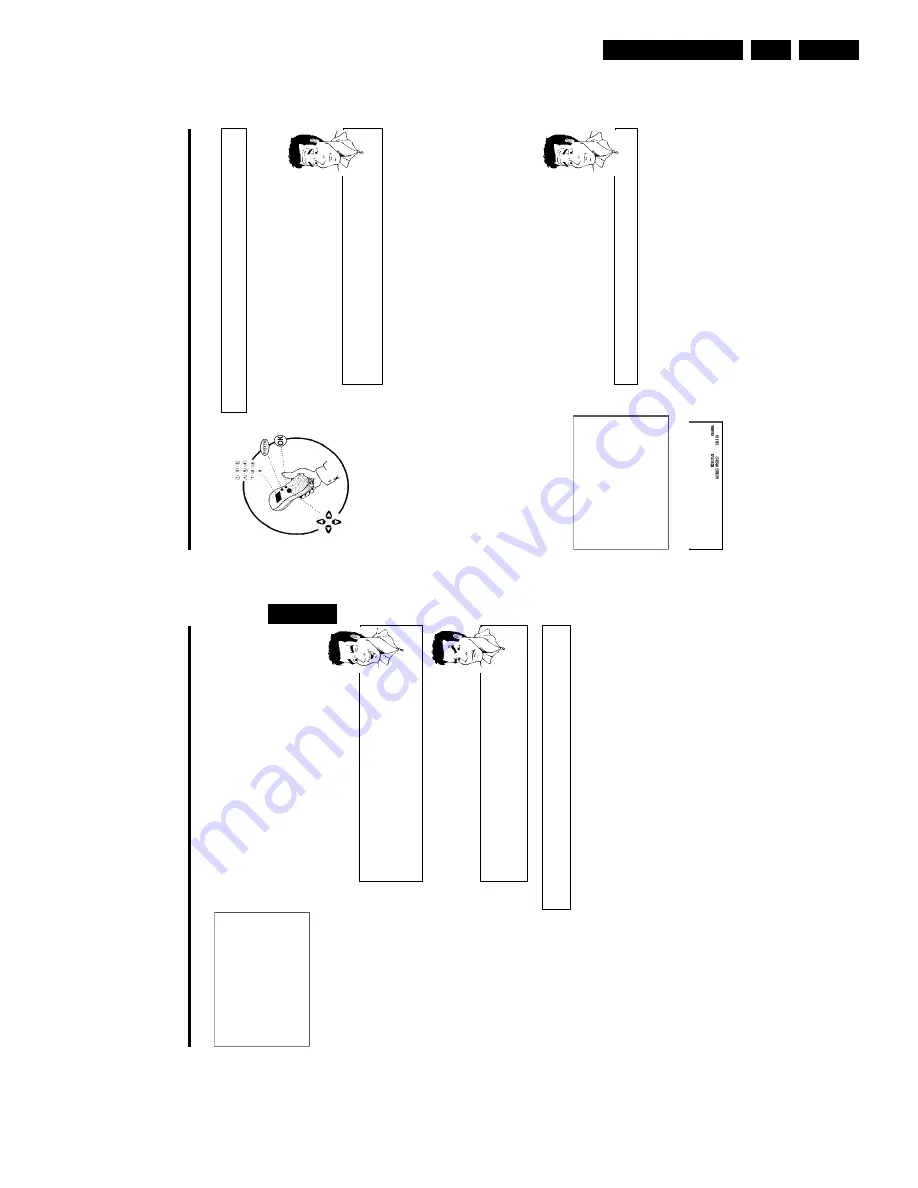
Directions For Use
EN 17
DVDR880-890 /0X1
3.
24
Allocating
a
decoder
Some
TV
channels
send
coded
TV
signals
that
can
only
be
viewed
properly
with
a
purchased
or
rented
decoder.
You
can
connect
such
a
decoder
(descrambler)
to
your
DVD
recorder.
The
following
function
automatically
activates
the
connected
decoder
for
the
TV
channel
you
want
to
watch.
How
do
I
allocate
the
decoder
for
Easy
Link?
If
your
TC=V
set
supports
'Easy
Link'
the
decoder
must
be
assigned
to
the
relevant
TV
channel
on
the
TV
set
(see
the
operating
instructions
for
your
TV
set).
Settings
cannot
then
be
made
in
this
menu.
?
1
Switch
on
the
TV
set.
If
required,
select
the
programme
number
for
the
DVD
recorder.
2
Switch
on
the
DVD
recorder
using
STANDBY/ON
.
3
Use
the
CHANNEL
q
and
CHANNEL
r
buttons
on
the
DVD
recorder
or
the
number
buttons
0..9
on
the
remote
control
to
select
the
TV
channel
for
which
you
want
to
use
the
decoder.
If
necessary,
use
the
MONITOR
button
to
switch
to
the
internal
tuner.
4
Press
the
SYSTEM-MENU
button
on
the
remote
control.
The
menu
bar
will
appear
at
the
top
of
the
screen.
5
Select
'
A
'
using
D
or
C
.
6
Select
line
'
Installation
'
using
B
or
A
and
confirm
with
C
.
7
Select
line
'
Manual
search
'
using
B
or
A
and
confirm
with
C
.
Installation
Manual
search
Channel/freq.
CH
Entry/search
01
Programme
number
01
TV
channel
name
BBC1
Decoder
Off
TV
system
PAL-BG
NICAM
On
Fine
tuning
0
To
store
Press
OK
8
Select
line
'
Decoder
'
using
B
or
A
.
9
Select
function
'
On
'
with
D
or
C
.
How
can
I
switch
the
decoder
off
again?
Select
'
Off
'
(decoder
off)
on
the
TV
screen
in
the
line
'
Decoder
'
using
C
.
?
0
Confirm
with
OK
.
A
To
end,
press
SYSTEM-MENU
.
MTV
Your
decoder
has
now
been
allocated
to
this
TV
channel.
When
this
TV
channel
is
selected,
the
'
DECODER
'
symbol
will
appear
in
the
DVD
recorder
display.
Installing
your
DVD
recorder
23
Auto.
Prog.Suchl.
Autom.
search
complete
00
Channels
found
Time
20:01
Year
2002
Month
01
Date
01
To
continue
Press
OK
C
Check
if
the
time
in
'
Time
'
is
correct.
À
If
required,
change
the
time
with
the
number
buttons
0..9
on
your
remote
control.
Á
Select
the
next
line
with
A
or
B
.
Â
Check
if
the
displayed
settings
for:
Year
',
'
Month
'
and
'
Date
'
are
correct.
Ã
When
all
information
is
correct,
save
by
pressing
OK
.
The
initial
installation
is
now
complete.
Satellite
receiver
If
you
are
connecting
a
satellite
receiver,
please
read
the
section
on
'Using
a
satellite
receiver'.
Decoder
If
you
are
connecting
a
decoder,
you
must
install
it
as
described
in
the
next
section.
Tip
a
Sound
may
be
distorted
on
some
TV
channels.
b
If
the
sound
is
distorted
on
any
of
the
stored
TV
channels
or
if
there
is
no
sound
at
all,
the
wrong
TV
system
may
have
been
stored
for
the
TV
channel.
Read
'Manual
TV
channel
search'
for
information
on
how
to
change
the
TV
system.
Problem
Using
a
satellite
receiver
TV
channels
from
a
satellite
receiver
(connected
to
scart
socket
EXT
2
AUX
I/O
)
are
received
on
the
DVD
recorder
on
programme
number
'
EXT2
'
If
necessary,
use
the
MONITOR
button
to
switch
to
the
internal
tuner.
Then
select
programme
number
'
EXT1
'
with
0
on
the
remote
control
and
programme
number
'
EXT2
'
with
CHANNEL
r
.
You
should
select
the
TV
channels
to
be
received
by
the
satellite
receiver
directly
on
the
receiver
itself.
ENGLISH
Installing
your
DVD
recorder
Содержание DVDR880/001
Страница 45: ...Mechanical Instructions EN 47 DVDR880 890 0X1 4 4 2 Exploded View of the Set Figure 4 11 TR 01002_001 080502 ...
Страница 48: ...Mechanical Instructions EN 50 DVDR880 890 0X1 4 4 5 Dismantling Instructions Figure 4 14 ...
Страница 96: ...EN 98 DVDR880 890 0X1 7 Circuit Diagrams and PWB Layouts Layout Front Connector Panel FC TR 01030_001 150502 ...
Страница 107: ...Circuit Diagrams and PWB Layouts EN 109 DVDR880 890 0X1 7 Layout Analog Board Top View TR 01045_001 150502 ...
Страница 108: ...EN 110 DVDR880 890 0X1 7 Circuit Diagrams and PWB Layouts Layout Analog Board Overview Bottom View TR 01046_001 150502 ...
Страница 109: ...Circuit Diagrams and PWB Layouts EN 111 DVDR880 890 0X1 7 Layout Analog Board Part 1 Bottom View TR 01047_001 150502 ...
Страница 110: ...EN 112 DVDR880 890 0X1 7 Circuit Diagrams and PWB Layouts Layout Analog Board Part 2 Bottom View TR 01048_001 150502 ...
Страница 111: ...Circuit Diagrams and PWB Layouts EN 113 DVDR880 890 0X1 7 Test points overview Analog Board TR 01061_001 230502 ...
Страница 115: ...Circuit Diagrams and PWB Layouts EN 117 DVDR880 890 0X1 7 Tests points overview UPC12 Sub PCB TR 01053_001 140502 ...
Страница 165: ...Circuit IC Descriptions and List of Abbreviations EN 167 DVDR880 890 0X1 9 9 7 IC s Display Panel 9 7 1 IC7100 ...
Страница 166: ...Circuit IC Descriptions and List of Abbreviations EN 168 DVDR880 890 0X1 9 ...
Страница 167: ...Circuit IC Descriptions and List of Abbreviations EN 169 DVDR880 890 0X1 9 ...
Страница 174: ...Circuit IC Descriptions and List of Abbreviations EN 176 DVDR880 890 0X1 9 IC7411 ...
Страница 177: ...Circuit IC Descriptions and List of Abbreviations EN 179 DVDR880 890 0X1 9 9 9 IC sUPC12 Sub PCB 9 9 1 IC7825 ...
Страница 182: ...Circuit IC Descriptions and List of Abbreviations EN 184 DVDR880 890 0X1 9 ...
Страница 183: ...Circuit IC Descriptions and List of Abbreviations EN 185 DVDR880 890 0X1 9 ...
Страница 184: ...Circuit IC Descriptions and List of Abbreviations EN 186 DVDR880 890 0X1 9 ...
Страница 202: ...Circuit IC Descriptions and List of Abbreviations EN 204 DVDR880 890 0X1 9 9 11 IC s Divio Board 9 11 1 IC7404 NW700 ...
Страница 203: ...Circuit IC Descriptions and List of Abbreviations EN 205 DVDR880 890 0X1 9 ...