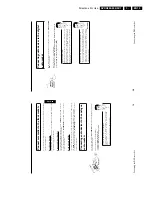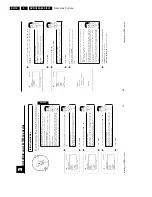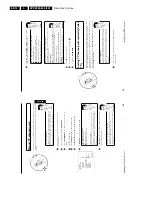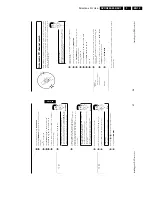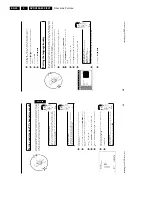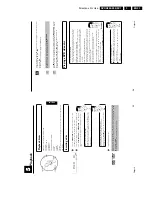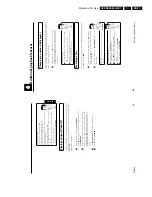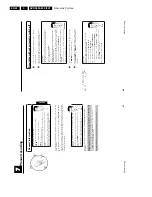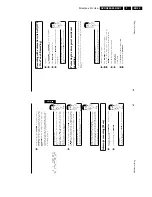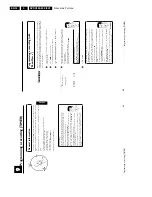Directions For Use
EN 21
DVDR880-890 /0X1
3.
32
D
Information
on
the
TV
screen
You
can
check
and
change
many
of
the
features
and
settings
on
your
DVD
recorder
using
the
system
menu.
The
menu
bar
cannot
be
displayed
during
recording.
Icons
in
the
menu
bar
Use
the
SYSTEM-MENU
button
to
call
up
and
close
the
menu
bar
(main
menu).
You
can
select
the
appropriate
feature
using
D
and
C
.
You
confirm
a
feature
using
B
.
This
takes
you
to
a
submenu
or
executes
the
feature
immediately.
Depending
on
the
current
disc,
some
features
may
not
be
available.
Menu
bar
1
A
User
preferences
B
Title/Track
C
Chapter/Index
D
Audio
language
E
Subtitle
language
F
Camera
angle
G
Zoom
Menu
bar
2
To
display
menu
bar
2,
press
C
while
menu
bar
1
is
displayed.
H
Sound
I
Framebyframe
playback
J
Slow
motion
K
Fast
motion
L
Search
by
time
Information
on
the
TV
screen
31
Setting
the
time
and
date
If
the
display
shows
an
incorrect
time
or
'
--:--
',
the
time
and
date
must
be
reset
manually.
If
a
TV
channel
which
transmits
TXT/PDC
(teletext/PDC)
is
stored
under
programme
number
'P01',
the
time
and
date
will
automatically
be
taken
from
the
TXT/PDC
information.
1
Press
SYSTEM-MENU
on
the
remote
control.
The
menu
bar
appears.
2
Select
the
'
A
'
icon
using
D
or
C
.
3
Select
'
Installation
'
using
B
or
A
and
confirm
with
C
.
4
Select
'
Time/Date
'
using
B
or
A
and
confirm
with
C
.
Installation
Time/Date
Time
20:00
Year
2002
Month
01
Date
01
To
exit
press
SYSTEM
MENU
5
Check
if
the
time
in
'
Time
'
is
correct.
If
required,
change
the
time
with
the
number
buttons
0..9
on
your
remote
control.
6
Check
'
Year
',
'
Month
'
and
'
Date
'
in
the
same
way.
To
move
between
the
fields,
use
B
or
A
.
7
Check
the
displayed
settings
and
confirm
with
OK
.
'
Stored
'
will
appear
briefly
on
the
screen.
8
To
end,
press
SYSTEM-MENU
.
ENGLISH
Installing
your
DVD
recorder
Содержание DVDR880/001
Страница 45: ...Mechanical Instructions EN 47 DVDR880 890 0X1 4 4 2 Exploded View of the Set Figure 4 11 TR 01002_001 080502 ...
Страница 48: ...Mechanical Instructions EN 50 DVDR880 890 0X1 4 4 5 Dismantling Instructions Figure 4 14 ...
Страница 96: ...EN 98 DVDR880 890 0X1 7 Circuit Diagrams and PWB Layouts Layout Front Connector Panel FC TR 01030_001 150502 ...
Страница 107: ...Circuit Diagrams and PWB Layouts EN 109 DVDR880 890 0X1 7 Layout Analog Board Top View TR 01045_001 150502 ...
Страница 108: ...EN 110 DVDR880 890 0X1 7 Circuit Diagrams and PWB Layouts Layout Analog Board Overview Bottom View TR 01046_001 150502 ...
Страница 109: ...Circuit Diagrams and PWB Layouts EN 111 DVDR880 890 0X1 7 Layout Analog Board Part 1 Bottom View TR 01047_001 150502 ...
Страница 110: ...EN 112 DVDR880 890 0X1 7 Circuit Diagrams and PWB Layouts Layout Analog Board Part 2 Bottom View TR 01048_001 150502 ...
Страница 111: ...Circuit Diagrams and PWB Layouts EN 113 DVDR880 890 0X1 7 Test points overview Analog Board TR 01061_001 230502 ...
Страница 115: ...Circuit Diagrams and PWB Layouts EN 117 DVDR880 890 0X1 7 Tests points overview UPC12 Sub PCB TR 01053_001 140502 ...
Страница 165: ...Circuit IC Descriptions and List of Abbreviations EN 167 DVDR880 890 0X1 9 9 7 IC s Display Panel 9 7 1 IC7100 ...
Страница 166: ...Circuit IC Descriptions and List of Abbreviations EN 168 DVDR880 890 0X1 9 ...
Страница 167: ...Circuit IC Descriptions and List of Abbreviations EN 169 DVDR880 890 0X1 9 ...
Страница 174: ...Circuit IC Descriptions and List of Abbreviations EN 176 DVDR880 890 0X1 9 IC7411 ...
Страница 177: ...Circuit IC Descriptions and List of Abbreviations EN 179 DVDR880 890 0X1 9 9 9 IC sUPC12 Sub PCB 9 9 1 IC7825 ...
Страница 182: ...Circuit IC Descriptions and List of Abbreviations EN 184 DVDR880 890 0X1 9 ...
Страница 183: ...Circuit IC Descriptions and List of Abbreviations EN 185 DVDR880 890 0X1 9 ...
Страница 184: ...Circuit IC Descriptions and List of Abbreviations EN 186 DVDR880 890 0X1 9 ...
Страница 202: ...Circuit IC Descriptions and List of Abbreviations EN 204 DVDR880 890 0X1 9 9 11 IC s Divio Board 9 11 1 IC7404 NW700 ...
Страница 203: ...Circuit IC Descriptions and List of Abbreviations EN 205 DVDR880 890 0X1 9 ...