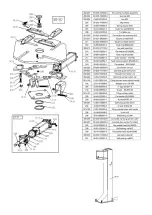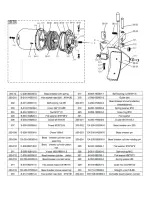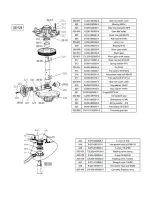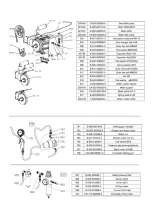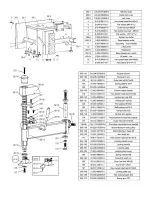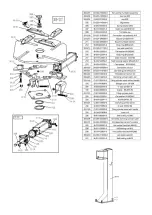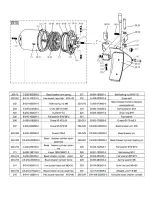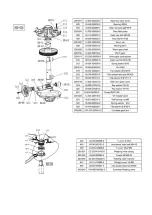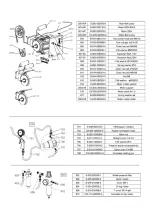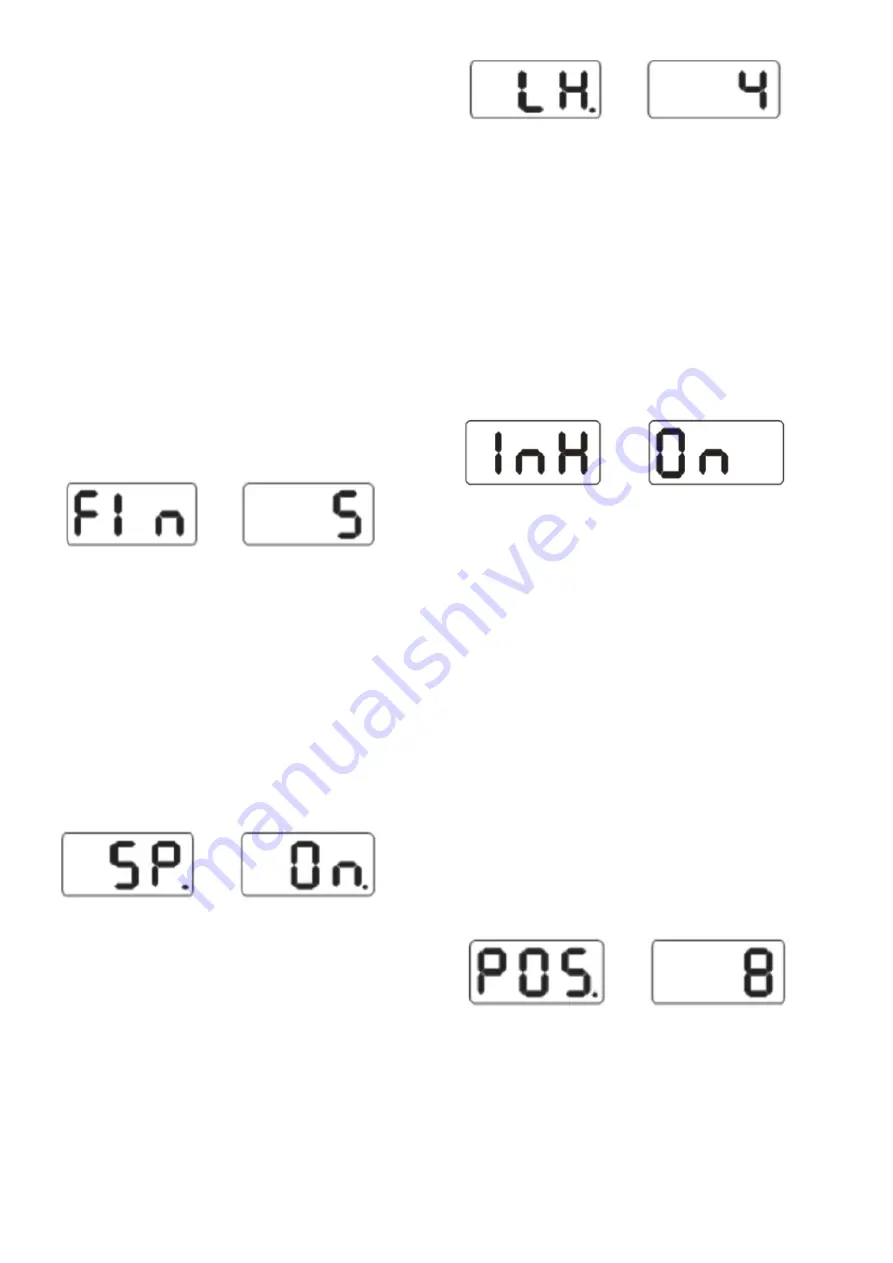
Press and hold [FINE], then press the [a +] and [a-]
keys, the unit of weight is converted to grams.
Press the [FINE] + [a +] + [a-] keys again, the unit of
weight is converted to grams.
Repeat to convert the weight unit between grams
and oz.
Other features
Minimum value display settings
Select the lowest display value, if the wheel’s
imbalance value is less than the setting value, the
result is displayed with 0. Press the FINE key, the
actual imbalance value can be displayed.
Press the [FINE] + [MODE] keys. See image below
which means that if the imbalance value is less
than 5 grams, the result is displayed 0, press [b-] or
[b +] to set the minimum display value: 5.10 OR15.
Press the [a +] button to save the current setting
and enter the next step.
Function settings key
This function can activate or deactivate key tones.
When you turn on this function, each time you
press the button, a ”di” tone will sound. When you
turn off this function, you press the button and
there is no tone. Press the [a +] button to enter,
when the right side shows ON, it means that the
function is switched on. When the display shows
OFF, it means that the function has been switched
off. Press the [b-] or [b +] button to toggle between
”ON” and ”OFF”. Press the [a +] button to save the
current setting and enter the next step.
Display screen brightness settings
This function is to set the screen brightness
according to working environment and user
requirements Press the [a +] button to enter, show
image 11-3, right side shows brightness level.
Completely 8 levels. Level 1 means the darkest
display. Level 8 is the brightest screen. The default
level is 4. Press the [b-] or [b +] button to change
levels. Press the [a +] button to save the current
setting and enter the next step.
INCH and MM conversion operation
Most rims have unit INCH sizes. If the device is
MM, the system device can be set to MM. If the
value is decimal, the current unit is INCH. If the
value has no decimal, the current unit is MM. This
setting is not retained when the machine is turned
off.
The system setting unit is INCH. Press the [a +]
button to enter, the right side shows ON, means
the unit is INCH, shows OFF, means the unit is MM.
Press the [b-] or [b +] button to toggle “ON” and
“OFF”. Press the [a +] button to save the current
setting and exit.
Machine self-test function
This function is to check if all input signals are
normal and supports problem analysis.
Check the LED lamp and control lamp
Press the [SET] + [MODE] buttons, the indicator
light and the LEDs. This function can check if LEDs
or indicator lights are damaged. Checking ends and
display. Enter the position sensor signal control.
Press the [SET] button to exit.
Position sensor signal control
This function can check if the position sensor, the
main shaft, the main board circuit are faulty. The
main shaft rotates slowly and the value changes as
shown on the right side, see picture below. Rotate
clockwise, the value increases; Rotate
counterclockwise, the value decreases. Normally
the value changes between 0-63. Press the [a +]
button to enter the test sensor signal control. Press
the [SET] button to exit.
Press the sensor signal control
This function can check if the pressure sensor,
the motherboard signal circuit and the power card
are faulty. Press the [a +] button to enter (Fig12-2).
Then press lightly on the main shaft. Normally, the
values shown on the display should be changed.
Press the [a +] or [SET] button to exit.
Содержание 498192
Страница 1: ...Tyre changer balancer 2 in 1 D ckmaskin balanserare 2 i 1 Item No 498192...
Страница 11: ......
Страница 16: ......
Страница 17: ......
Страница 18: ......
Страница 19: ......
Страница 20: ......
Страница 21: ......
Страница 22: ......
Страница 23: ......
Страница 33: ......
Страница 38: ......
Страница 39: ......
Страница 40: ......
Страница 41: ......
Страница 42: ......
Страница 43: ......
Страница 44: ......
Страница 45: ......
Страница 46: ...Verktygsboden Erfilux AB K llb cksrydsgatan 1 SE 507 42 Bor s Verktygsboden Bor s Sweden 0120504 03...