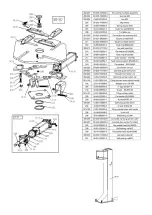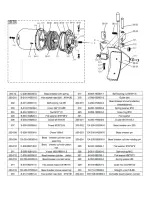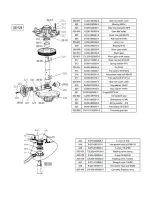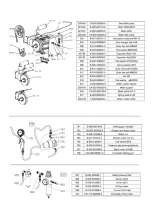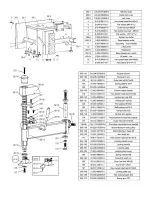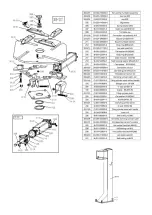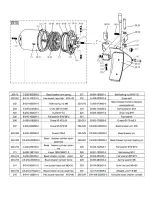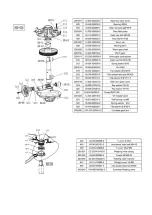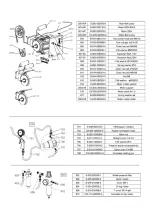Enter information about the rim
Move the scale to make the inner front edge of the
handle the inner position of the handle as the figure
above get value a, put the scale back. Press [a-] or
[a +] to enter a value.
Input rim width- Get rim width data displayed on
the rim, or measure the rim width with thickness,
press [b-] or [b +] to enter b-value.
Input rim diameter- Get rim diameter data
displayed on the rim, or measure the rim diameter
using thickness, press [d-] or [d +] to enter the d
value.
Balancing against normal dynamic balancing
mode- Input rim data, manually rotate the wheel,
when the display shows “RUN ---”, remove the hand
to allow the wheel to rotate. When the display
shows ”STOP”, the wheel stops and the display
shows data. Slowly rotate the wheel, when the
indicator lights of the indicator light are on, place
the clamp weights equal to the value shown on the
left display inside at 12 o’clock.
Then slowly rotate the wheel, when the indicator
lights on the outside position illuminate all the
light at 12 o’clock on the rim outside. Place clamp
weights equal to the value shown on the right side
display. Rotate the wheel by hand again, remove
the hand when the display is off. When the side
display is on, the wheel stops and balancing is
complete.
Static (ST) balancing mode data input
method and balancing operation
The (ST) position is suitable for rims where only
weights can be placed in the middle position, e.g.
motorcycle rims. In normal measurement, measure
the diameter d-value, press [d-] or [d +] to enter the
d-value. (A value and b-value can be any value).
Press the [MODE] button to activate the ST
indicator light, set static (ST) balancing mode,
position indication as shown in the following figure.
Input rim data, manually rotating the wheel, when
the display shows “RUN ---”, move your hand away
to allow the wheel to rotate. Then the right display
shows ST and the left display static imbalance,
see picture below. When the wheel stops rotating,
slowly rotate the rotating wheel in advance. When
the internal position indicator lamps and the
external position indicator lamps are lit at all
weights equal to the value shown on the left-hand
side, at 12 o’clock on the center rim. Rotate the
wheel manually, when the display shows “RUN ---”,
move the handle to rotate the wheel. Both side
displays are on and the wheel stops and the
balancing is complete.
ALU-1 mode data input method and balancing
operation
Enter rim data, press the
[MODE] button, position
indication as below, then enter
ALU-1 position to balance the
wheel.
Feed rim data with manually rotatable wheel, when
the display shows ”RUN ---”, remove your hand to
allow the wheel to rotate. When the display shows
”STOP”, the wheel stops and the display shows
data. Slowly rotate the wheel, when the indicator
lights on the internal position are lit, at 12 o’clock
place weights equal to the value shown on the left
side display. Then slowly turn the rotary
wheel, when the indication of the external position
lamp lights up on all indicators at 12 o’clock. Stick
weights corresponding to the value shown on the
right side, see picture below. Turn the wheel
beforehand again, when the display shows ”RUN --”,
move the hand away to allow the wheel to rotate.
When both side displays are on, the wheel stops
and balancing is complete.
ALU-2 mode data entry method and
balancing operation
Enter rim data, press the [MODE] button, position
indication as below, then enter the ALU-2 position
to balance the wheel. Input field data, manually
rotatable wheel, when the display shows ”RUN ---”,
remove the hand to allow the wheel to rotate. When
the display shows ”STOP”, the wheel stops and the
display shows data. Slowly rotate the wheel, when
the indicator light in the inlet position lights up.
Содержание 498192
Страница 1: ...Tyre changer balancer 2 in 1 D ckmaskin balanserare 2 i 1 Item No 498192...
Страница 11: ......
Страница 16: ......
Страница 17: ......
Страница 18: ......
Страница 19: ......
Страница 20: ......
Страница 21: ......
Страница 22: ......
Страница 23: ......
Страница 33: ......
Страница 38: ......
Страница 39: ......
Страница 40: ......
Страница 41: ......
Страница 42: ......
Страница 43: ......
Страница 44: ......
Страница 45: ......
Страница 46: ...Verktygsboden Erfilux AB K llb cksrydsgatan 1 SE 507 42 Bor s Verktygsboden Bor s Sweden 0120504 03...