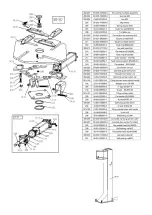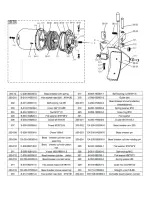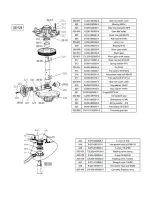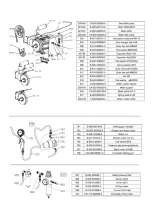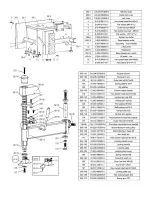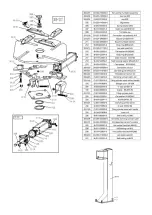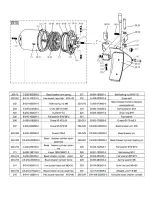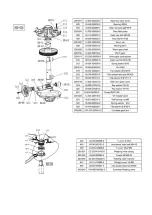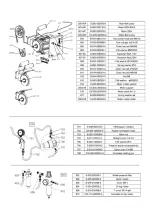Conversion
Before wheel balance testing, the operator can
sometimes forget the input data from the rim. Data
can be entered after testing wheel balance. Then it
is not necessary to do a balancing test again.
The operator only needs to press the [SET] key, the
system can recalculate the imbalance value with
new data. Below the interface that shows the
imbalance value, press the [SET] button to check
the currently entered data on the rim.
Unbalance optimize
If the wheel imbalance value is over 30 grams, the
system will appear ”OPT”, indicating to perform
imbalance optimization. Imbalance optimization
has two working methods:
If the balance value is already displayed- If you
have already completed the balancing test, press
OPT when you need to optimize the process
balance.
Use chalk mark as a reference point on the flange
and rim and the tire, use the tire changer to change
the rim and tire by 180 °. Put the wheel back on the
balancer and check that the marking of the
reference point between the flange and the rim
must be in the same position. Quickly rotate the
wheel to the balance wheel after rotation stop.
As the figure above, the left display shows the
percentage of optimize. If before optimization of
static value is 40 grams, optimized percentage is
85%, so after optimizing static value only 6 grams
remain (15% × 40 grams = 6 grams). Slowly rotate
the wheel by hand, when both end sides two of the
position indicator light flash, see picture below, use
chalk to mark on the tire.
Slowly rotate the wheel by hand again when the
indicator lights for both flash, use chalk to make a
mark on the rim.
Remove wheels from the balancer, use tire
changers to remove tires from rims. Attach the tire
to the rim to place the tires and rim marks in the
same position. Optimize completely. After
shutdown and before balancing, imbalance can
also be optimized immediately. Turn on the power,
mount the wheel, press the OPT key, left side
shows OPT, quickly rotate the wheel for balancing
testing. When the rotation ends shows the display
operation. Press the [SET] button to stop operation.
Self-calibration of dynamic balancing
The self-calibration of dynamic balancing was
completed before ex-factory, but the system
parameter may vary due to long-distance transport
or long-term use, which may cause errors.
Therefore, users can do self-calibration after a
while. After starting the machine, the initialization
is complete, fit a medium-sized balanced rim that
can be clamped with a counterweight, follow the
instructions for entering data on the rim. Press the
[FINE] + [SET] key, turn the wheel manually, when
the display is off, move the handle to rotate the
wheel. When the display shows ”REDUCE”, it means
that the rotational speed is faster now. When the
rotation speed reaches normal speed, the display
shows ”RUN ---”. When the display shows ”STOP”,
the wheel stops rotating. Press the [SET] button to
exit.
According to the picture below, you squeeze a 100
gram counterweight anywhere outside the rim
manually rotate the wheel, when the display is off,
move your hands away to go to the next step, press
the [SET] button to exit.
According to the picture below, the wheel stops
rotating and the calibration is completed. Remove
the tire.
Gram-Oz conversion operation
How to Convert the Counterweight Concentration
(Gram-Oz)
Press the [a-] or [a +] button.
Содержание 498192
Страница 1: ...Tyre changer balancer 2 in 1 D ckmaskin balanserare 2 i 1 Item No 498192...
Страница 11: ......
Страница 16: ......
Страница 17: ......
Страница 18: ......
Страница 19: ......
Страница 20: ......
Страница 21: ......
Страница 22: ......
Страница 23: ......
Страница 33: ......
Страница 38: ......
Страница 39: ......
Страница 40: ......
Страница 41: ......
Страница 42: ......
Страница 43: ......
Страница 44: ......
Страница 45: ......
Страница 46: ...Verktygsboden Erfilux AB K llb cksrydsgatan 1 SE 507 42 Bor s Verktygsboden Bor s Sweden 0120504 03...