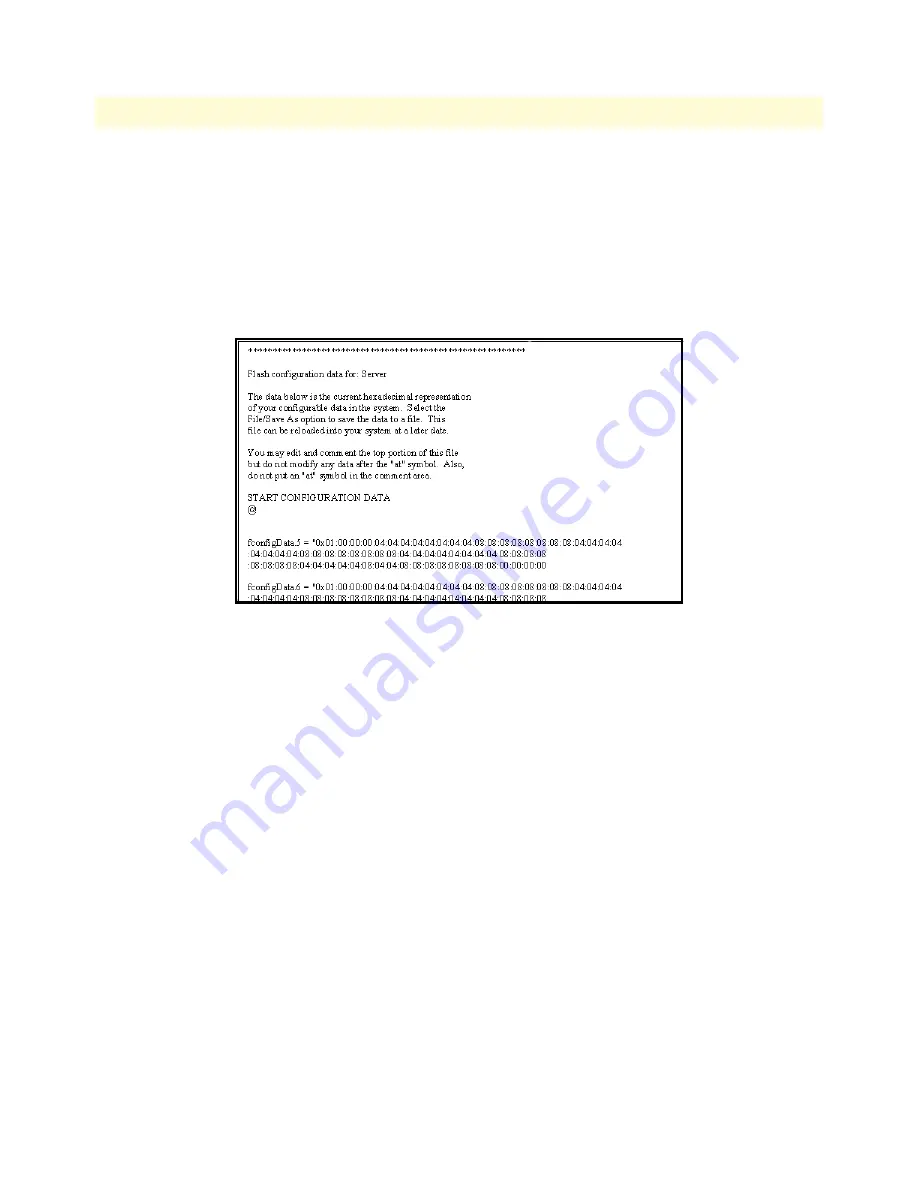
5 • Troubleshooting and maintenance
Model 2960/2996 RAS Getting Started Guide
60
Maintenance
Note
The parameters that will be exported are the power-up settings as
they are stored in flash memory and
may
not
be the current operating
parameters. To ensure that you export the most current parameters,
go to
HOME
, then click on the
Record Current Con
fi
guration
button
under
Immediate Actions
.
3.
To export the flash configuration, click on the
Export Flash
link on the
Import/Export
main page. The
access server will display text configuration information resembling that shown in
figure 38
.
Figure 38. Typical access server flash memory configuration data
Содержание NetLink 2960 RAS
Страница 6: ...Contents Model 2960 2996 RAS Getting Started Guide 6...
Страница 12: ...About this guide Model 2960 2996 RAS Getting Started Guide 12...
Страница 28: ...2 Hardware installation Model 2960 2996 RAS Getting Started Guide 28 Completing the hardware installation...
Страница 52: ...3 Configuring the RAS for operation Model 2960 2996 RAS Getting Started Guide 52 Completing the installation...
























