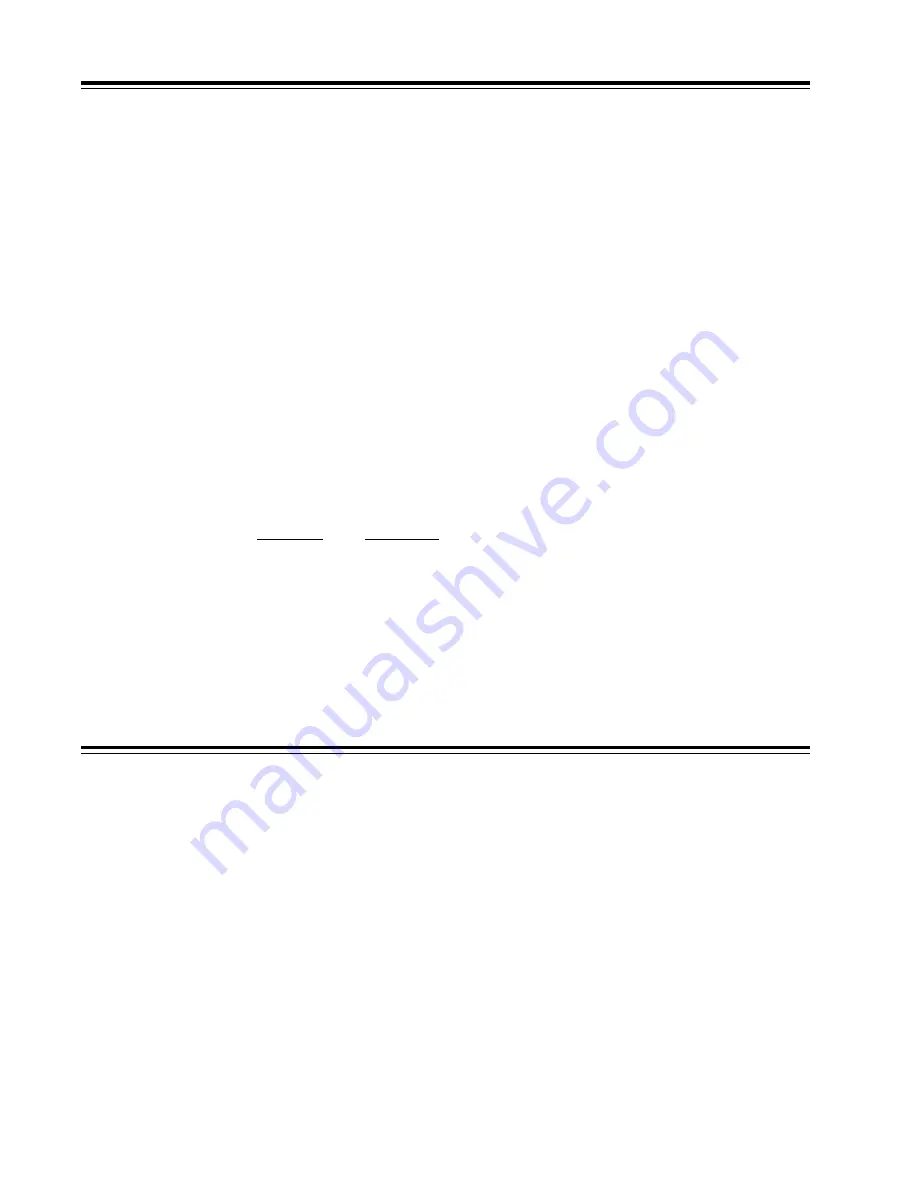
68
TQ10X User Guide
G—Go
❏
Command Type: Motion
❏
Valid Software Version: A
❏
Syntax: <a>G
❏
Units: N/A
❏
Range: N/A
❏
Default Value: None
❏
Attributes: Buffered
❏
See Also: A, D, MC, MN, S, V
Savable in Sequence
The Go (G) command instructs the motor to make a move using motion parameters that
you have previously entered. You do not have to re-enter Acceleration (A), Velocity (V),
Distance (D), or the current mode (MN or MC) commands with each G (if you do not need
to change them).
In the Normal mode (MN), moves can be either incremental or absolute. In the Incremental
Preset mode (MPI), a G will initiate the move distance you specified with the D command.
A G command in the Absolute Preset mode (MPA) will not cause motion unless the
distance (D) value is different from the present motor position (PR) .
In Continuous mode (MC), you only need to enter the Acceleration (A) and Velocity (V)
commands prior to G. The system ignores the Distance (D) command in this mode.
No motor motion will occur until you enter G in either the Normal (MN) or Continuous
(MC) modes. If motion does not occur with G, an activated end-of-travel limit switch may
be on. Check the hard limit switches or use the limit disable command (LD3—see RA
command also). The next buffered command will not be executed until after the move is
completed.
Command
Description
MN
Sets Normal mode (preset)
A5
Sets acceleration to 5 revs/sec
2
V1Ø
Sets velocity to 10 revs/sec
D2ØØØ
Sets distance to 2,000 encoder counts
G
Executes the move (Go)
A1
Sets acceleration to 1 rev/sec
2
G
Executes the move (Go)
Assuming the controller is in Incremental Preset mode, the motor turns 2,000 encoder
counts and repeats the 2,000 count move using the new acceleration value of 1 rev/sec
2
(Total distance moved = 4,000 encoder counts).
GH—Go Home
❏
Command Type: Motion
❏
Valid Software Version: A
❏
Syntax: <a>GHn
❏
Units: Revs/sec
❏
Range: n = ± .01 - 200
❏
Default Value: n = 0
❏
Attributes: Buffered
❏
See Also: OS, RC, V,IN
Savable in Sequence
The Go Home (GH) command instructs the Controller to search for an absolute home
position in the positive or negative (+ or -) direction. It defines home as the position where
the home limit signal changes states. To use the GH command, one of the general purpose
inputs (pins 1-5) must be configured as a home input (IN command).
Homing can be as simple as decelerating to a stop when the edge of the home limit is
detected. By using the OS commands, the homing process can be tailored to meet the
application needs.
OSB—Back up to home makes homing more repeatable by backing off the home switch
and re-approaching at low speed. The final approach to home switch is always form the
CW direction.
OSC—Define active state of home allows the use of a normally closed or normally open
limit switch.
Artisan Technology Group - Quality Instrumentation ... Guaranteed | (888) 88-SOURCE | www.artisantg.com
Содержание TQ10X
Страница 13: ...4 TQ10X User Guide Artisan Technology Group Quality Instrumentation Guaranteed 888 88 SOURCE www artisantg com...
Страница 55: ...46 TQ10X User Guide Artisan Technology Group Quality Instrumentation Guaranteed 888 88 SOURCE www artisantg com...
Страница 63: ...54 TQ10X User Guide Artisan Technology Group Quality Instrumentation Guaranteed 888 88 SOURCE www artisantg com...
Страница 113: ...104 TQ10X User Guide Artisan Technology Group Quality Instrumentation Guaranteed 888 88 SOURCE www artisantg com...
Страница 137: ...128 TQ10X User Guide Artisan Technology Group Quality Instrumentation Guaranteed 888 88 SOURCE www artisantg com...






























