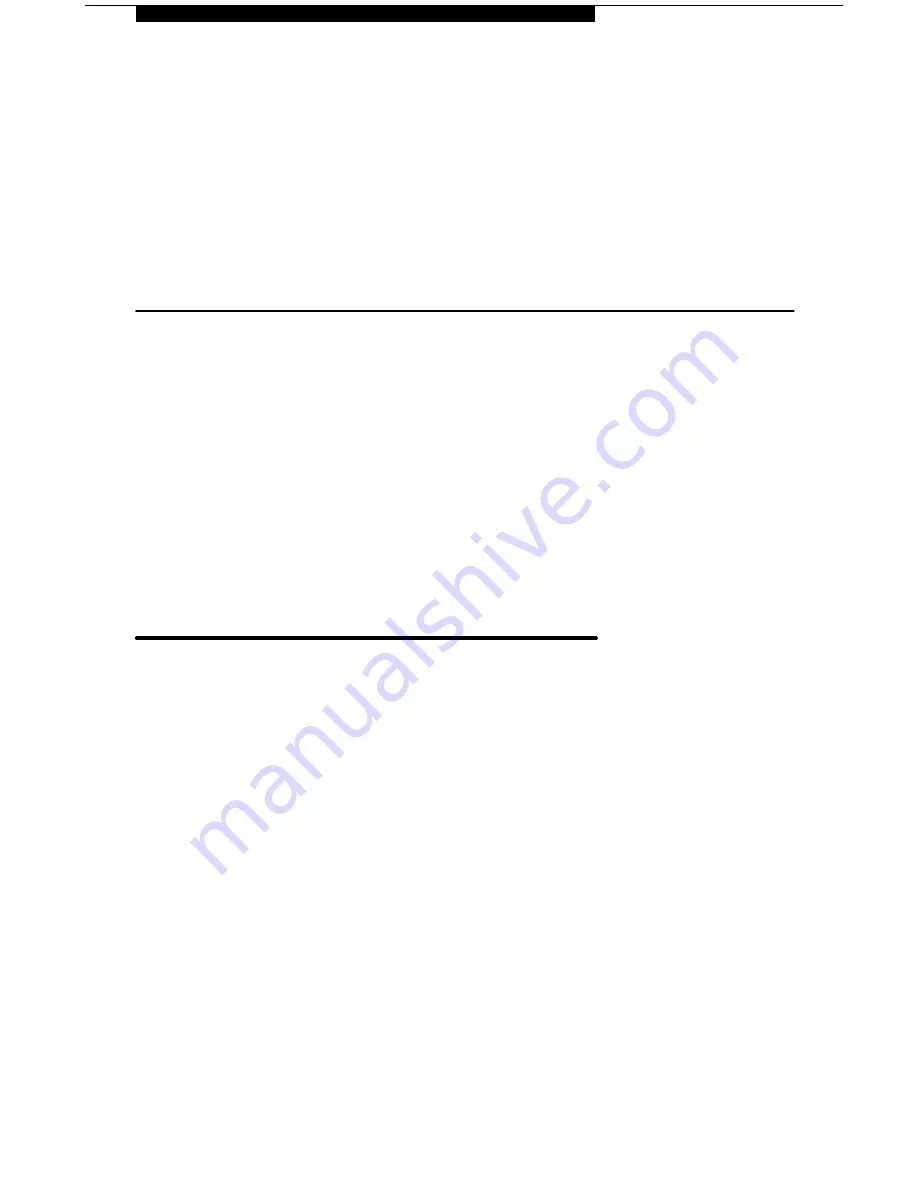
3-1
Issue 1 April 1994
3
Although the DataPort 2001 may be configured in a variety of
ways, its default configuration – the way it is when you first take
it out of the box – is proper for typical data communications
tasks. Moreover, software in your PC may automatically send
initialization and other command strings to the DataPort 2001 as
they are required. So you probably do not need a sophisticated
knowledge of the commands used to control and configure the
DataPort 2001. But you may need to know at least how to issue
such commands.
An Overview of AT Commands
The DataPort 2001 uses AT commands and S-Registers to
control its operation and firmware configuration.
In general, AT commands are responsible for instructing the
DataPort 2001 to do a task, while S-Registers are responsible
for determining how the AT command will perform that task. You
issue these commands to your DataPort 2001 from your PC
using communications software. (They also may be issued
directly from a dumb asynchronous terminal.) When a DataPort
2001 receives a command, it responds with a message, known
as a result code, that appears on your monitor.
For a list of commands supported by the DataPort 2001, refer to
Appendix B. If more information is required on a specific
command, download the AT command file from the AT&T
Paradyne BBS.
For a list of result codes and their meanings, refer to
Appendix F.
















































