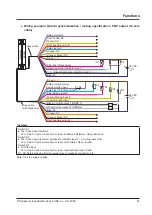Functions
© Panasonic Industrial Devices SUNX Co., Ltd. 2020
80
5-5 Interlock Function
Select interlock and set the interlock mode. After light curtain changes to the light blocked state
and the control output (OSSD 1 / 2) turns OFF, the interlock function stops the control output
(OSSD 1 / 2) from turning ON even if the light curtain changes to the light received state.
The factory set color of the interlock setting input wire is pale purple. For the lead wire color
when the input / output wire setting is changed, refer to
“5-2 Input / output specifications”
5-5-1 Interlock setting
The factory setting is "Select a method for resetting by cable". Manual reset / automatic reset is
selected by means of the connection of the interlock setting input wire of the light curtain when
the power is turned ON.
If not set to "Select a method for resetting by cable", select one of the following two interlock selections.
●
Manual reset
When manual reset is selected, the OFF state of the control output (OSSD 1 / 2) when the
power of the light curtain is turned ON or light is blocked is maintained (interlock state), and
does not change to ON even if light is received.
In the light received state, the control output (OSSD 1 / 2) changes to the ON state when a
manual reset is performed.
When manual reset is selected, the wiring of the interlock setting input wire of the light curtain
has no effect.
●
Automatic reset
When automatic reset is selected, the control output (OSSD 1 / 2) turns OFF when the light
curtain is blocked, and automatically resets and turns ON when light is received.
When automatic reset is selected, the wiring of the interlock setting input wire has no effect.
5-5-2 Interlock setting input wire and manual reset setting
The cable, input / output specification and synchronization method determine incorporated / not
incorporated and valid/invalid of the light curtain's interlock setting input wire. When the light
curtain's interlock setting input wire is set to "Incorporated / Valid", manual reset or automatic
reset can be selected by means of the light curtain's interlock setting input wire.
A setting of the software tool can be used to set the light curtain to manual reset, regardless of
incorporated / not incorporated and valid / invalid of the interlock setting input wire. To perform a
manual reset, the interlock function requires a valid test input.
If set to an item for which the manual reset setting is indicated as being "Not possible" in the table be
-
low, it will not be possible to return the light curtain to the ON state because reset cannot be performed.
Cable used
Input / output specifications (cable functions)
Interlock setting input
wire
Manual reset
setting
12-core cable
Standard specification
Incorporated / valid
Possible
Parallel interference prevention specification
Incorporated / valid
Possible
Optical synchronization / standard specification
Incorporated / invalid
Possible
Optical synchronization / muting specification / PNP output
Not incorporated
Possible
Optical synchronization / muting specification / NPN output
Not incorporated
Possible
8-core cable
Standard specifications
Incorporated / valid
Possible
5-core cable
Optical synchronization / standard specification
Not incorporated
Not possible
Optical synchronization / application indicator-based
specification / PNP output
Not incorporated
Not possible
Optical synchronization / application indicator-based
specification / NPN output
Not incorporated
Not possible
Содержание SF4D-TM1
Страница 2: ... Panasonic Industrial Devices SUNX Co Ltd 2020 2 MEMO ...
Страница 26: ...Procedures for Operation Panasonic Industrial Devices SUNX Co Ltd 2020 26 MEMO ...
Страница 50: ...Software Tool Panasonic Industrial Devices SUNX Co Ltd 2020 50 MEMO ...
Страница 89: ... Panasonic Industrial Devices SUNX Co Ltd 2020 89 Chapter 6 Troubleshooting ...