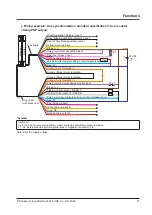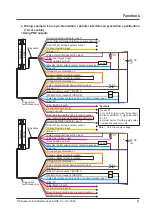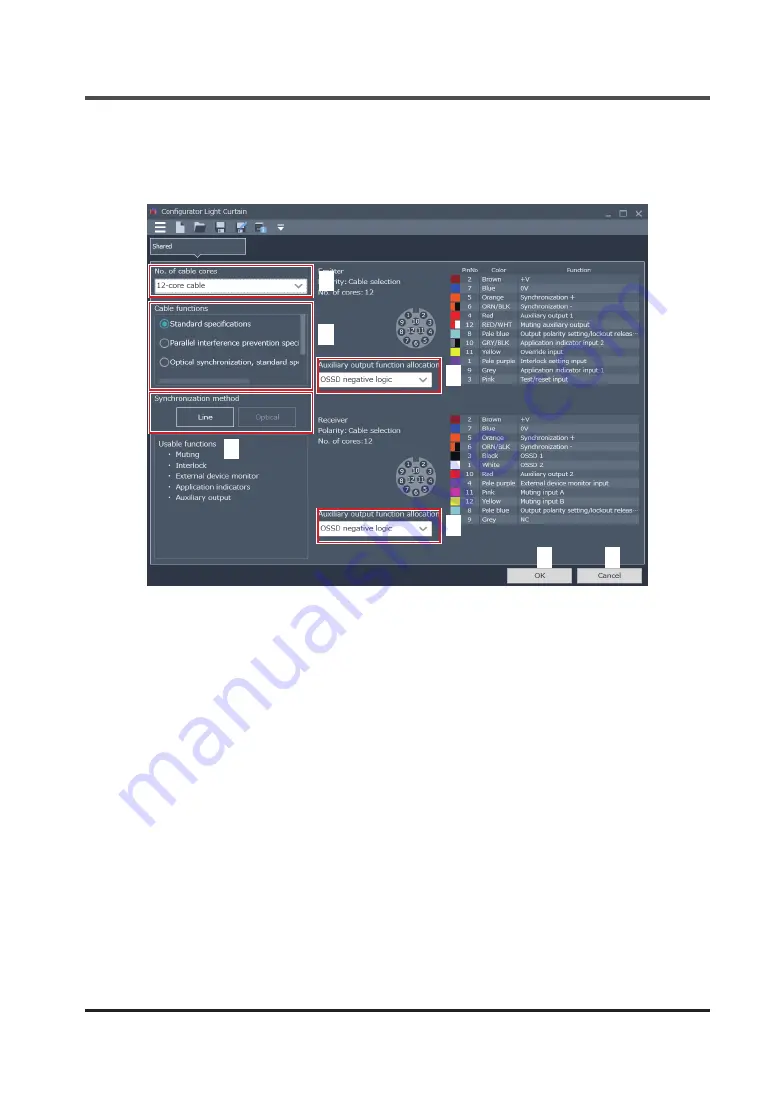
Software Tool
© Panasonic Industrial Devices SUNX Co., Ltd. 2020
49
4-20 Input / output wire setting function
When you click "Input / output wires" in the function settings / configuration settings screen, the
following screen appears.
4
5
7
6
2
1
3
1.
Select the cable to be used.
2.
Select the cable function.
3.
The "line synchronization" or "optical synchronization" type automatically appears.
4.
Assign a function to auxiliary output 1 of the emitter. Some selected cables or functions may
not have function assignments.
5.
Assign a function to auxiliary output 2 of the receiver. Some selected cables or functions may
not have function assignments.
6.
Finalize the settings and return to the function settings / configuration settings screen.
7.
Cancel the settings and return to the function settings / configuration settings screen.
For function details, refer to
"5-1 Input / output wire settings"
and
.
Содержание SF4D-TM1
Страница 2: ... Panasonic Industrial Devices SUNX Co Ltd 2020 2 MEMO ...
Страница 26: ...Procedures for Operation Panasonic Industrial Devices SUNX Co Ltd 2020 26 MEMO ...
Страница 50: ...Software Tool Panasonic Industrial Devices SUNX Co Ltd 2020 50 MEMO ...
Страница 89: ... Panasonic Industrial Devices SUNX Co Ltd 2020 89 Chapter 6 Troubleshooting ...