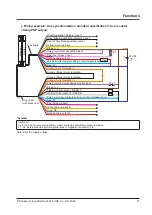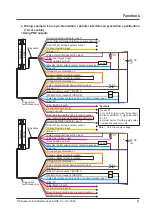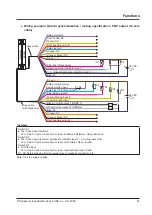Functions
© Panasonic Industrial Devices SUNX Co., Ltd. 2020
53
This chapter explains how to use the software tool to set the various functions of the light curtain.
For the basic operation of each function, refer to the "
SF4D Series Instruction Manual
".
WARNING
After using the device and the software tool to set or change light curtain functions, always check
if the light curtain operates as expected.
Risk of death or serious injury if the light curtain has an incorrect setting and is used without test
-
ing operation.
CAUTION
● After you make a change to the system configuration (replace a light curtain, change the num
-
ber of beam channels, change the number of serial connections, etc.), set the functions again.
● "Line synchronization" or "optical synchronization" can be selected for the method of synchro
-
nizing the emitter and receiver of the light curtain.
● When "line synchronization" is used, you can configure overall light curtain settings by connect
-
ing the device to either the emitter or the receiver of the light curtain.
● When "optical synchronization" is used, you can configure the settings of the emitter or the re
-
ceiver of the light curtain to which the device is connected. To change the overall settings of the
light curtain, you must change both the settings of the emitter and the settings of the receiver.
Содержание SF4D-TM1
Страница 2: ... Panasonic Industrial Devices SUNX Co Ltd 2020 2 MEMO ...
Страница 26: ...Procedures for Operation Panasonic Industrial Devices SUNX Co Ltd 2020 26 MEMO ...
Страница 50: ...Software Tool Panasonic Industrial Devices SUNX Co Ltd 2020 50 MEMO ...
Страница 89: ... Panasonic Industrial Devices SUNX Co Ltd 2020 89 Chapter 6 Troubleshooting ...