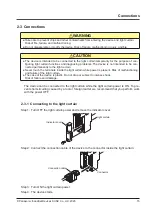Connections
© Panasonic Industrial Devices SUNX Co., Ltd. 2020
15
2-3 Connections
WARNING
●
Take care to prevent chips and other contaminants from entering the device and light curtain.
Risk of fire, failure, and malfunctioning.
● Do not disassemble or modify the device. Risk of failure, malfunctioning, injury, and fire.
CAUTION
● The device is intended to be connected to the light curtain temporarily for the purpose of con
-
figuring light curtain functions and diagnosing problems. The device is not intended to be con
-
nected permanently to the light curtain.
● Never touch the terminals inside the light curtain while power is present. Risk of malfunctioning
and failure of the light curtain.
● The case of the device is plastic. Do not drop or subject to intense shock.
Risk of failure and damage.
The device can be connected to the light curtain while the light curtain power is ON. To pre
-
vent short-circuiting caused by a tool or foreign matter, we recommend that you perform work
with the power OFF.
2-3-1 Connecting to the light curtain
Step 1: Turn OFF the light curtain power and remove the indicator cover.
Indicator cover
Light curtain
Step 2: Connect the connection cable of the device to the connector inside the light curtain.
Connection cable
Connector
Step 3: Turn ON the light curtain power.
Step 4: The device starts.
Содержание SF4D-TM1
Страница 2: ... Panasonic Industrial Devices SUNX Co Ltd 2020 2 MEMO ...
Страница 26: ...Procedures for Operation Panasonic Industrial Devices SUNX Co Ltd 2020 26 MEMO ...
Страница 50: ...Software Tool Panasonic Industrial Devices SUNX Co Ltd 2020 50 MEMO ...
Страница 89: ... Panasonic Industrial Devices SUNX Co Ltd 2020 89 Chapter 6 Troubleshooting ...