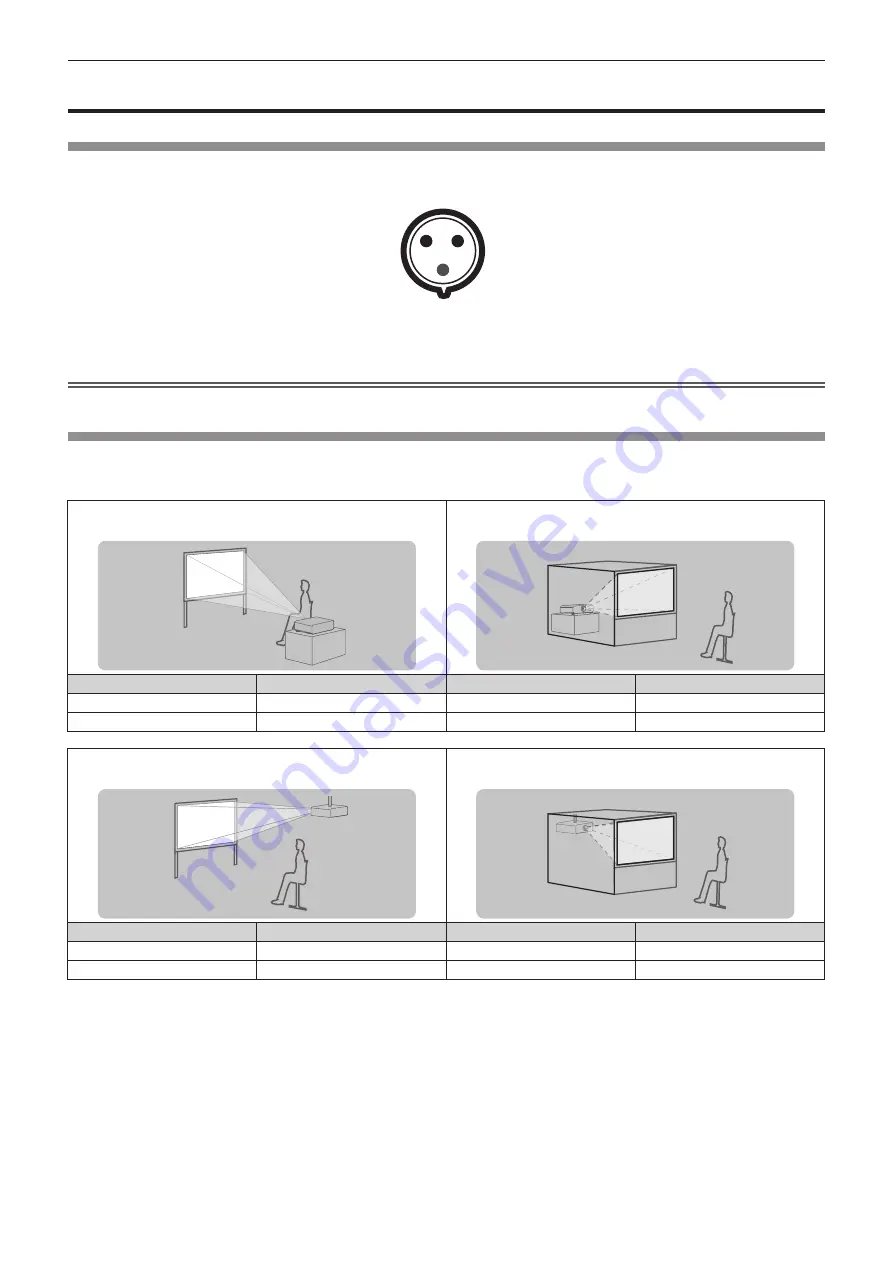
Chapter 2
Getting Started
—
Setting up
3
6 - ENGLISH
Setting up
Usable outlet
A grounded outlet supporting
220
V
/32
A is required
w
hen using the projector.
Follo
w
ing illustration is an exa
m
ple of the shape of the usable outlet.
2P/3W 32 A 250 V
Clock position 6h
Attention
f
Use the supplied po
w
er cord and ground at the outlet.
Installation mode
The installation
m
odes of the projector are as follo
w
s. Set [FRONT
/
REAR]
/
[FLOOR
/C
EILING] in the
[PROJE
C
TOR SETUP]
m
enu
→
[PROJE
C
TION METHOD]
(
x
page
1
65
)
depending on the installation
m
ode.
Setting on a desk/
fl
oor and projecting forward
Setting on a desk/
fl
oor and projecting from rear
(
Using the translucent screen
)
Menu item
Setting value
Menu item
Setting value
[FRONT/REAR]
[FRONT]
[FRONT/REAR]
[REAR]
[FLOOR/CEILING]
[AUTO] or [FLOOR]
[FLOOR/CEILING]
[AUTO] or [FLOOR]
Mounting on the ceiling and projecting forward
Mounting on the ceiling and projecting from rear
(
Using the translucent screen
)
Menu item
Setting value
Menu item
Setting value
[FRONT/REAR]
[FRONT]
[FRONT/REAR]
[REAR]
[FLOOR/CEILING]
[AUTO] or [
C
EILING]
[FLOOR/CEILING]
[AUTO] or [
C
EILING]
















































