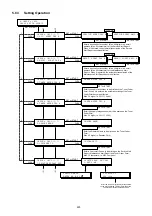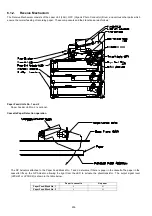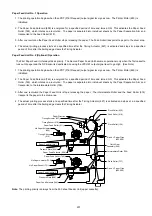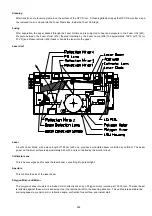226
Note
1. Service Alert Report
To enable the automatic transmission of Service Alert Report, enter the destination fax telephone number or the email
address in the “SERVICE ALERT (FAX # or MAIL #)" field. When a printer error occurs, the Service Alert Report is
transmitted to the designated number automatically. A blank entry in this field, disables the Automatic transmission of the
Service Alert Report.
2. Maintenance Alert Report
To enable the automatic transmission of Maintenance Alert Report, enter the destination fax telephone number or the email
address in the “"MAINT. ALERT (FAX # or MAIL #)" field. When a printer error occurs, the Maintenance Alert Report is trans-
mitted to the designated number automatically. A blank entry in this field, disables the Automatic transmission of the Mainte-
nance Alert Report.
3. Toner Order Form
To enable the automatic printout of the Toner Order Form, enter the destination fax telephone numbers in the “Toner Order
FAX #” field. When a low toner error occurs, the Toner Order Form is printed automatically. A blank entry in this field,
disables the automatic printout of the Toner Order Form.
4. SERVICE ALERT FAX #, this would be the fax telephone number for the Dealer's Service Department.
SERVICE ALERT MAIL #, this would be the email address for the Dealer's Service Department.
MAINT. ALERT FAX #, this could be the fax telephone number for the Dealer's Supply Sales Desk.
MAINT. ALERT MAIL #, this could be the email address ffor the Dealer's Supply Sales Desk.
TONER ORDER FAX #, this could be the fax telephone number for the Dealer's Supply Sales Desk.
TONER ORDER TEL #, this could be the voice telephone number for the Dealer's Supply Sales Desk.
DEALER NAME, this name is printed on the Toner Order Form.
CUSTOMER ID, to identify your customer, enter up to 16 characters user code in this field. This name will be printed on the
Service Alert Report, Maintenance Alert Report and Toner Order Form.
Содержание Panafax DX-2000
Страница 2: ......
Страница 27: ...27 9 1 Screw 19 10 Release two Latch Hooks 11 Remove the SNS Assembly 121 9 10 11 ...
Страница 49: ...49 2 15 Screw Identification Template ...
Страница 56: ...56 3 7 2 Printer Circuit 429 650 622 744 607 665 555 506 432 408 405 433 502 610 610 610 621 507 507 639 ...
Страница 57: ...57 3 7 3 Option Cassette Circuit 555 748 728 744 928 953 730 731 731 952 944 930 931 931 ...
Страница 58: ...58 3 7 4 LAN Control Circuit 522 CN50 1102 1104 1101 N C N C RD N C N C RD TD TD ...
Страница 59: ...59 3 7 5 Page Description Language Printer Interface Kit ...
Страница 287: ...314 B Supplies Order No Picture Description DZHT000004 Verification Stamp UG 3313 Toner Cartridge ...