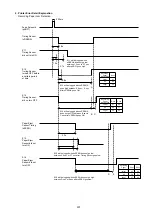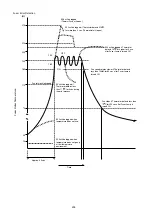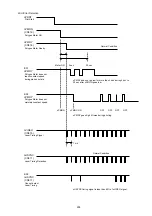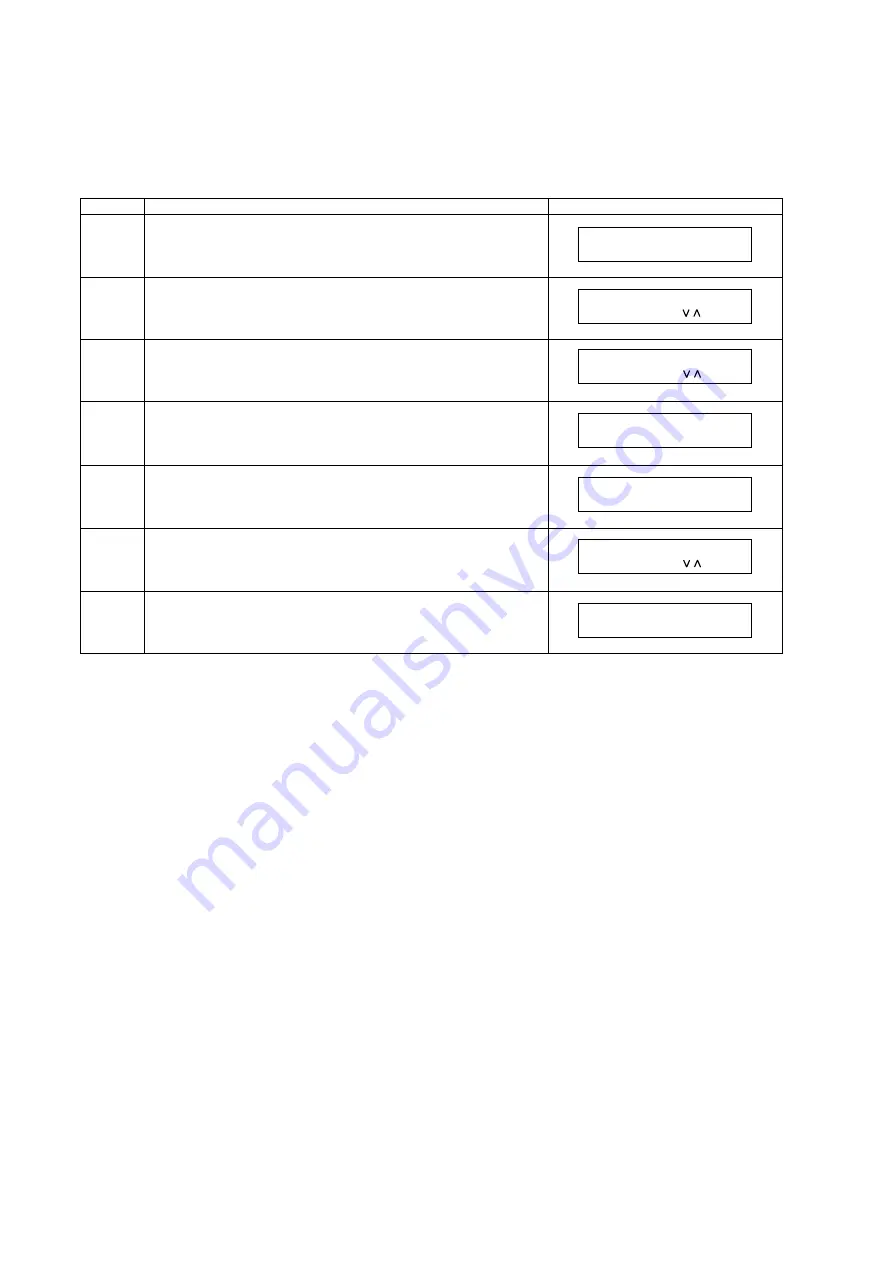
200
5.3
Service Mode 3 (Printout of Lists, Reports and Test Results)
From this Service Mode you can print the Function Parameter List, Page Memory Test, Printer Report, All Document File, Protocol
Trace and the Toner Order Form.
5.3.1
Function Parameter List
A list of all Funcion Parameters can be printed by the following procedure.
Step
Operation or Unit Condition
LCD Display
1
Standby
2
Press “FUNCTION” and then “7”.
3
Press “MONITOR” four times, then press “
∗
”.
4
Press “3”.
5
Press “START”.
6
After printing is completed, the unit returns to the display in step 3.
7
Press “STOP” to return to standby.
SEP-12-1999 15:00
00%
SET MODE (1-6)
ENTER NO. OR
SERVICE MODE
ENTER NO. OR
PRINTOUT (1-7)
1:FUNC. PARAM. LIST
FUNC. PARAMETER LIST
* PRINTING *
SERVICE MODE
ENTER NO. OR
SEP-12-1999 15:00
00%
Содержание Panafax DX-2000
Страница 2: ......
Страница 27: ...27 9 1 Screw 19 10 Release two Latch Hooks 11 Remove the SNS Assembly 121 9 10 11 ...
Страница 49: ...49 2 15 Screw Identification Template ...
Страница 56: ...56 3 7 2 Printer Circuit 429 650 622 744 607 665 555 506 432 408 405 433 502 610 610 610 621 507 507 639 ...
Страница 57: ...57 3 7 3 Option Cassette Circuit 555 748 728 744 928 953 730 731 731 952 944 930 931 931 ...
Страница 58: ...58 3 7 4 LAN Control Circuit 522 CN50 1102 1104 1101 N C N C RD N C N C RD TD TD ...
Страница 59: ...59 3 7 5 Page Description Language Printer Interface Kit ...
Страница 287: ...314 B Supplies Order No Picture Description DZHT000004 Verification Stamp UG 3313 Toner Cartridge ...