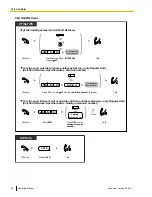2. To hold the current call and then talk to the new party
PT/PS
Press
HOLD
.
While hearing a tone
Disregard this step if both
parties are extensions.
HOLD
Talk to the
new party.
OR
(CO)
INTERCOM
OR
(ICD Group)
(SDN)
(PDN)
OR
OR
Press
CO
,
ICD Group
,
PDN
,
SDN
, or
INTERCOM
.
SLT
While hearing a tone
Enter
50.
0
5
Talk to the
new party.
Press
Recall/hookswitch
.
C.Tone
After talking to the new party (second call), you can disconnect (2.1) or hold (2.2) it and then retrieve
the first call.
2.1 To disconnect the second call and then talk to the original party
PT/PS
During a conversation
Off-hook.
On-hook.
Talk to the
original party.
OR
(CO)
INTERCOM
OR
(ICD Group)
(SDN)
(PDN)
OR
OR
Press
CO
,
ICD Group
,
PDN
,
SDN
, or
INTERCOM
.
48
Operating Manual
Document Version 2009-11
1.3.12 CALL WAITING FEATURES
Содержание NCP500
Страница 16: ...16 Operating Manual Document Version 2009 11 Table of Contents ...
Страница 53: ...Table 1 Standard mode Document Version 2009 11 Operating Manual 53 1 3 14 Character Entry ...
Страница 212: ...212 Operating Manual Document Version 2009 11 4 4 1 KX NCP500 KX NCP1000 PBMPR Software File Version 2 02xx ...
Страница 213: ...Index Document Version 2009 11 Operating Manual 213 ...